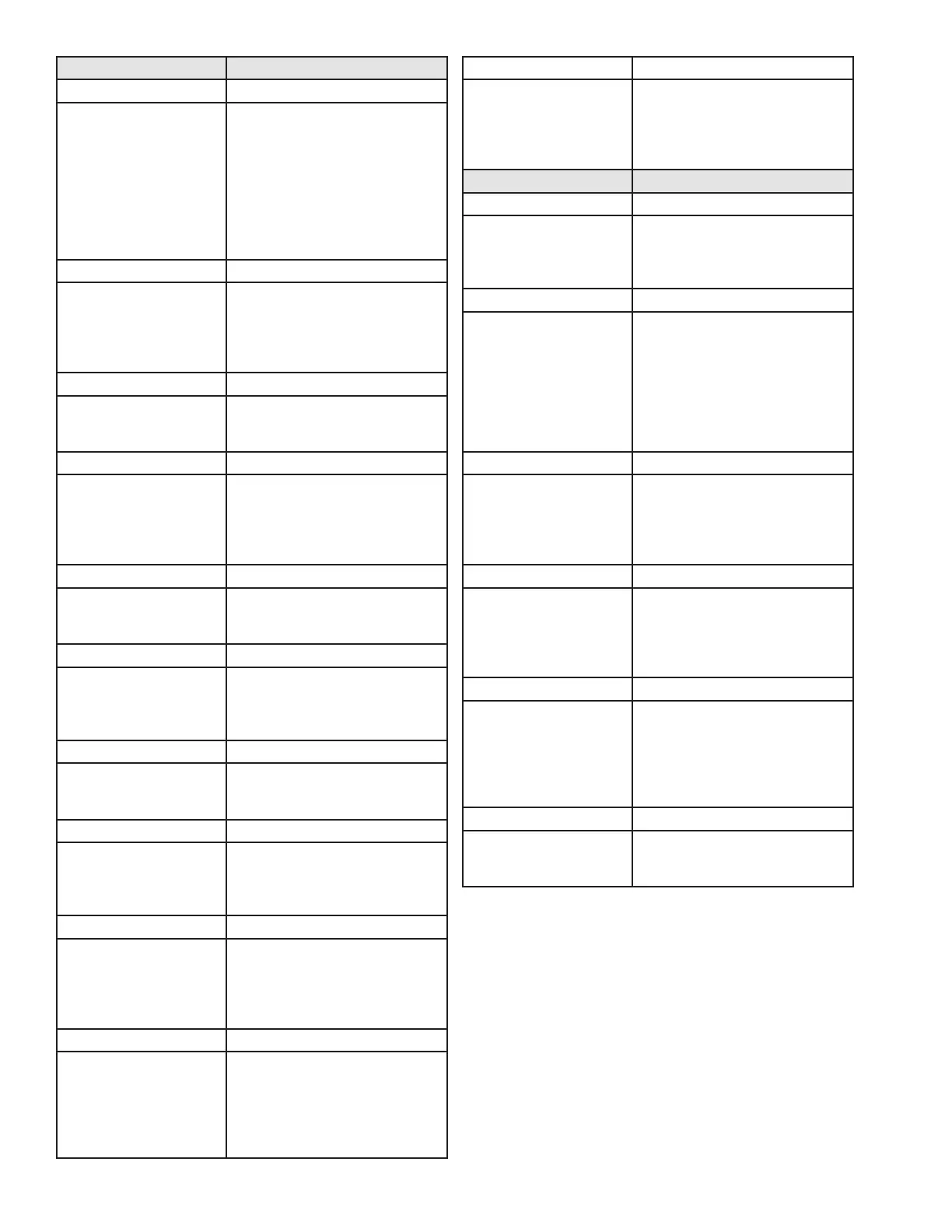LP-428 Rev. 6.6.16
44
Screen Description
Function 6 DHW Post Pump Time
DHW POST PUMP TIME
0 MINUTES 6
The indirect pump has the ability to
post purge energy from the boiler
to run the pump after the set point
has been achieved. Please note that
running the pump for a time greater
than 5 minutes may cause tank
energy to be released back to the
heat exchanger. Factory Default of 0
Minutes. (Range: 0 – 10 minutes)
Function 7 Warm Weather Shuto
WARM WEATHER OFF
68
o
F 7
When used with an outdoor sensor,
warm weather shut down will
disable the boiler if the programmed
outdoor temperature is exceeded.
Default: 68
o
F (Range: 41
o
F to 122
o
F).
Function 8 Min Outdoor Temp
MIN OUTDOOR TEMP
5
o
F 8
Sets the minimum outdoor design
temperature for the system. Default:
5
o
F (Range: -49
o
F to 32
o
F).
Function 9 Max Supply Temp
MAX SUPPLY TEMP
190
o
F 9
Sets the maximum design supply
temperature based on the minimum
outdoor design temperature.
Default: 190
o
F (Range: 77
o
F to
190
o
F).
Function 10 Max Outdoor Temp
MAX OUTDOOR TEMP
68
o
F 10
Sets the maximum outdoor design
temperature for the system design.
Default: 68
o
F (Range 32
o
F to 190
o
F).
Function 11 Min Supply Temp
MIN SUPPLY TEMP
95
o
F 11
Sets the design supply water
temperature based on the maximum
outdoor design temperature.
Default: 95
o
F (Range: 32
o
F to 190
o
F).
Function 12 Min Boiler Temp
MIN BOILER TEMP
68
o
F 12
Sets the design minimum heat
curve temperature for central heat.
Default: 68
o
F (Range: 32
o
F to 190
o
F).
Function 13 CH Post Pump Time
CH POST PUMP TIME
0 MINUTES 13
Allows the user to set the boiler
pump post purge time once the
thermostat is satised. Default: 0
minutes (Range: 0 – 10 minutes).
Function 14 DHW Priority
DHW PRIORITY
30 MINUTES 14
Allows the user to set the maximum
run time for the indirect red water
heater and the minimum run time
for central heating. Default: 30
minutes (Range: 0 – 60 minutes).
Function 15 Cascade Address
CASCADE ADDRESS
0 15
Bus addressing boilers (maximum
boilers allowed 8 in a cascade
system). Master Boiler address is 0
and Following Boilers are addressed
1 thru 7. Default: 0 (Range: 0 – 8).
NOTE: DO NOT USE ADDRESS 8.
Function 16 Optional Inputs
OPTIONAL INPUT
RETURN SEN 16
Allows the user to select optional
inputs to control or monitor the
system. Default: RETURN (Range:
O / Booster Board / 0-10 Volt / DHW
Sensor / Return Sen).
Screen Description
Function 17 0-10 Volt Function
0-10 VOLT FUNCTION
TEMPERATURE 17
Control boiler modulation through
temperature control. Factory
Default = Temperature (Range:
Temperature or Fan Speed).
Function 18 Step Modulation Mode
STEP MODULATE MODE
ON 18
Allows the user to turn ON the step
modulation, which regulates burner
output in six steps at one minute
intervals. Step modulation will start
at the last modulation rate of the
boiler and work up one minute at a
time. Default: OFF (Selection: OFF
or ON).
Function 19 Boiler DHW Temp
BOILER SUPPLY DHW
180
o
F 19
Allows the user to program the
boiler supply water temperature to
the indirect heat exchanger during
a demand cycle. Default: 180
o
F
(Range: 119
o
F to 190
o
F).
Function 20 Water Safety Input
WATER SAFETY INPUT
WATER PRESSURE 20
The user can select various water
safety inputs used in the boiler
system. Default: Flow Switch
(Range: None / Low Water Cut O /
Flow Switch / Water Pressure).
Function 21 Error Outdoor Sensor
ERROR OUTD SENSOR
OFF 21
Allows the user to set the control
to display an error message if an
outdoor sensor is open or shorted.
NOTE: This error does not stop the
boiler from running. Factory Default:
OFF (Range: ON / OFF / PHOEN ON).
Function 22 Adjust Boiler Output %
ADJ BOILER OUTPUT
100% 22
Adjusts the boiler output down
from 100% to 50%. Factory Default:
100%. (Range: 100% – 50%)
