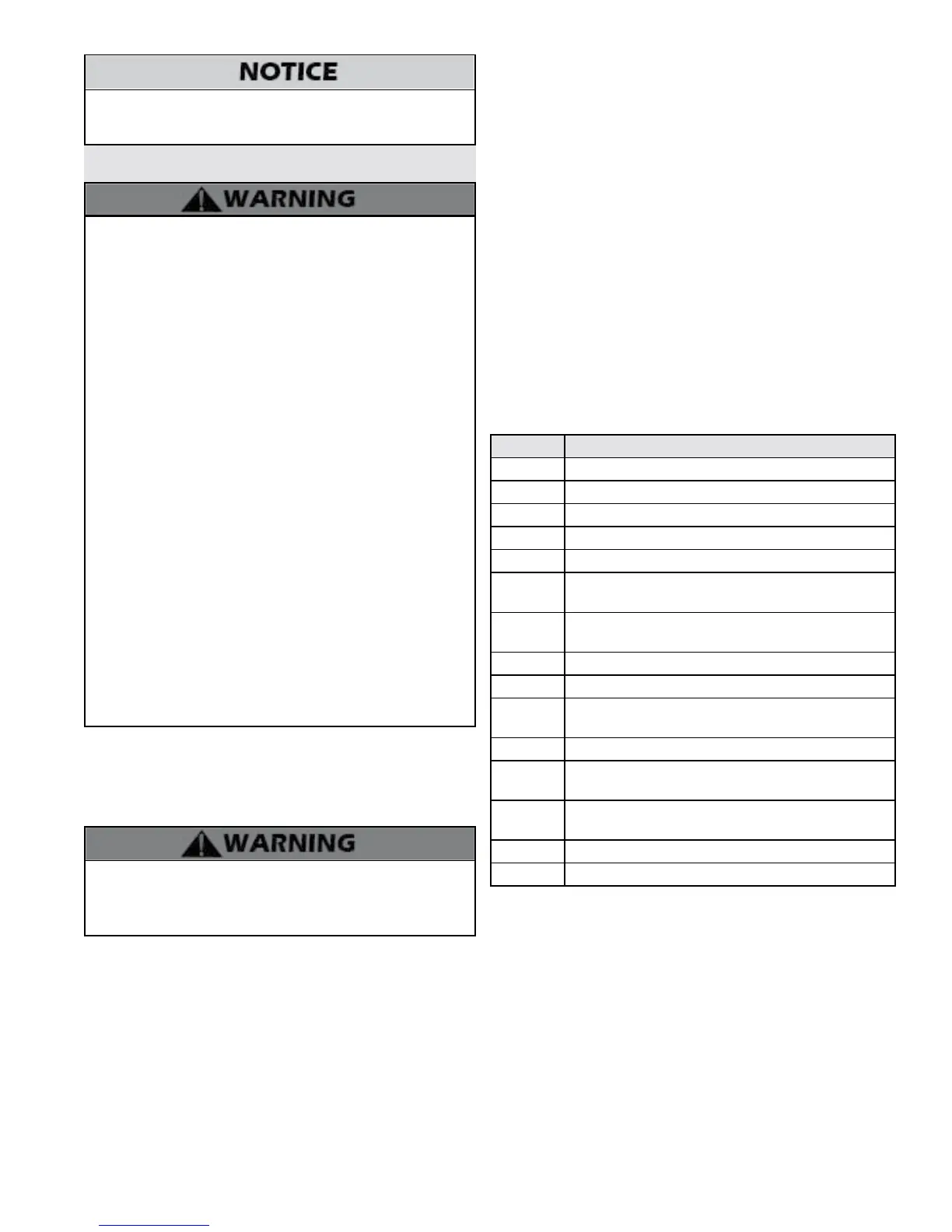LP-454 Rev. 004 Rel. 002 Date 12.1.17
33
Part 9 - Start-Up Procedure
FOR YOUR OWN SAFETY READ BEFORE OPERATING
1. This water heater does not have a pilot. It is equipped with an
ignition device which automatically lights the burner. Do not try
to light the burner by hand.
2. BEFORE OPERATING: Smell all around the water heater area for
gas. Be sure to smell next to the oor because some gas is heavier
than air and will settle on the oor.
WHAT TO DO IF YOU SMELL GAS
• Do not try to light any water heater.
• Do not touch any electric switch, do not use any phone in
your building.
• Immediately call your gas supplier from a neighbor’s phone.
Follow the gas suppliers’ instructions.
• If you cannot reach your gas supplier, call the re
department.
• Turn o the gas shuto valve (located outside the water
heater) so that the handle is crosswise to the gas pipe. If the
handle will not turn by hand, don’t try to force or repair it,
call a qualied service technician. Force or attempted repair
may result in a re or explosion.
4. Do not use this water heater if any part has been under water.
Immediately call a qualied service technician to inspect the water
heater and to replace any part of the control system and any gas
control that has been damaged.
5. The water heater shall be installed so the gas ignition system
components are protected from water (dripping, spraying,
rain, etc.) during water heater operation and service (circulator
replacement, condensate trap, control replacement, etc.)
Failure to follow these instructions could result in property
damage, serious personal injury, or death.
A. Operating Instructions
If you smell gas, STOP. Follow listed safety instructions above. If you
do not smell gas, follow the next steps.
1. Make sure tank is full with cold water and purge all piping. To
assure adequate piping, open all hot water faucets.
Ensure the water heater is full of water before ring the burner.
Failure to do so will damage the heater. Such damage IS NOT
covered by warranty, and could result in property damage, serious
personal injury, or death.
2. Turn on all electric power to water heater.
3. Adjust the temperature set point of the heater to the desired level.
The factory default setting is 119
o
F. If changes are necessary, follow
“Overall Water Heater and Control Operation” in this section.
4. If the water heater fails to start, refer to the Troubleshooting
section in the back of this manual.
B. Overall Water Heater and Control Operation
These water heaters have two control systems: one to regulate the
bottom combustion system, and one to regulate the top.*
To adjust the temperature of stored water, press and hold S3 for 2
seconds. The rst item is DU: Water Temperature Set Point - factory
set at 119
o
F. Adjust down by pressing S1 to a temperature as low as
95
o
F. Adjust up as high as 160
o
F by pressing S2. Press S3 again to
display DH: Dierential, which is factory set at 7
o
F and adjustable down
to1
o
F by pressing S1 and up to 18
o
F by pressing S2. NOTE: Due to the
highly advanced control on this water heater, which compensates for
varying inlet water temperature, the actual dierential temperature
may vary slightly from the setting. Press S3 again to display the factory
default temperature measurement in Fahrenheit. Change the default
to Celsius by pressing S1. When nished, press S3 one nal time to
place unit back in operation. The control automatically restarts if no
key is pressed for 2 minutes.
To increase system eciency, it is advised to set the top control at a
higher temperature (125
o
F for example), and the bottom control at a
lower temperature (110
o
F). This allows the water heater to stage the
combustion systems.
*NOTE: PHP199-119 models have one combustion and control system.
C. Status Menu
Installers are also able to check the current status of the heater
parameters by pressing S4 for 3 seconds. Once activated, the display
will show d1 alternating with the actual upper supply tank temperature.
Actual values are displayed for each function. To view the next value,
simply press S4 to go to the next displayed value. Listed below are the
values which can be displayed. These values cannot be changed. To
exit this menu, press S3 to resume normal operation.
Function Value
d1 Actual temperature from upper tank sensor
d2 Actual temperature from lower tank sensor
d3 0 - Not Used
d4 308 - Not Used
d5 Outdoor Sensor
d6
Actual Fan Speed divided by 10 (Example: If fan speed
displayed is 410 x 10 = 4100 RPM actual fan speed)
d7
Actual Ionization Current read from ame rectication
probe
d8 0 - Not Used
d9 1 - Not Used
d10
Actual status of bus communication - co = connected,
nc = not connected
d11 32 - Not Used
d12
Power on hours in thousands (display will not read
until 100 hours)
d13
Total water heating hours in thousands (display will
not read until 100 hours)
d14 0 - Not Used
d15 Passed ignition attempts in thousands
Table 12 - Status Menu Functions and Values
D. Test Mode
This function is intended to simplify gas valve adjustment if necessary.
Listed on the following page are recommended limits on each heater
and the combustion settings. Automatic modulation does not take
place when the controller is in Test Mode, only temperature limitation
based on the heater set point. Fan speed can be increased or decreased
by pressing either S1 or S2.
To activate Test Mode, press S2 and S3 simultaneously for 1 second.
Once activated, Ser will display and alternate with the actual fan speed.
The measurement of the combustion levels should always be taken
at the highest and lowest fan speed. When in Test Mode, the heater’s
limit will shut down the burner if temperature limit is exceeded. It is
recommended to draw water out of the tank to lower temperature so
tests can be performed.
After 10 minutes, Test Mode stops automatically. To exit Test Mode,
press S1 and S2 simultaneously for 1 second.
Do not re (operate) the water heater until all connections have
been completed and the heat exchanger is lled with water. Doing
so will damage the water heater and void the warranty.
