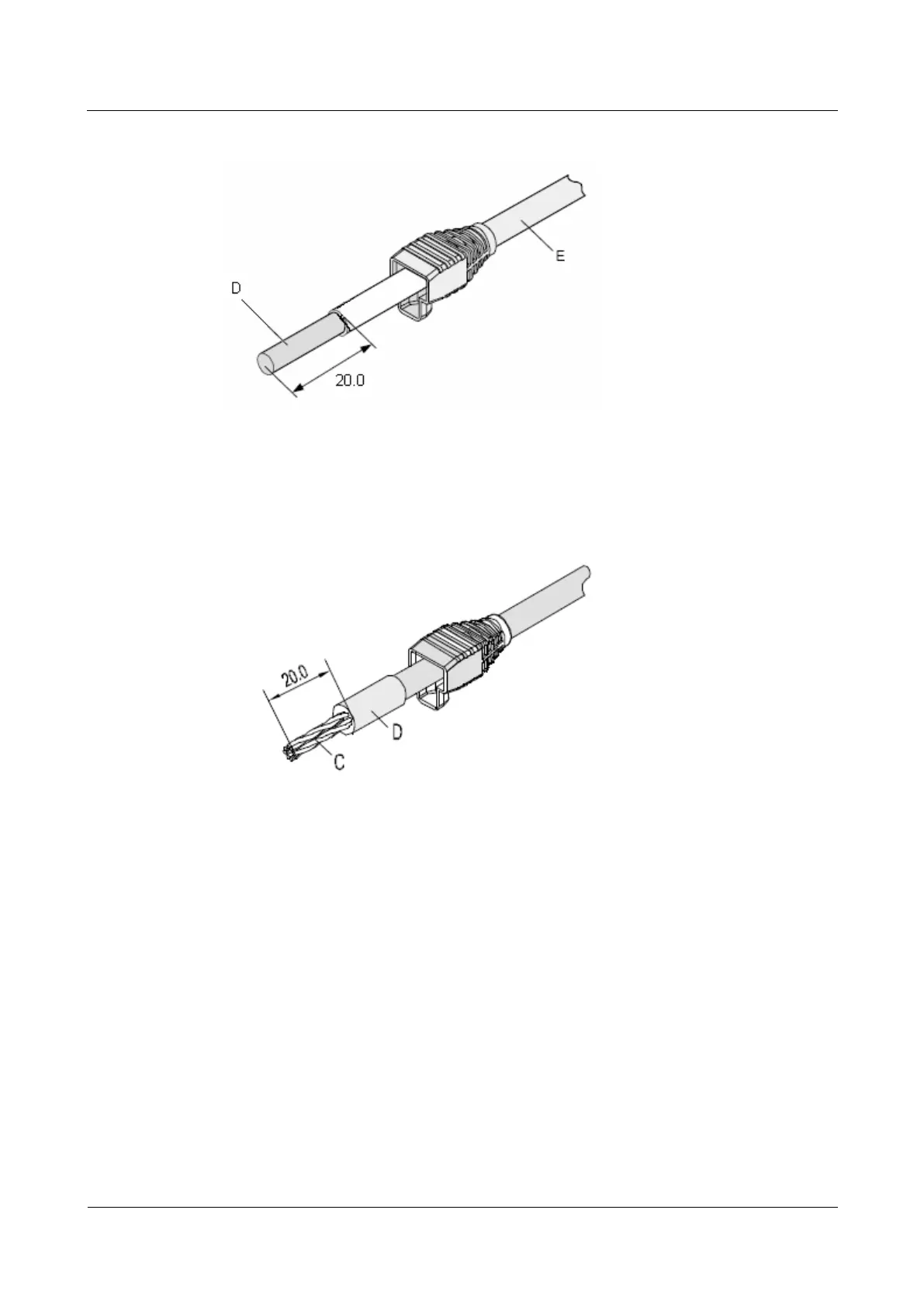AP7052DN&AP7152DN
Hardware Installation and Maintenance Guide
Huawei Proprietary and Confidential
Copyright © Huawei Technologies Co., Ltd.
Figure 5-67 Stripping the outer jacket
Step 3 Pull outward the shielded aluminum foil and cut off the PET membrane and ground cables
along the end face of the outer jacket, as shown in Figure 5-68.
Figure 5-68 Cutting off the PET membrane and ground cables
Step 4 Arrange the twisted core wires according to color order shown in Figure 5-69. Use cutting
pliers to neatly cut the front end of the twisted pair, as shown in Figure 5-70. Figure 5-71
shows pin arrangement of each contact of the connector.