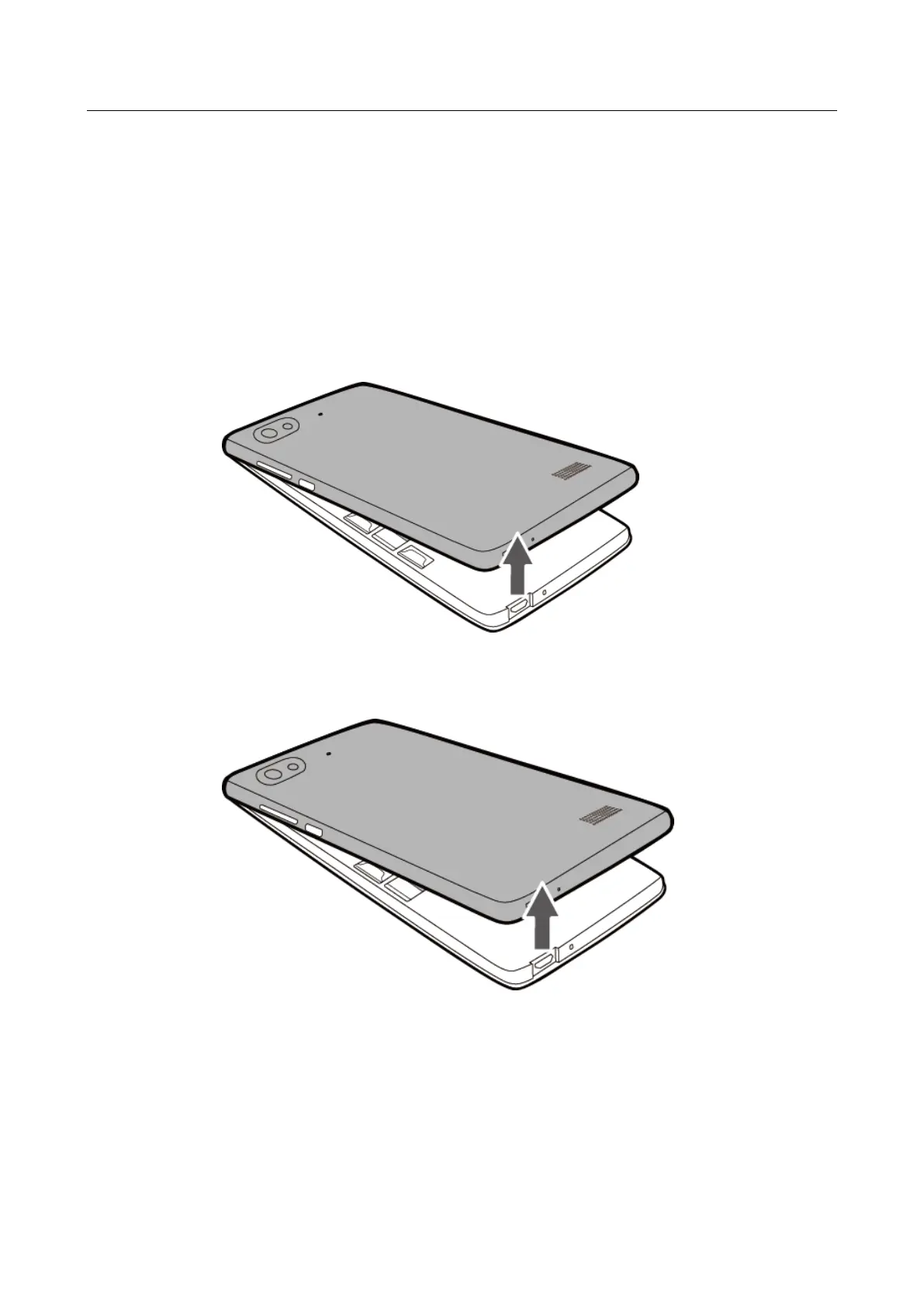HUAWEI CHM/CHC Smartphone FAQs
3 / 87
Touch to return to the home screen.
Return:
Touch to return to the previous screen or exit the current application.
When you are entering text, touch to hide the onscreen keyboard.
1.5 Installation
1.5.1 How do I open the battery cover?
Figure 1-1 Removing the battery cover of the CHC-U03