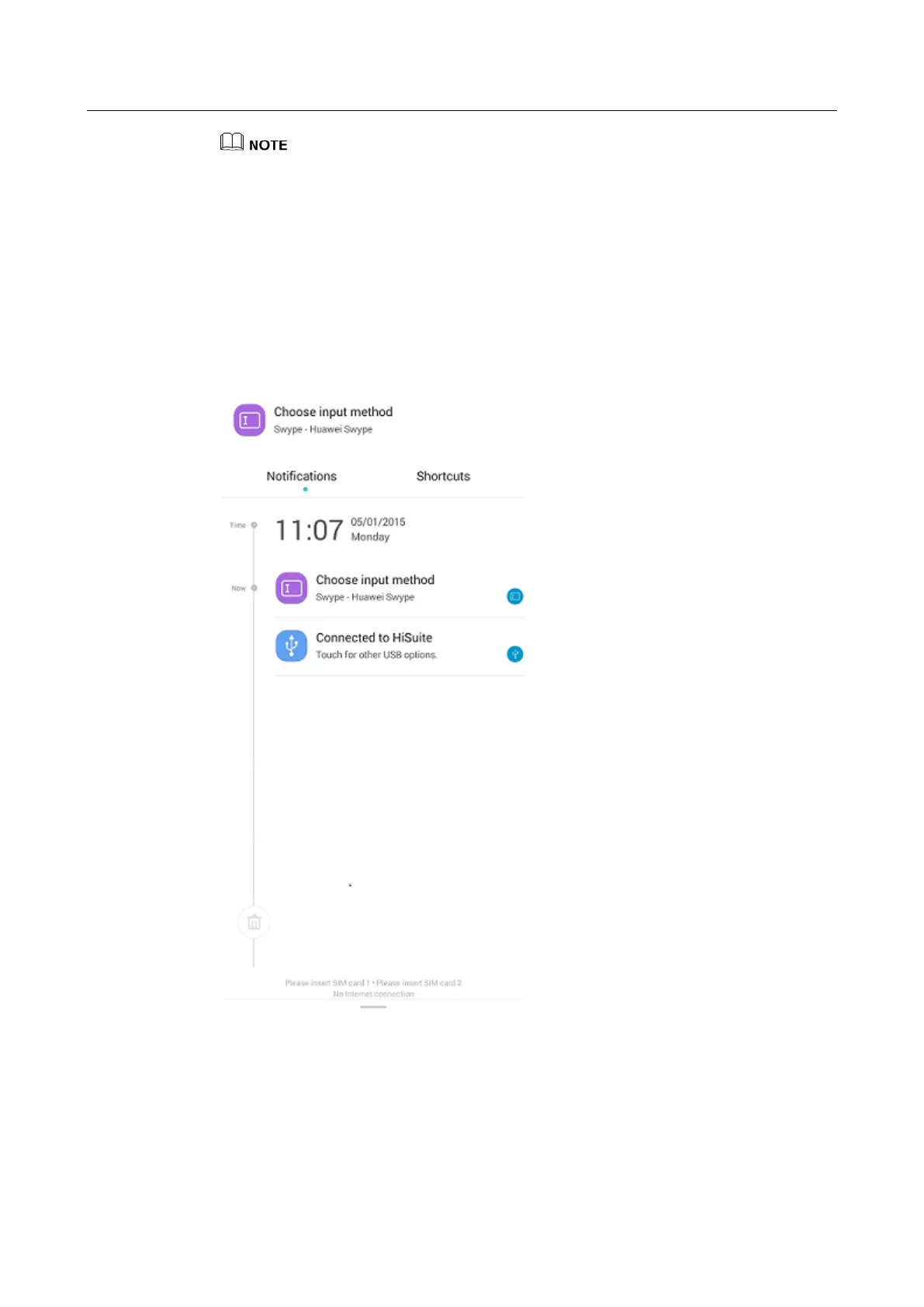HUAWEI CHM/CHC Smartphone FAQs
18 / 87
You can only add contacts saved to your phone to contact groups.
1.8 Text messaging
1.8.1 How do I change the input method when editing a text
message?
Create a text message and touch the text field to bring up the onscreen keyboard. The default
input method is Huawei Swype. Swipe down on the screen to open the status bar, touch
, and select an input method.
