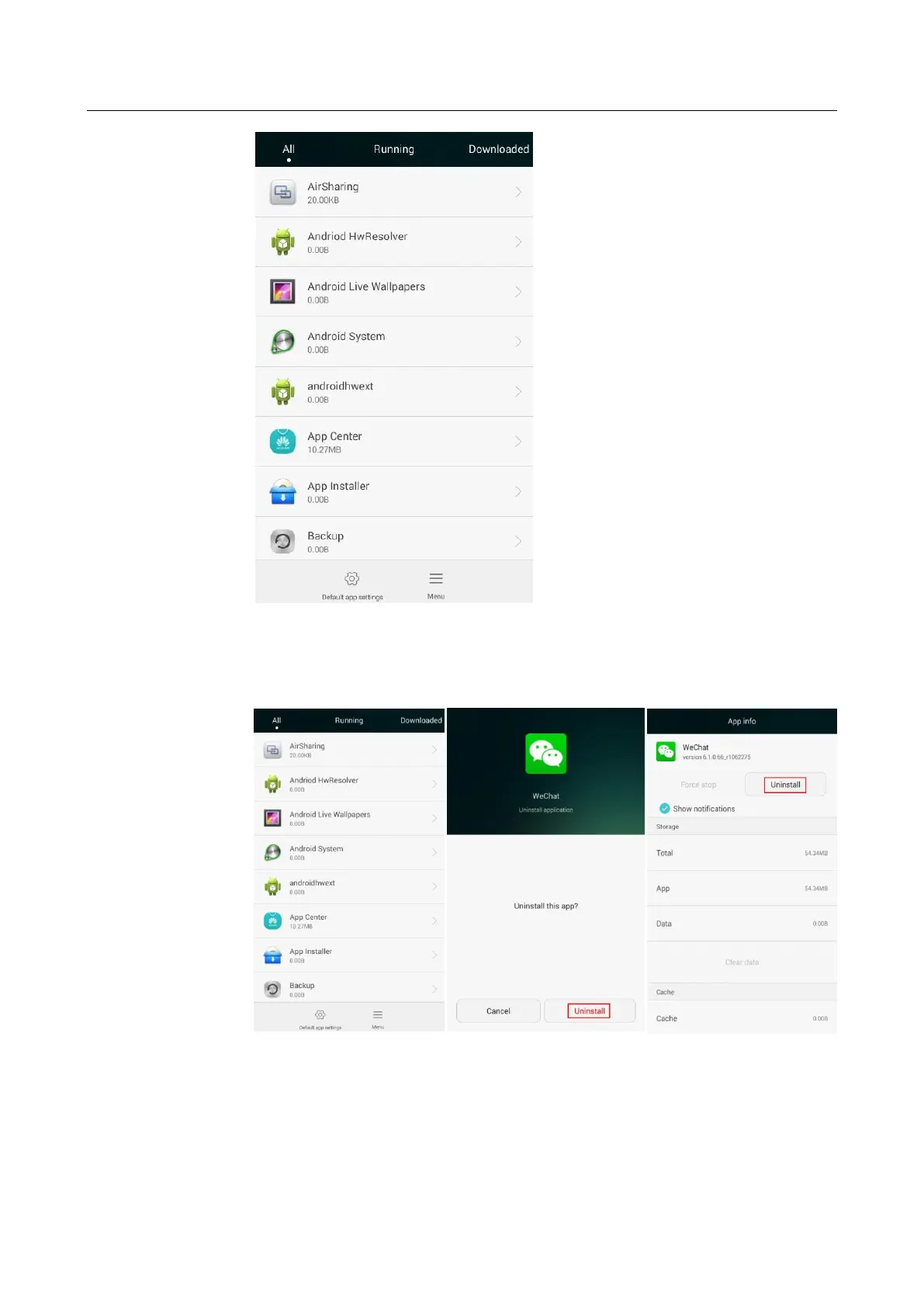HUAWEI CHM/CHC Smartphone FAQs
55 / 87
Uninstalling applications
On the home screen, go to Settings. Touch Manage apps, select the application you
want to uninstall, and touch Uninstall.
2.11.5 What can I do if I can't install an application?
Cause 1: Your phone's storage space is insufficient. If this happens, uninstall some
applications that you no longer use or delete some files from Files.