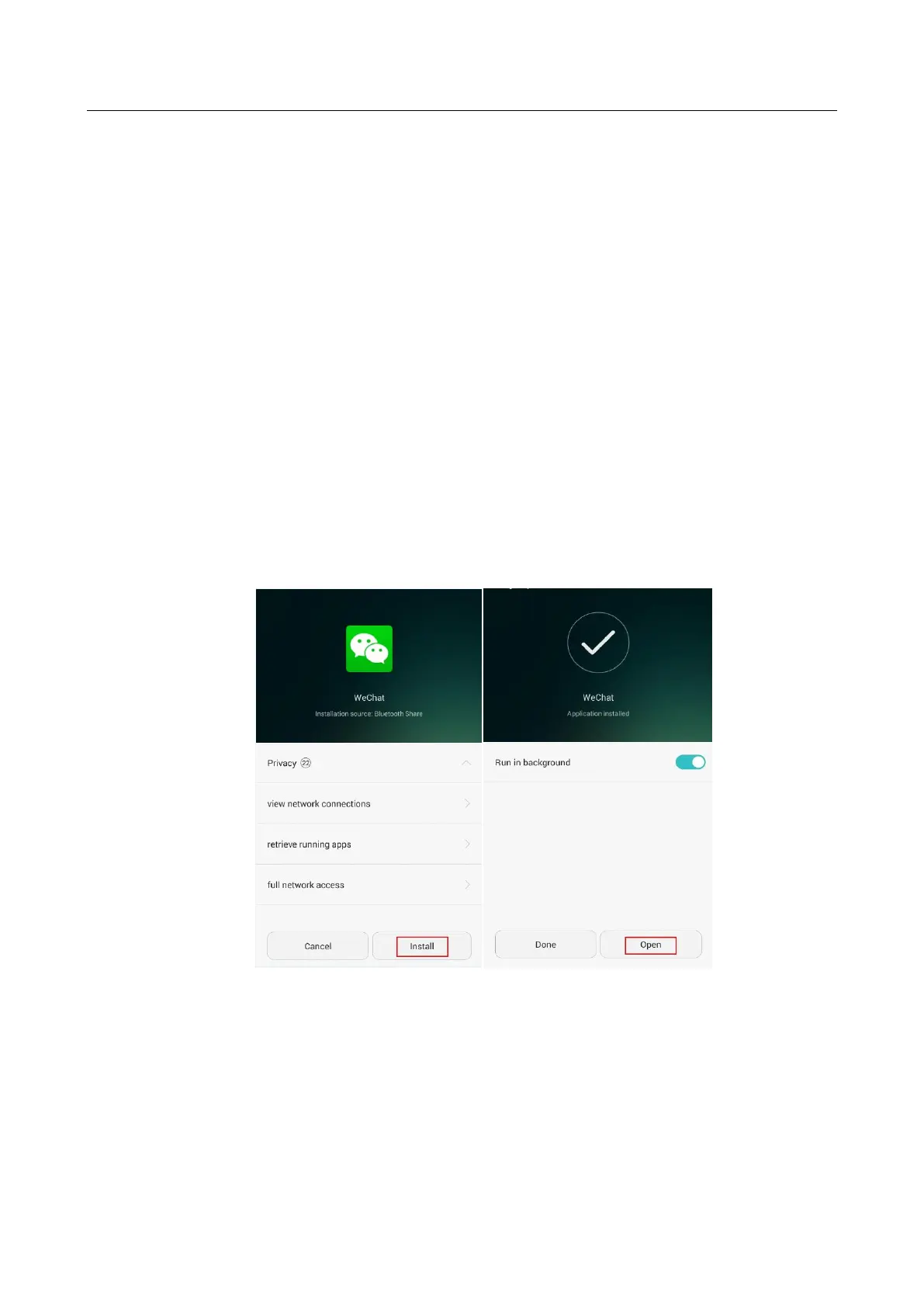HUAWEI CHM/CHC Smartphone FAQs
54 / 87
2.11.2 How do I download third-party applications?
You can download third-party applications using Google's Play Store or the browser.
2.11.3 Can I change the default installation location for
applications?
Yes. On the home screen, go to Settings. Touch All > Storage > Default location. Then
select a default storage location. The installation location for Android applications is
determined by android:installLocation attribute of the application. It does not change with the
default installation location.
2.11.4 How do I install, manage, and uninstall applications?
Installing applications
Before installing, managing, or uninstalling applications: Go to Settings and touch
Security. On the displayed screen, select Unknown sources.
Method 1: Go to App Center, download the application you want to install, and follow
the onscreen instructions to install it.
Method 2: Copy the .apk file corresponding to the application you want to install to your
phone's internal storage or the microSD card. Go to Files, find the .apk file and touch it
to install the application.
Managing applications
On the home screen, go to Settings. Touch Manage apps > ALL. On the ALL tab
where all applications installed on your phone are listed, touch an application to perform
desired operations.
