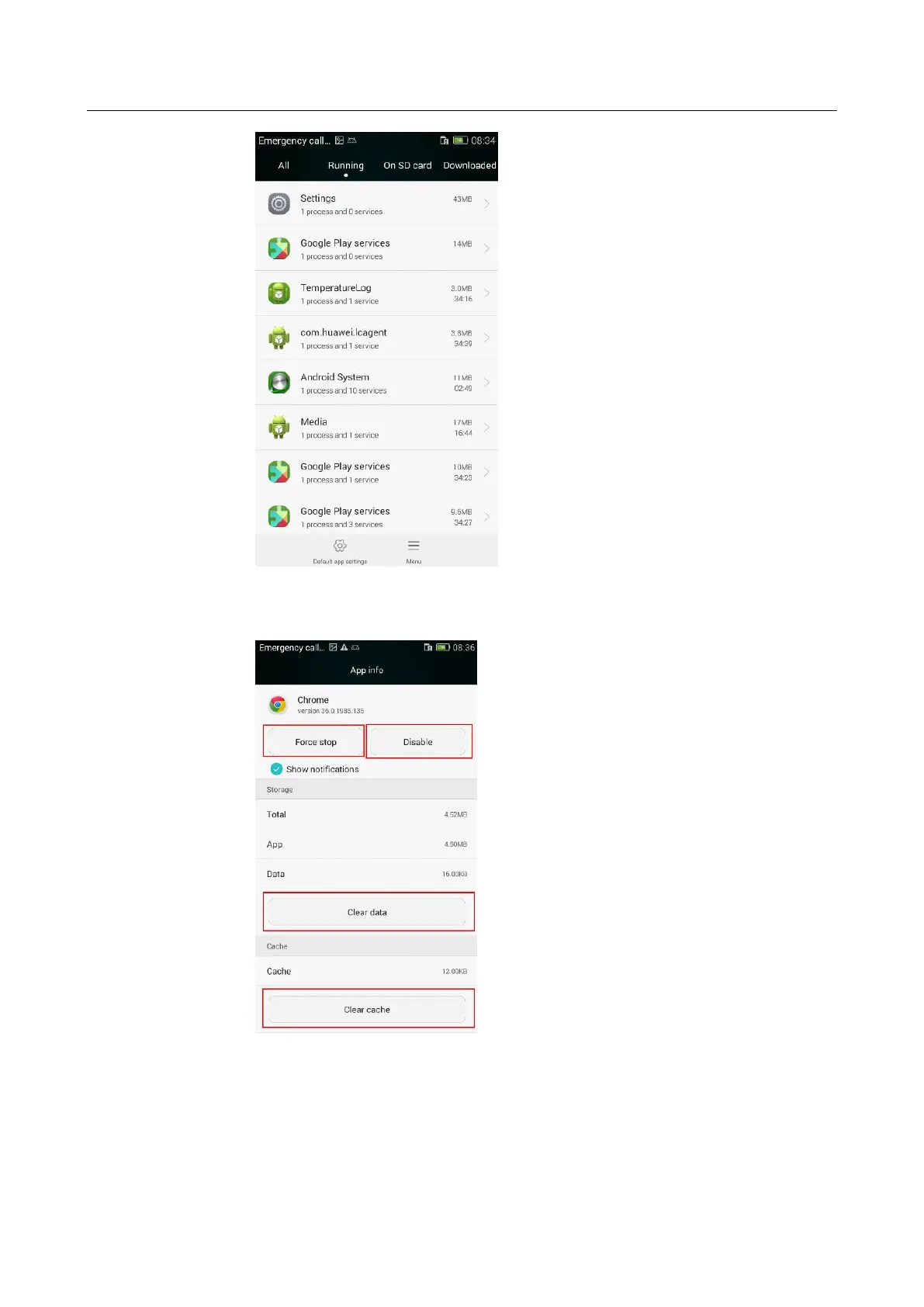HUAWEI CHM/CHC Smartphone FAQs
60 / 87
Touch an application, on the displayed screen, you can perform operations on the
application, including Force stop, Disable, Clear data, and Clear cache.
2.15 Does my phone come with Security Guard?
No.