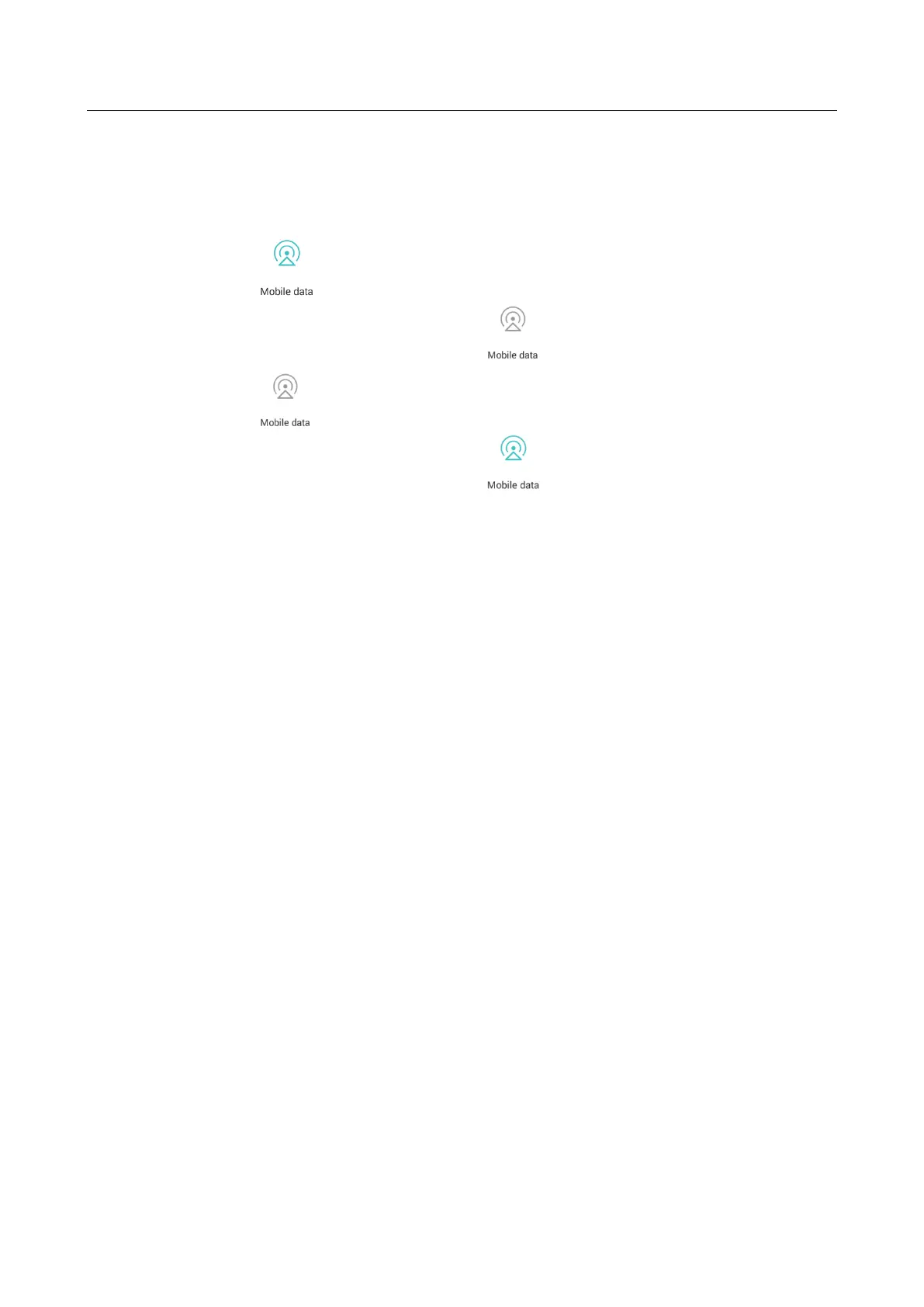HUAWEI CHM/CHC Smartphone FAQs
49 / 87
2.8.11 How do I view my phone's data service status or disable the
data service?
Flick down from the status bar to open the notification panel.
indicates that the mobile network is turned on. To turn off the mobile network,
touch this icon to make it become .
indicates that the mobile network is turned off. To turn on the mobile network,
touch this icon to make it become .
2.8.12 Are there any restrictions on data services?
The CHM-U01/CHC-U01/CHC-U23 supports dual SIM cards. When SIM card 1 is inserted,
you can only use the data services on SIM card 1. When SIM card 1 is not inserted or is
deactivated, you can use the data services on SIM card 2. Go to Settings > SIM
management > Default data. In the displayed dialog box, you can choose to use the data
services on SIM card 1 or 2.
This question is not applicable to the CHC-U03, which is a single SIM card phone.
2.8.13 How do I configure the VPN parameters?
Go to Settings > Wireless & networks > More… > VPN. If the "You must set a lock screen,
PIN, or password before you can use credential storage." message is displayed, set a lock
screen pattern, PIN, or password before adding a VPN network.
