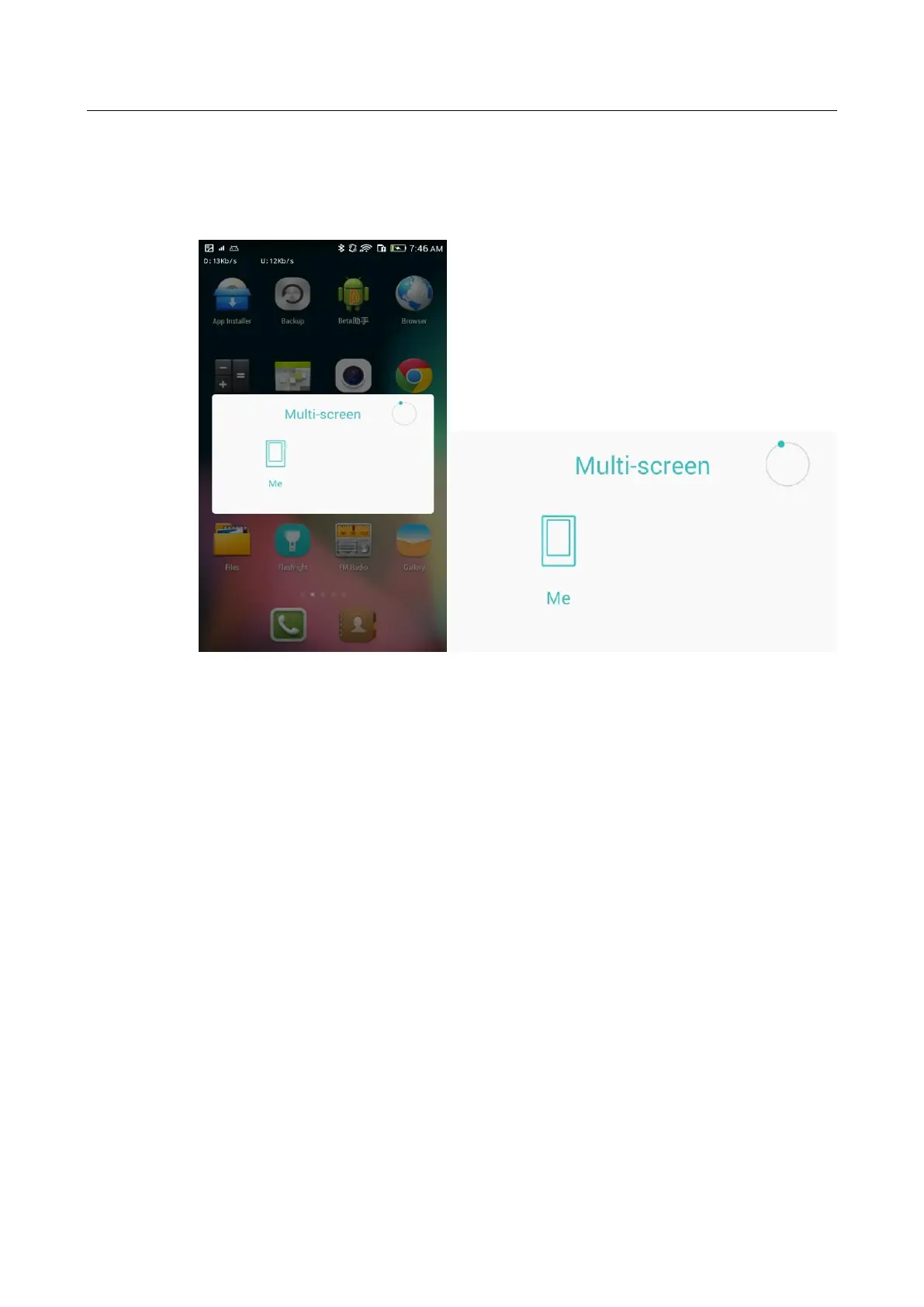HUAWEI CHM/CHC Smartphone FAQs
67 / 87
3.2.1.2 How do I enable multi-screen interaction when Wi-Fi is turned on
on my phone?
Figure 3-2 Device list screen
3.2.2 How do I connect my phone to a multi-screen interaction
device (DLNA device)?
After you enable multi-screen interaction, your phone will display a list of multi-screen
interaction devices, which are waiting to be discovered and presented.
Note: The DLNA device and your phone must be in the same Wi-Fi network.
3.2.2.1 How do I connect to a discovered device?
After the DLNA device is discovered, touch it to connect to it.
