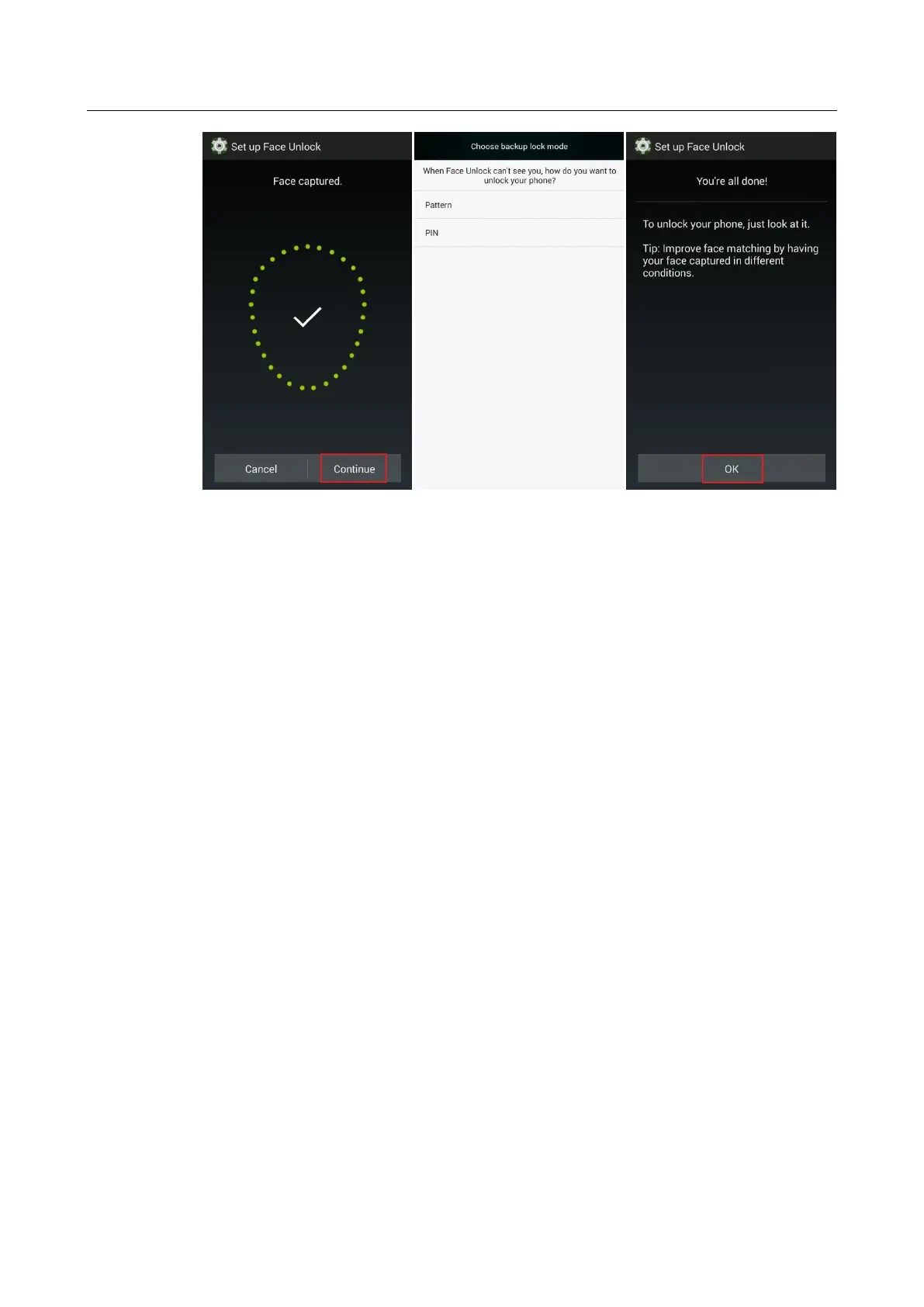HUAWEI CHM/CHC Smartphone FAQs
52 / 87
2.9.3 How do I set a screen unlock pattern?
1. Go to Settings and touch Privacy & security > Security > Screen security > Screen
lock > Pattern.
2. On the Draw an unlock pattern screen, swipe your finger across the screen to connect
four or more dots together in a pattern and touch Continue.
3. Draw the pattern again and touch Confirm.
4. Enter your backup PIN and touch Continue.
5. Enter your backup PIN again and touch OK.
6. When you power on your phone or press the power button to turn on the screen, the
unlock screen is displayed by default. You can then draw the pattern to unlock the
screen.
2.9.4 How many times can I try the screen unlock pattern before
my phone becomes permanently locked? Can I unlock the phone
by sending an email from my Gmail?
Your phone will not be locked even if you incorrectly draw the unlock pattern several
consecutive times, but you will have to wait for a while until you can try again.
If you forget your unlock pattern, touch the backup password button on the screen and enter
your backup password to unlock the screen.
If you forget your unlock pattern, please send your phone to the local customer service center.
Your phone cannot be unlocked using an email from Gmail.
2.9.5 How do I lock and unlock the screen?
To lock the screen, press the power button.
