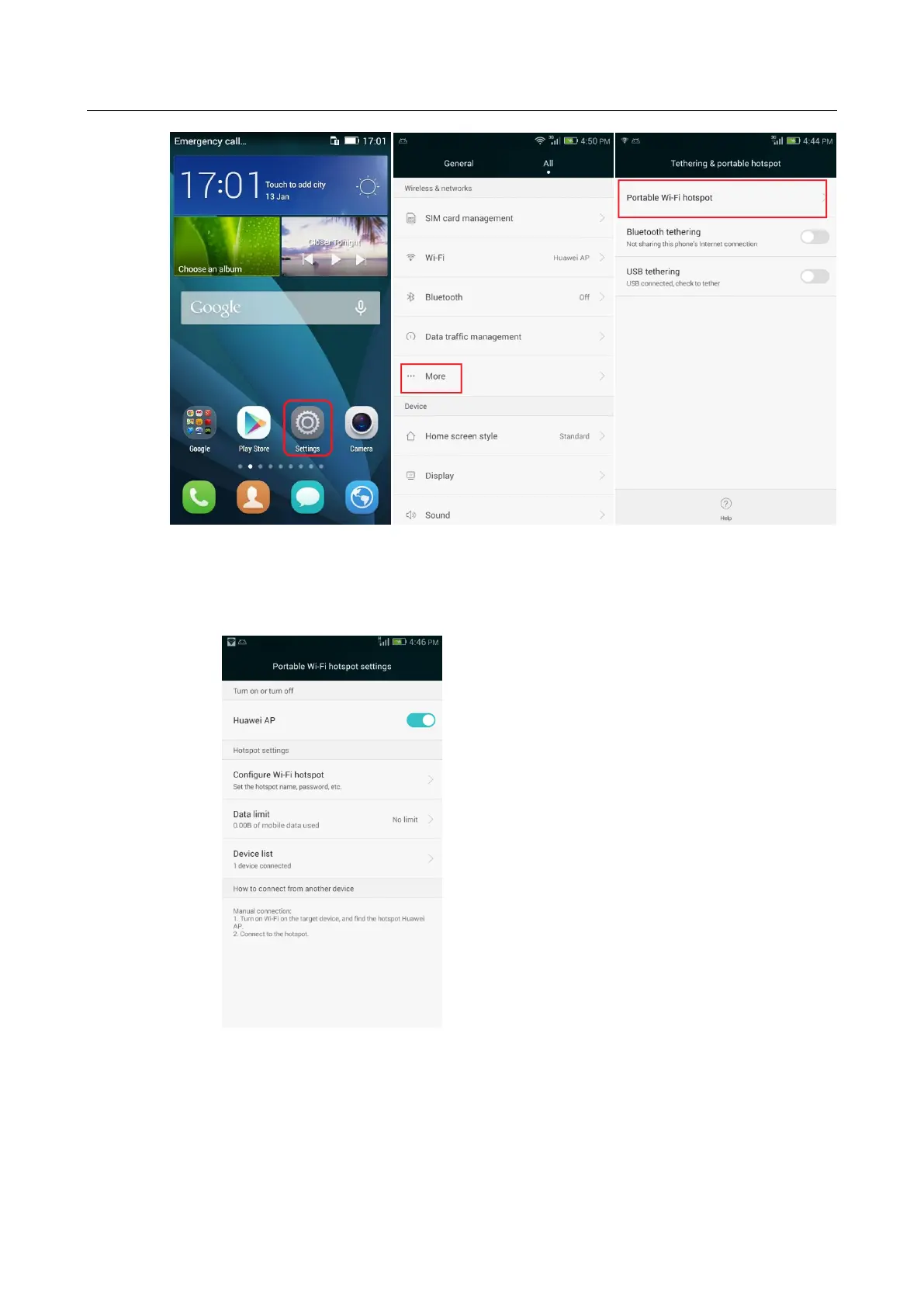HUAWEI CHM/CHC Smartphone FAQs
43 / 87
After a device connects to your phone over Wi-Fi, you can access the Internet from that
device using your phone's mobile data connection.
To set the hotspot name and encryption mode, choose Settings > Wireless & networks >
More > Tethering & portable hotspot > Portable Wi-Fi hotspot settings.