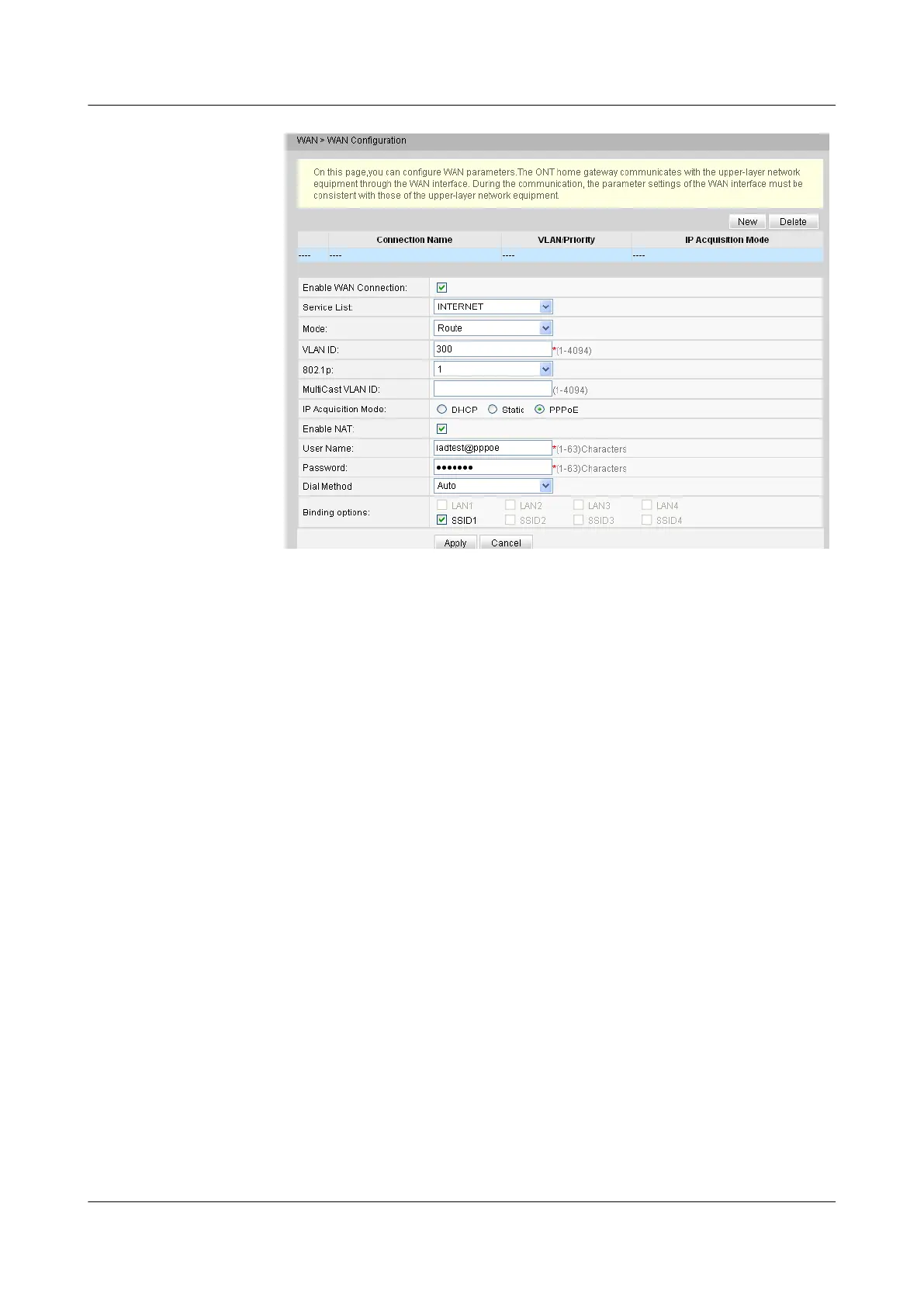l Layer 3 route Wi-Fi service
1. Configure the Wi-Fi parameters.
a. In the navigation tree, choose Wi-Fi > Wi-Fi Basic Configuration.
b. Select Enable Wireless to enable the Wi-Fi function. Then, set the parameters
as follows:
– SSID: ChinaNet-huawei
– Authentication Mode: WPA Pre-Shared Key
– Encryption Mode: TKIP&AES
– WPA PreSharedKey: chinahuawei
EchoLife HG8010/HG8110/HG8240/HG8245/HG8247/
HG8447 GPON Terminal
Service Manual 3 Configuration
Issue 02 (2011-12-08) Huawei Proprietary and Confidential
Copyright © Huawei Technologies Co., Ltd.
232
