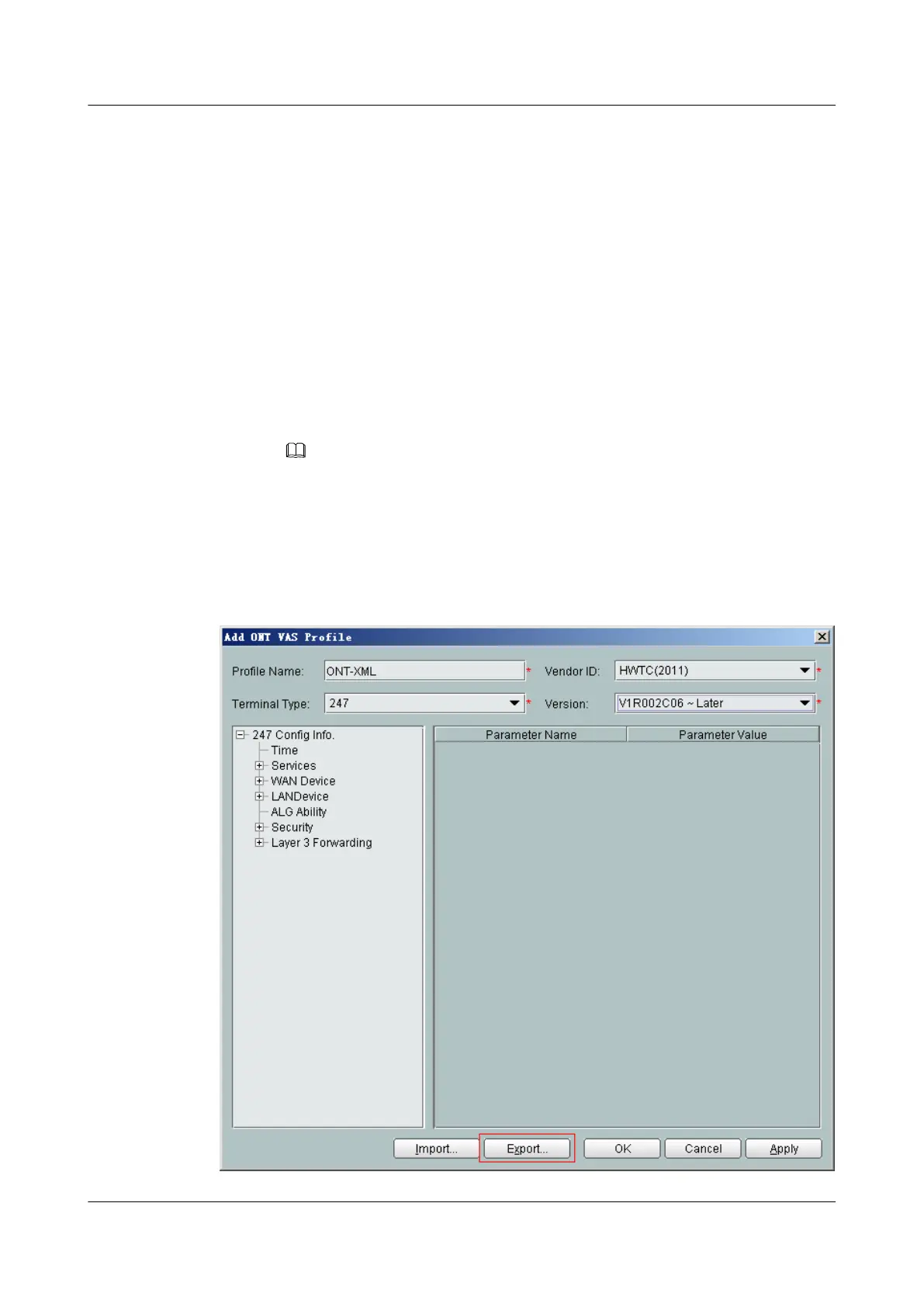l Configure ONTs in batches.
1. Add a value-added service profile of the ONT.
a. From the main menu, choose Configuration > Access Profile Management. In
the navigation tree of the displayed tab page, choose PON Profile > ONT VAS
Profile.
b. On the ONT VAS Profile tab page, right-click, and then choose Add from the
shortcut menu.
c. In the dialog box that is displayed, set relevant parameters.
– Profile Name: ONT-XML
– Vendor ID: HWTC(2011)
– Terminal Type: 247
– Version: V1R002C06-Later
NOTE
If a proper value-added service profile of the ONT is available, select it and this operation is
not required.
2. Export the XML configuration files.
In the Add ONT VAS Profile dialog box, click Export to export the XML
configuration files, as shown in the following figure.
Figure 3-14 Exporting the XML configuration files
EchoLife HG8010/HG8110/HG8240/HG8245/HG8247/
HG8447 GPON Terminal
Service Manual 3 Configuration
Issue 02 (2011-12-08) Huawei Proprietary and Confidential
Copyright © Huawei Technologies Co., Ltd.
270
