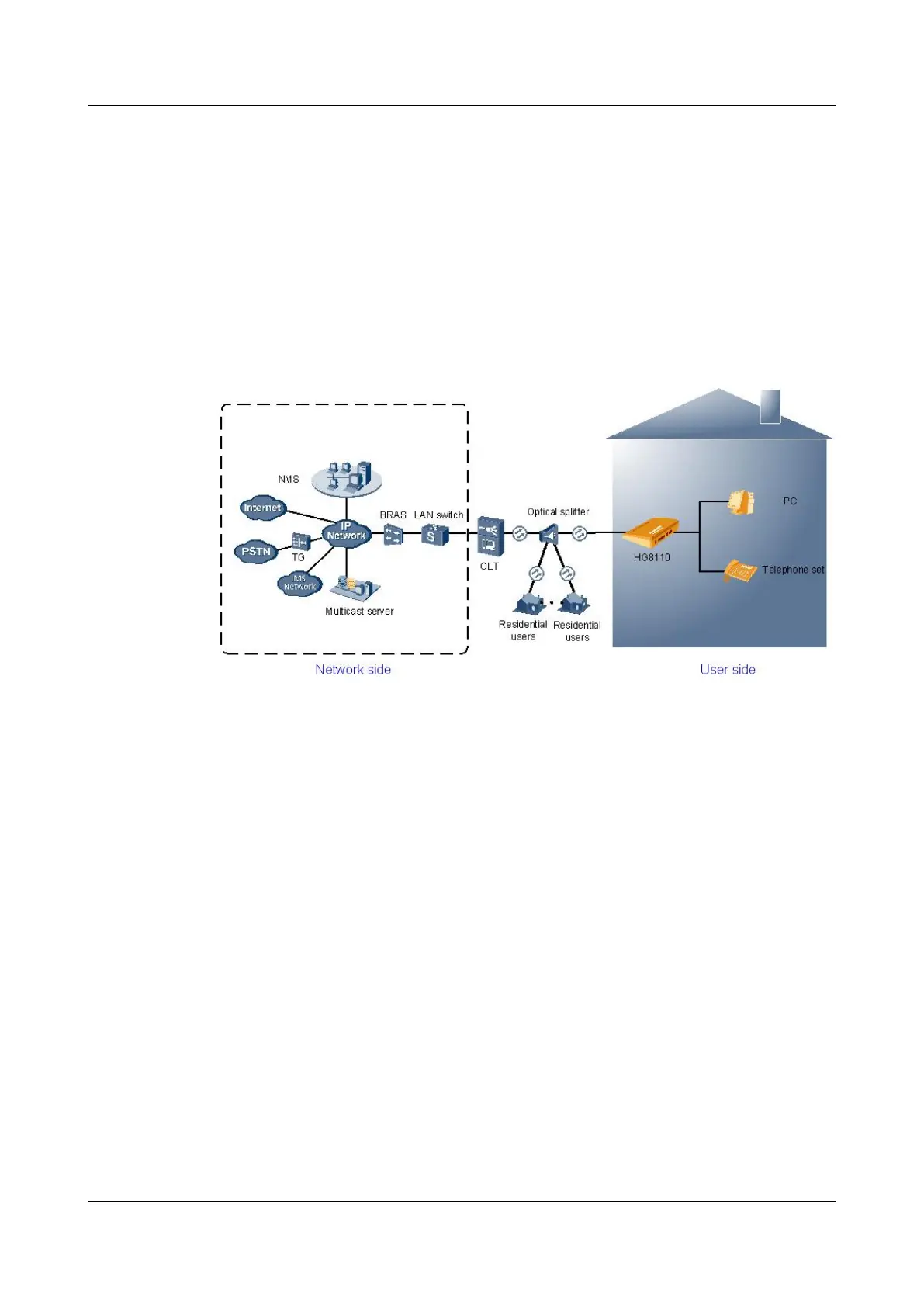l In the upstream direction, the HG8010 is connected to the optical splitter and the network-
side OLT through the passive optical network (PON) port, namely the OPTICAL port, to
provide integrated access services.
l In the downstream direction, the HG8010 is provides a 10/100/1000M Base-T Ethernet
port for connecting to a home gateway. The home gateway then can be connected to a PC,
STB, or video phone to provide high-speed data and video services.
Network Topology of the HG8110
Figure 2-26 shows the position of the HG8110 in a network.
Figure 2-26 Network topology of the HG8110
l In the upstream direction, the HG8110 is connected to the optical splitter and the network-
side OLT through the passive optical network (PON) port, namely the OPTICAL port, to
provide integrated access services.
l In the downstream direction, the HG8110 is connected to various terminals through the
following LAN-side ports to implement the triple play service:
– One 10/100/1000M Base-T Ethernet ports, which can be connected to terminals such
as PCs, STBs, and video phoned to provide the high-speed data and video services.
– One TEL ports, which can be connected to telephone sets or fax machines to provide
superior and cost-effective voice over IP (VoIP), fax over IP (FoIP), and modem over
IP (MoIP) services.
Network Topology of the HG8240
Figure 2-27 shows the position of the HG8240 in a network.
EchoLife HG8010/HG8110/HG8240/HG8245/HG8247/
HG8447 GPON Terminal
Service Manual 2 System Overview
Issue 02 (2011-12-08) Huawei Proprietary and Confidential
Copyright © Huawei Technologies Co., Ltd.
24
