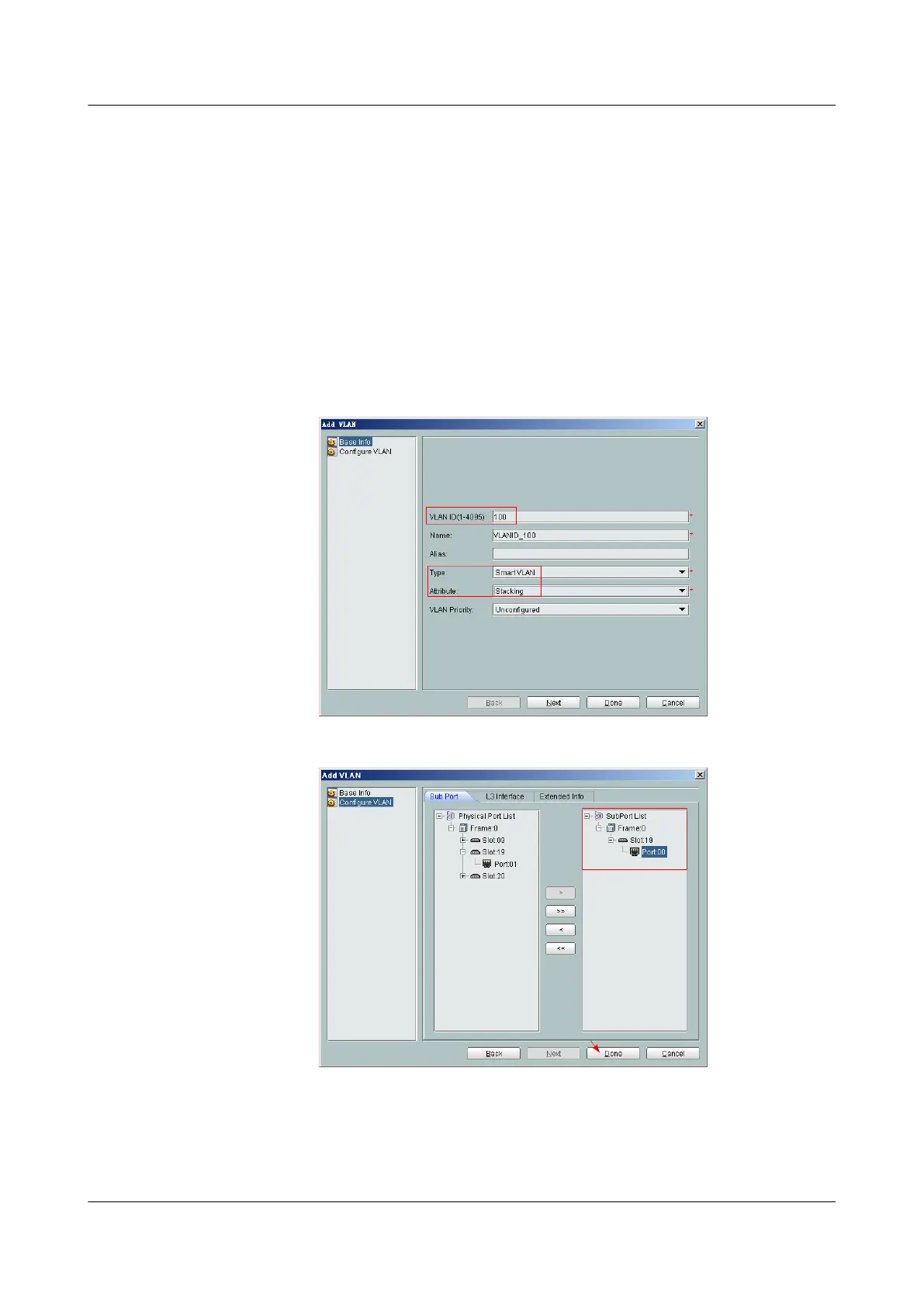Main Topology, double-click the required OLT in the Physical Root navigation tree; or
right-click the required OLT and choose NE Explorer from the shortcut menu.
1. Configure a service VLAN on the OLT side.
A service VLAN is the VLAN used for the Internet service.
a. Choose VLAN from the navigation tree.
b. On the VLAN tab page, right-click and choose Add from the shortcut menu.
c. In the dialog box that is displayed, set the parameters.
– VLAN ID: 100
– Type: Smart VLAN
– Attribute: Stacking
d. Click Next. Click the Upstream Port tab and add upstream port 0/19/0 as the
upstream port of the VLAN.
e. Click Done.
2. Add a service virtual port on the OLT side.
a. On the VLAN tab page, select the record where VLAN ID is set to 100 and click
the ServicePort tab in the lower pane.
EchoLife HG8010/HG8110/HG8240/HG8245/HG8247/
HG8447 GPON Terminal
Service Manual 3 Configuration
Issue 02 (2011-12-08) Huawei Proprietary and Confidential
Copyright © Huawei Technologies Co., Ltd.
57
