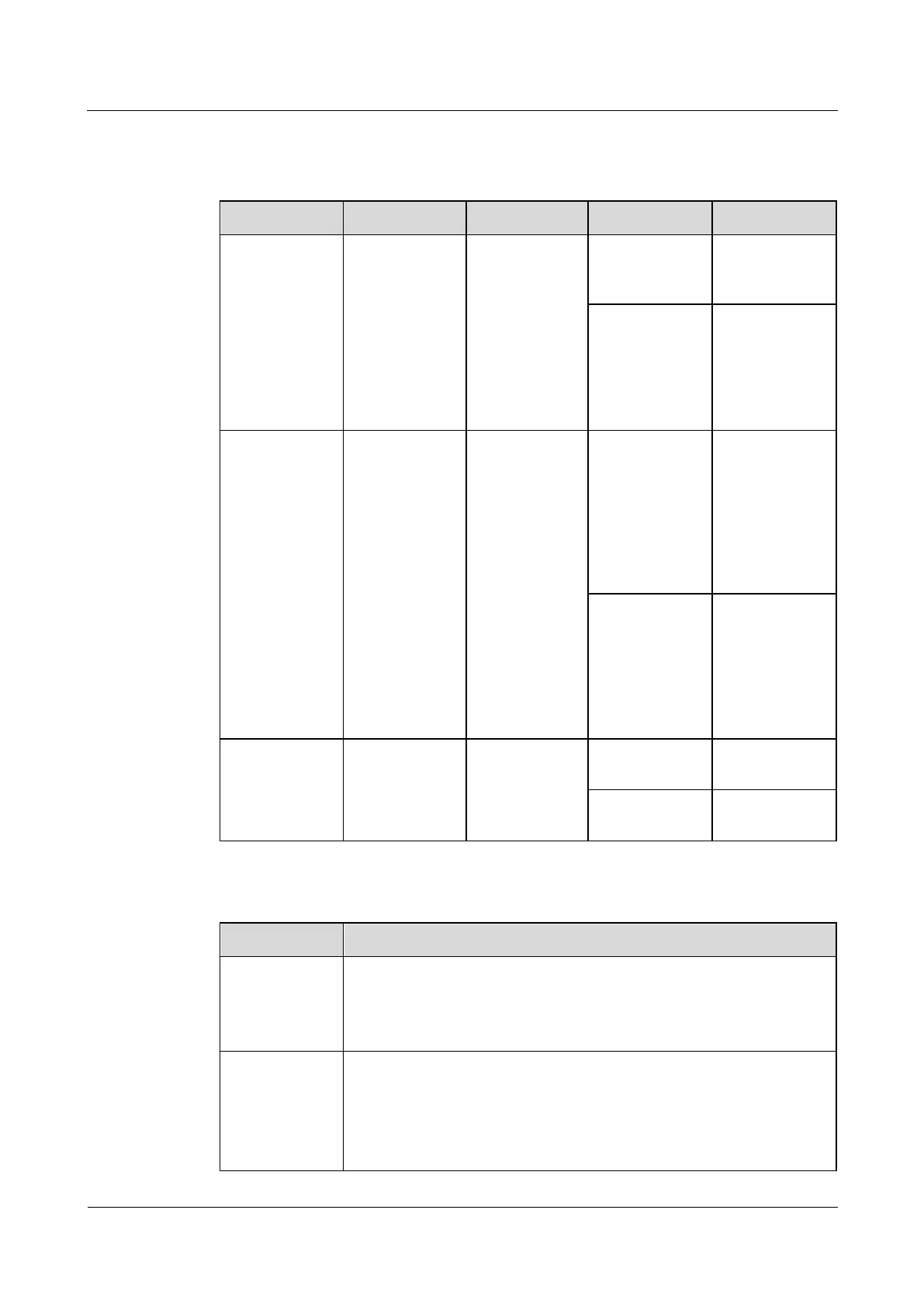FusionModule500 Smart Mini Data Center
Product Description (ECC800e)
Huawei Proprietary and Confidential
Copyright © Huawei Technologies Co., Ltd.
Table 3-21 Indicators on the front panel of the independent deployment AI/DI unit
The power
supply is
normal.
The
independent
deployment
AI/DI unit does
not have a DC
input.
Blinking (1
second on and 1
second off)
The
independent
deployment
AI/DI unit is
communicating
with the main
control module
properly.
Blinking (0.125
second on and
0.125 second
off)
The
independent
deployment
AI/DI unit fails
to communicate
with the main
control module.
A board alarm
is generated.
Table 3-22 Ports on the front panel of the independent deployment AI/DI unit
Cascading ports. COM_IN connects to the RS485 expansion card, and
COM_OUT connects to another independent deployment AI/DI unit.
Pin definitions of the ports are the same as those of the COM4 port on
the main control board.
Provide 12 V DC outputs for sensors and are compatible with 4 mA to
20 mA current signals, signals from current-based smoke sensors and
water sensors, dry contact signals, and NTC signals.
Pin definition:
3: 12 V DC, 54 mA