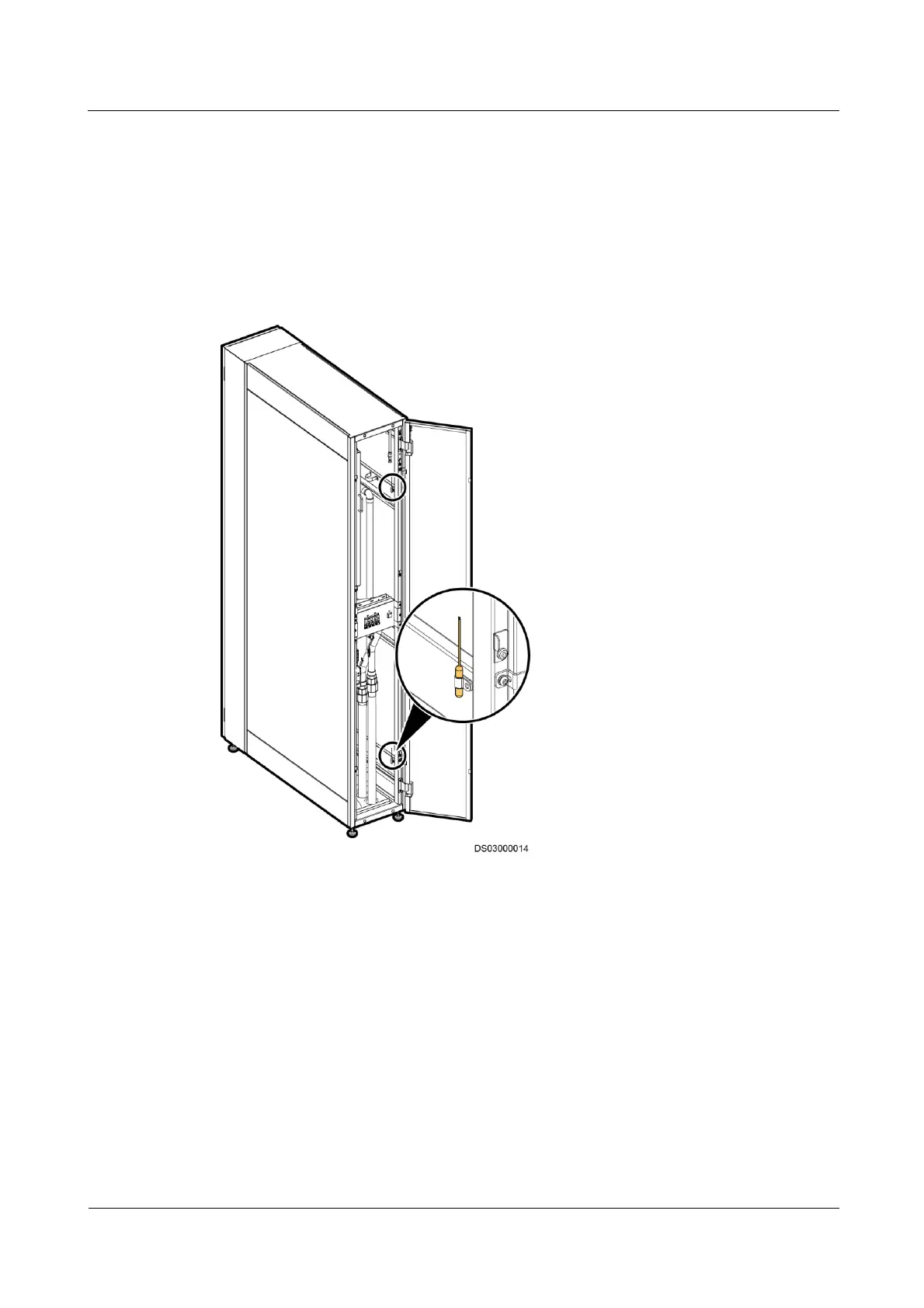FusionModule5000 Smart Modular Data Center
Maintenance Guide (ECC800)
Huawei Proprietary and Confidential
Copyright © Huawei Technologies Co., Ltd.
Procedure
Step 1 Open the rear door.
Step 2 Remove the air filters.
Step 3 Use a Phillips screwdriver to remove the R-shaped pipe clip that secures the air intake
temperature sensor on the rear door post, as shown in Figure 5-38.
Figure 5-38 Air intake temperature sensor
Step 4 Remove the waterproof connector from the sensor cable.
Step 5 Secure a new air intake temperature sensor to the original position using the R-shaped pipe
clip.
Step 6 Reconnect the waterproof connector to the sensor cable.
Step 7 Install the air filter.
Step 8 Close and lock the rear door.
----End
