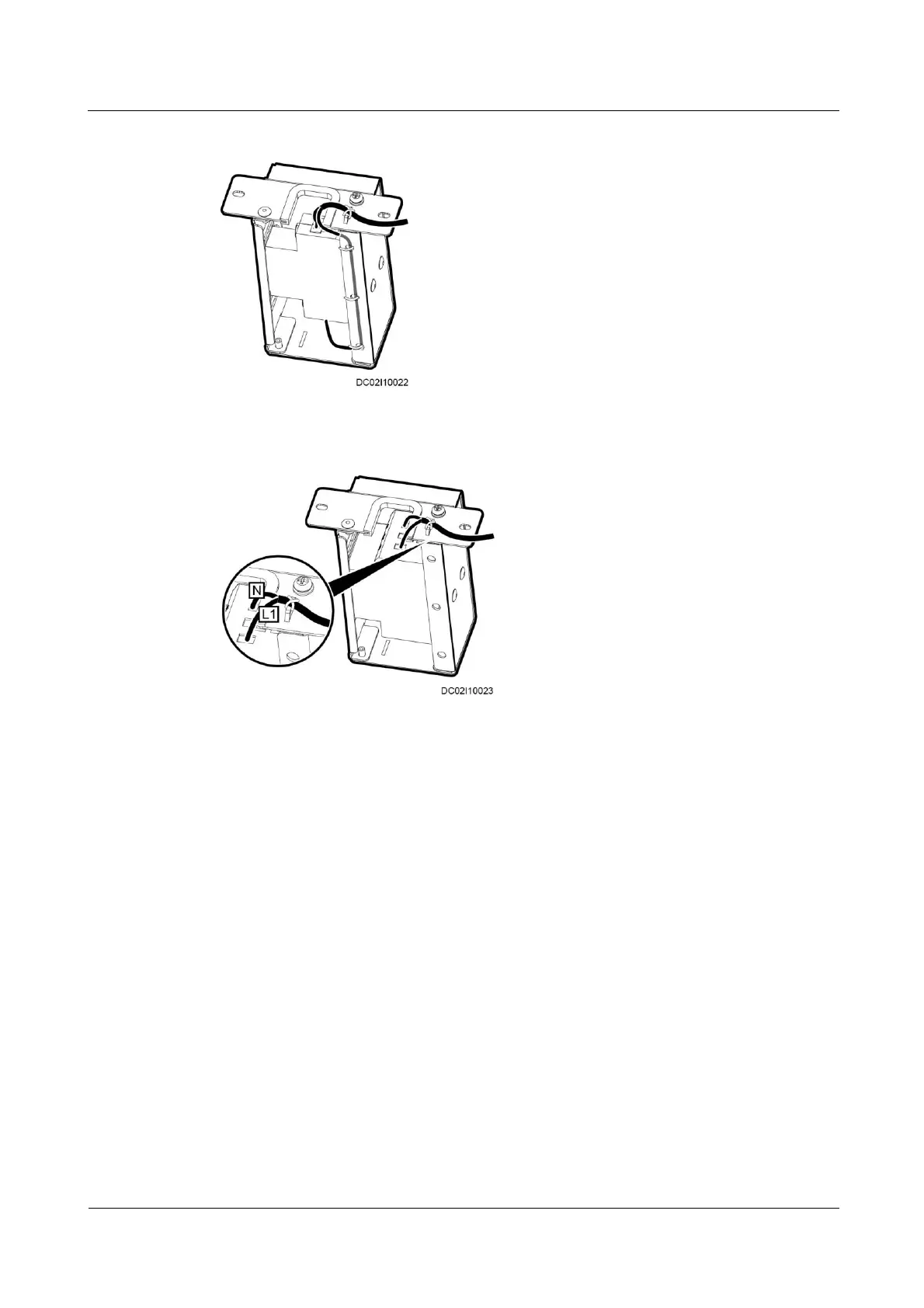FusionModule5000 Smart Modular Data Center
Maintenance Guide (ECC800)
Huawei Proprietary and Confidential
Copyright © Huawei Technologies Co., Ltd.
Figure 5-69 Connecting cables to a power connector (BOM number: 14190892)
Figure 5-70 Connecting cables to a power connector (BOM number: 14190242)
Step 6 Secure the pad power connector holder, as shown in Figure 5-71.
1. Remove the baffle plate from the power connector mounting holes in the door box.
2. Secure the pad power connector holder to the door box using two M4x12 screw
assemblies.