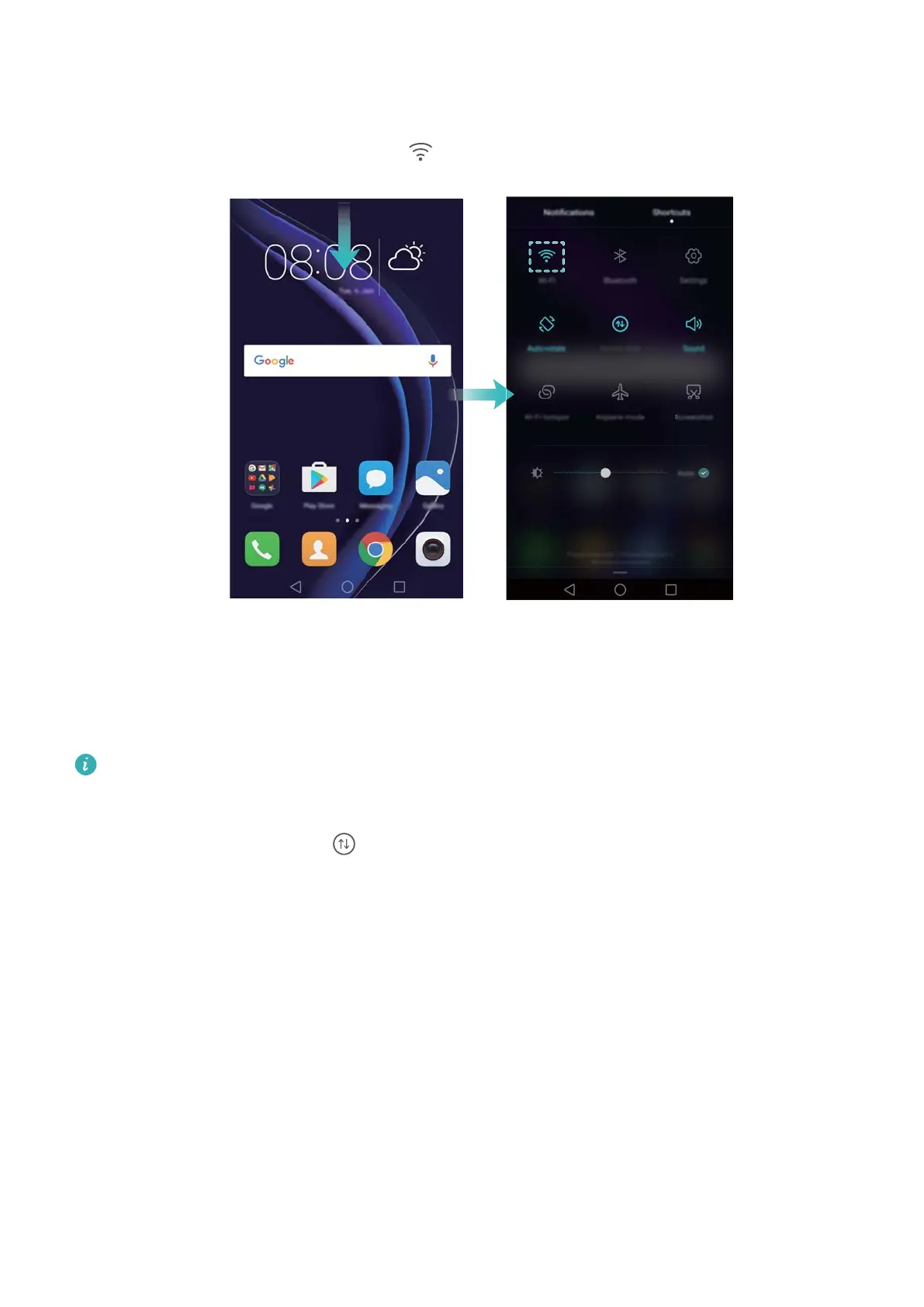Connecting to a Wi-Fi network
1 Swipe down from the status bar to open the notification panel.
2 In the Shortcuts tab, touch and hold to open the Wi-Fi settings screen.
3 T
urn on the Wi-Fi switch. Your phone will list available Wi-Fi networks.
4 Select the Wi-Fi network you want to connect to. If the Wi-Fi network is encrypted, enter the
password when prompted.
Using mobile data
Before using mobile data, ensure that you have a data plan with your carrier.
1 Swipe down from the status bar to open the notification panel.
2 In the Shortcuts
tab, touch
to enable mobile data.
First Use and Initial Setup
14
