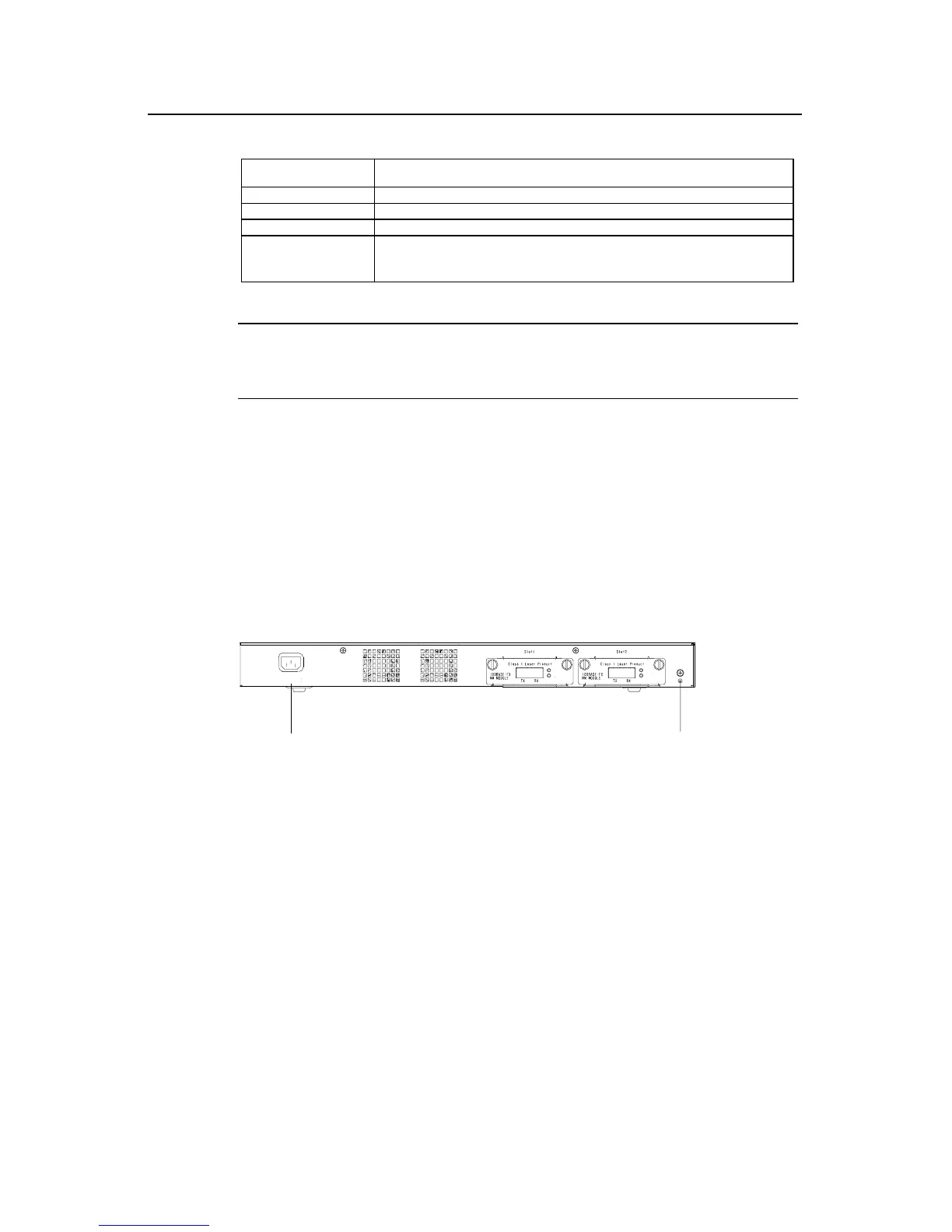Installation Manual
Quidway S3526 Ethernet Switch Chapter 2 Specifications and Features
2-3
Table 2-3 Console port attribute
Attribute Description
Type of connector RJ-45
Standard of interface Asynchronous EIA/TIA-232
Baud rate 9600bps (default )
Services supported
Connected to character terminal
Connected to the serial port of local PC via Modems and runs the terminal
emulation program on the PC
Note:
The baud rate of the Console port can be selected. Please refer to section 6.2.
2.3 Rear Panel of S3526 Switch
2.3.1 Rear Panel of AC Chassis
On the rear panel of S3526’s AC chassis, there are: AC power input socket, two
optional interface module slots and grounding screw from left to right, as illustrated in
the following figure.
AC power input Grounding screw
100-240V AC
LINK
ACTIVE
LINK
ACTIVE
Figure 2-3 Rear panel of S3526 Ethernet Switch AC chassis
2.3.2 Rear Panel of DC Chassis
On the rear panel of S3526’s DC chassis, there are: DC power input socket, two
optional interface module slots and grounding screw from left to right, as illustrated in
the following figure.
