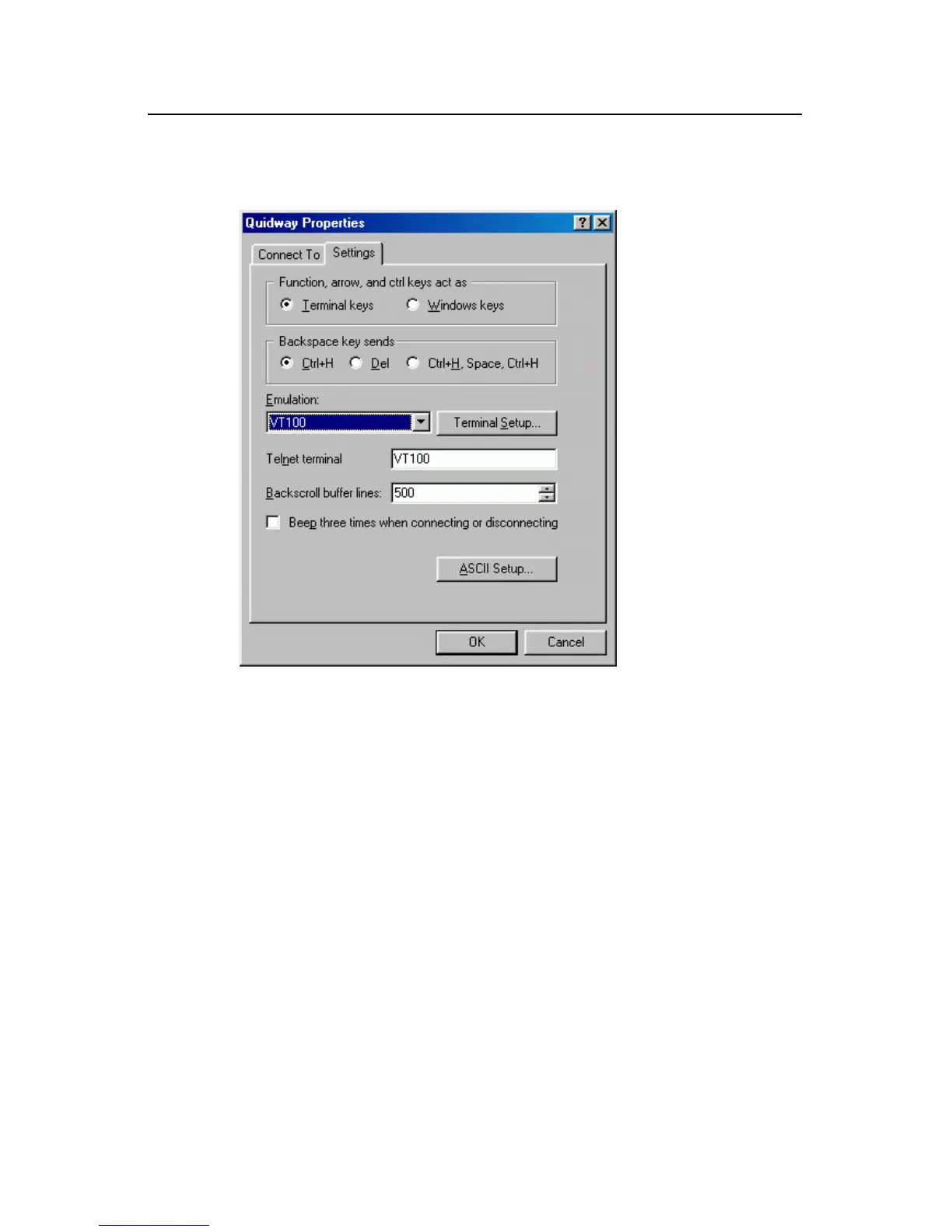Installation Manual
Quidway S3526 Ethernet Switch Chapter 5 Booting and Configuration
5-5
Select [Properties] in the Hyper Terminal dialog box to enter the property window. Click
[Settings] in the property setting window as the following figure and select the
emulation terminal to VT100. Click <OK> when the selection is done.
Figure 5-6 Setting the terminal emulation in property setting window
5.4 Booting S3526 Switch
5.4.1 Check before Powering on the Switch
Before powering on S3526 switch, check that:
The power cords and ground wires are correctly connected.
The voltage is consistent with that required by the switch.
The console cable is correctly connected; the PC or the terminal for configuration
has been started; and the setting is completed.
