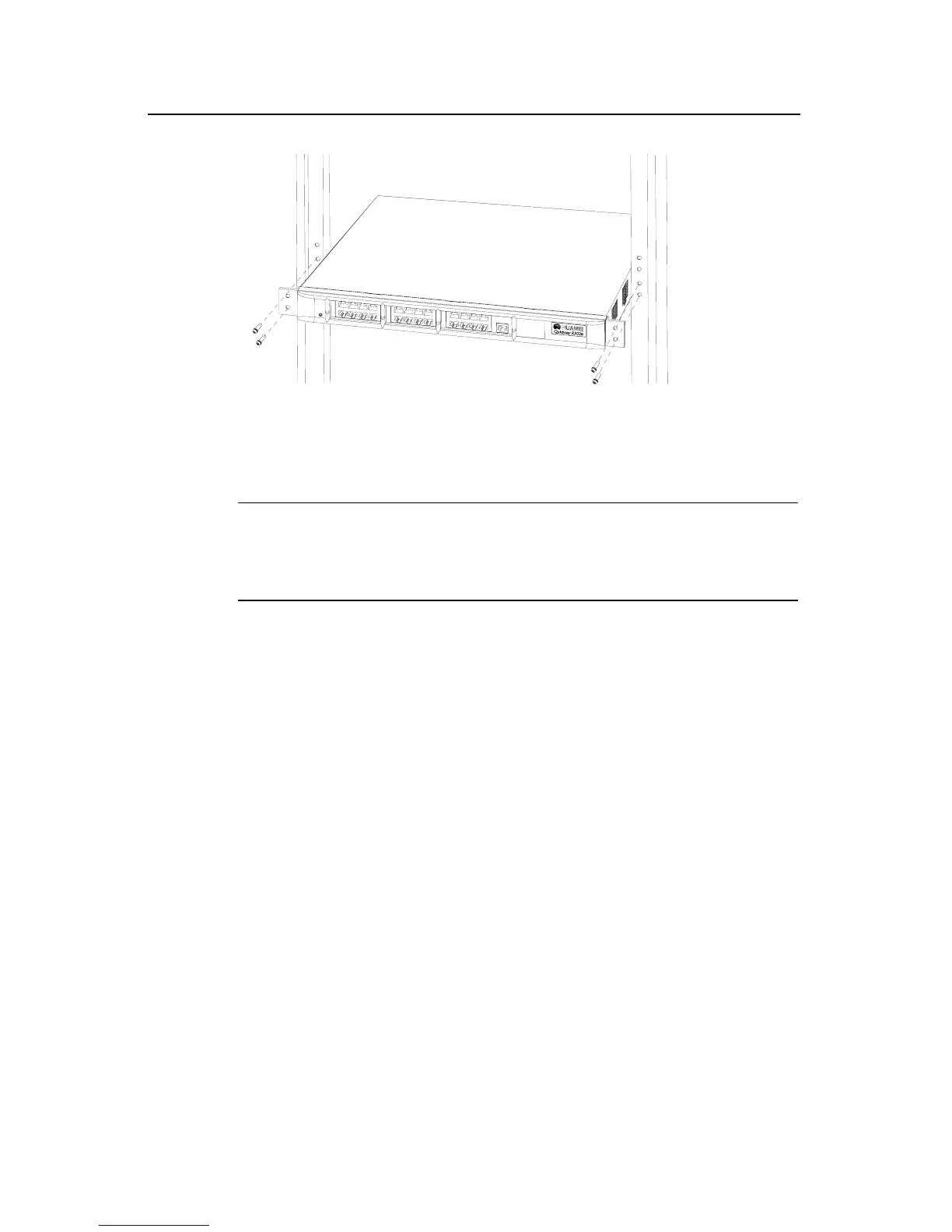Installation Manual
Quidway S3526 Ethernet Switch Chapter 4 Installation
4-2
Figure 4-1 S3526 Ethernet Switch Installation (mount in a cabinet)
Note:
The angle iron is used for fixing rather than bearing. When the switch is mounted on a 19-inch standard
cabinet, it should be borne by rails (fixed on the cabinet).
4.1.2 Installing the switch on the Workbench
If 19-inch standard cabinet is not available, you may place the switch on a clean
workbench. You need to pay attention to the following during such operation:
Make sure that the workbench is secure and well grounded.
Leave about 10 centimeters of space around the switch for heat dissipation.
Do not place heavy objects on top of the switch.
4.2 Connection of Power Cord and Ground Wire
S3526 Ethernet Switch supports two types of power modules, i.e. AC power module
and DC power module. Users can purchase the power module in accordance with their
actual environment. The only difference between the switches equipped with AC power
module and those equipped with DC power module lies in that the input voltage of the
two modules is different.
