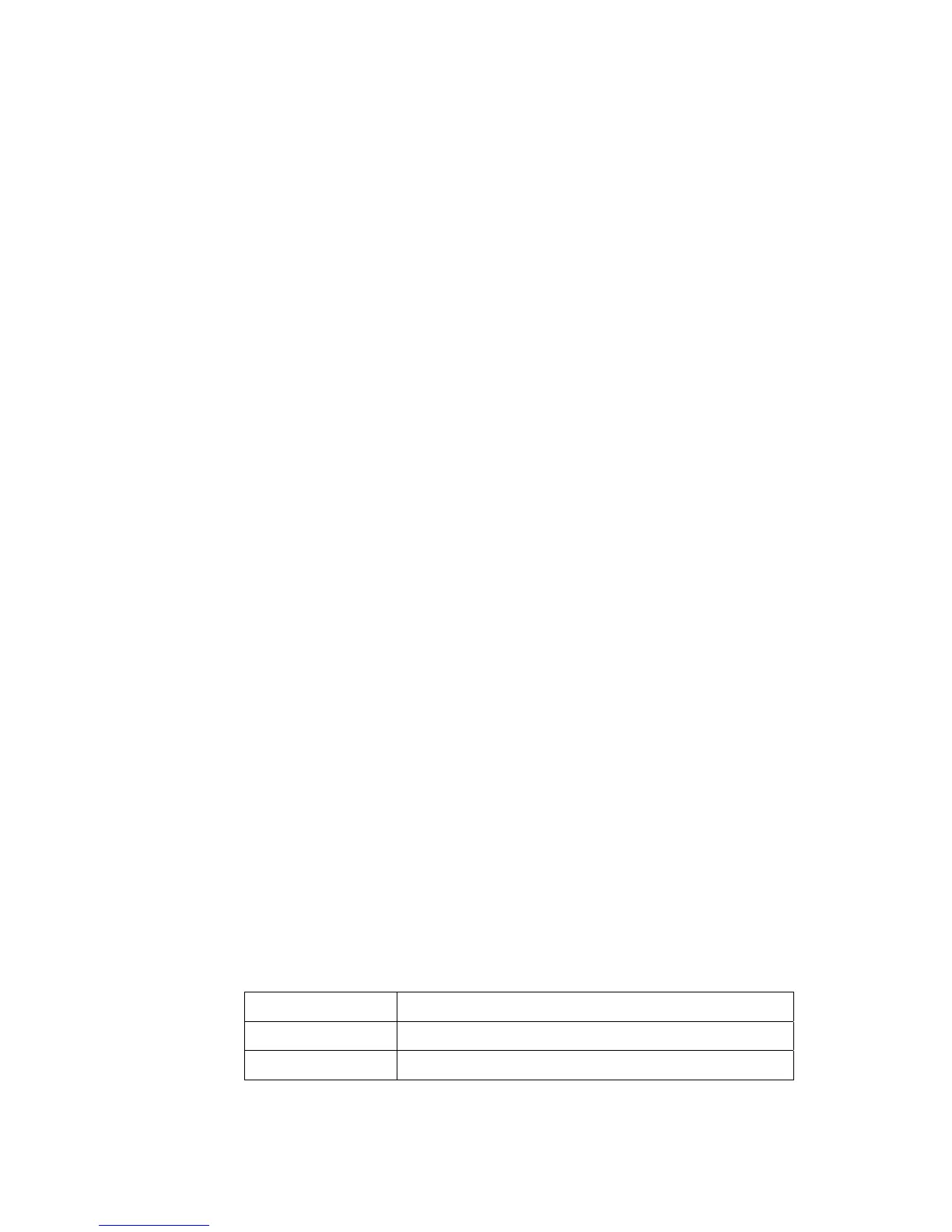The chapter introduces the installation of the S3526, module installation, connections
of the power cable, grounding wire and the console cable.
z Chapter 5 Booting and Configuration
The chapter introduces the booting process of S3526, including the power-on booting
of the switch and the system initialization.
z Chapter 6 BootROM and Host Software Loading
The chapter introduces several means to upgrade the software of S3526.
z Chapter 7 Troubleshooting
The chapter introduces the problems that might occur during the installation and the
booting of S3526 and the respective solution.
z Chapter 8 Optional Interface Modules
The chapter introduces the interface modules supported by S3526.
z Appendix A Knowledge of Optical Fiber
The appendix introduces the general information of optical fiber, including the fiber
classification and the optical fiber connectors.
• Appendix B RJ-45 Connector
The appendix introduces the general information of RJ-45 connector.
• Appendix C Lightning Protection of Switches
The appendix introduces lightning protection of switches.
Intended Audience
The manual is intended for the following readers:
z Network engineers
z Network administrators
z Customers who are familiar with network fundamentals
Conventions
The manual uses the following conventions:
I. General conventions
Convention Description
Arial Normal paragraphs are in Arial.
Arial Narrow Warnings, Cautions, Notes and Tips are in Arial Narrow.
