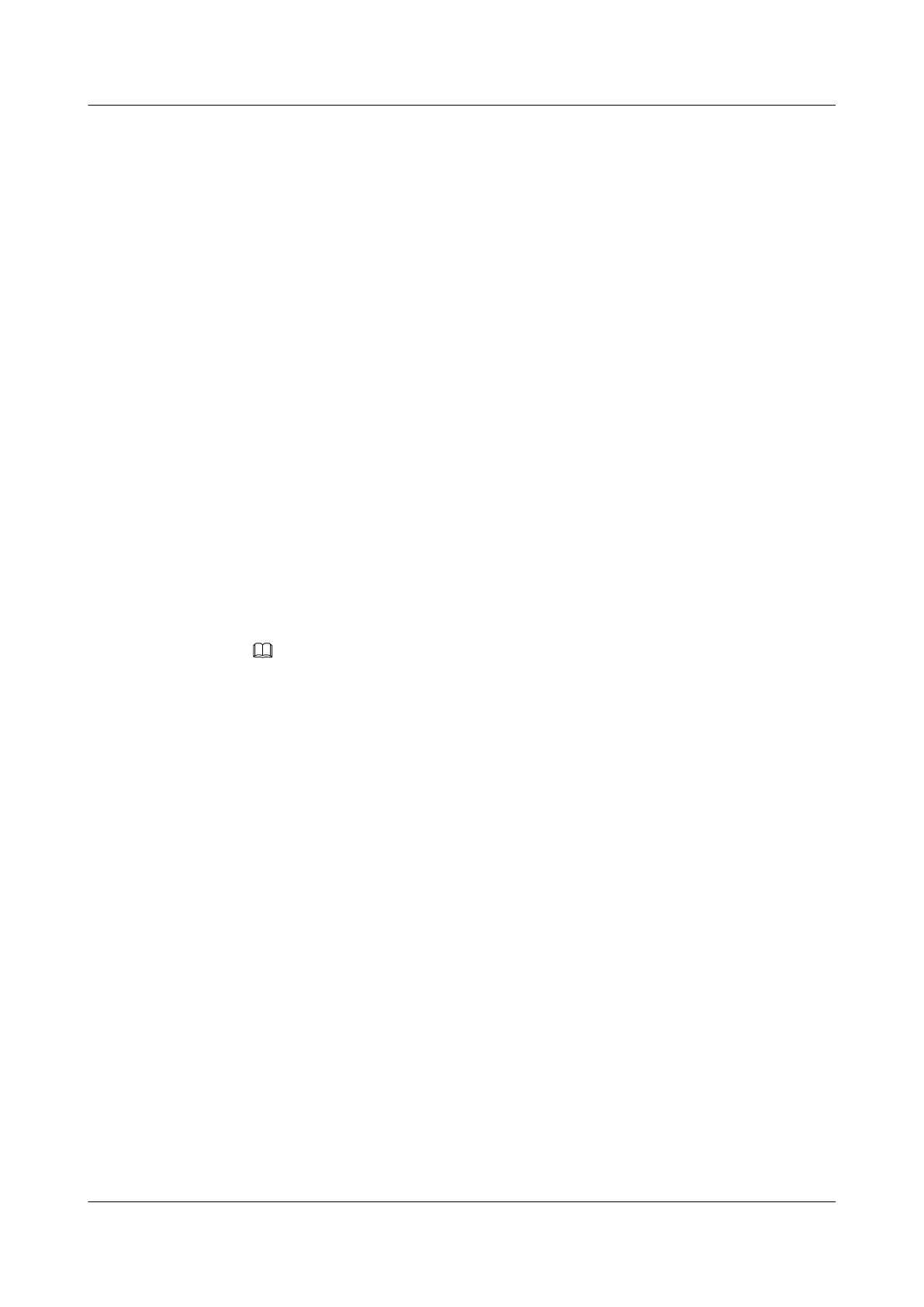You can view one imported AS external route on SwitchD in the NSSA area.
Configuration Files
l Configuration file of SwitchA
#
sysname SwitchA
#
router id 1.1.1.1
#
vlan batch 10 20
#
interface Vlanif10
ip address 192.168.0.1 255.255.255.0
#
interface Vlanif20
ip address 192.168.1.1 255.255.255.0
#
interface XGigabitEthernet0/0/1
port trunk allow-pass vlan 10
#
interface XGigabitEthernet0/0/2
port trunk allow-pass vlan 20
#
ospf 1
area 0.0.0.0
network 192.168.0.0 0.0.0.255
area 0.0.0.1
network 192.168.1.0 0.0.0.255
nssa default-route-advertise no-summary
#
return
NOTE
Configuration files of SwitchB, SwitchD, and SwitchF are the same as the configuration file of
SwitchA, and are not mentioned here.
l Configuration file of SwitchC
#
sysname SwitchC
#
router id 3.3.3.3
#
vlan batch 20 40
#
interface Vlanif20
ip address 192.168.1.2 255.255.255.0
#
interface Vlanif40
ip address 172.16.1.1 255.255.255.0
#
interface XGigabitEthernet0/0/1
port trunk allow-pass vlan 20
#
interface XGigabitEthernet0/0/2
port trunk allow-pass vlan 40
#
ospf 1
import-route static
area 0.0.0.1
network 192.168.1.0 0.0.0.255
network 172.16.1.0 0.0.0.255
nssa
#
ip route-static 100.0.0.0 255.0.0.0 NULL0
#
return
S6700 Series Ethernet Switches
Configuration Guide - IP Routing 4 OSPF Configuration
Issue 01 (2012-03-15) Huawei Proprietary and Confidential
Copyright © Huawei Technologies Co., Ltd.
150
