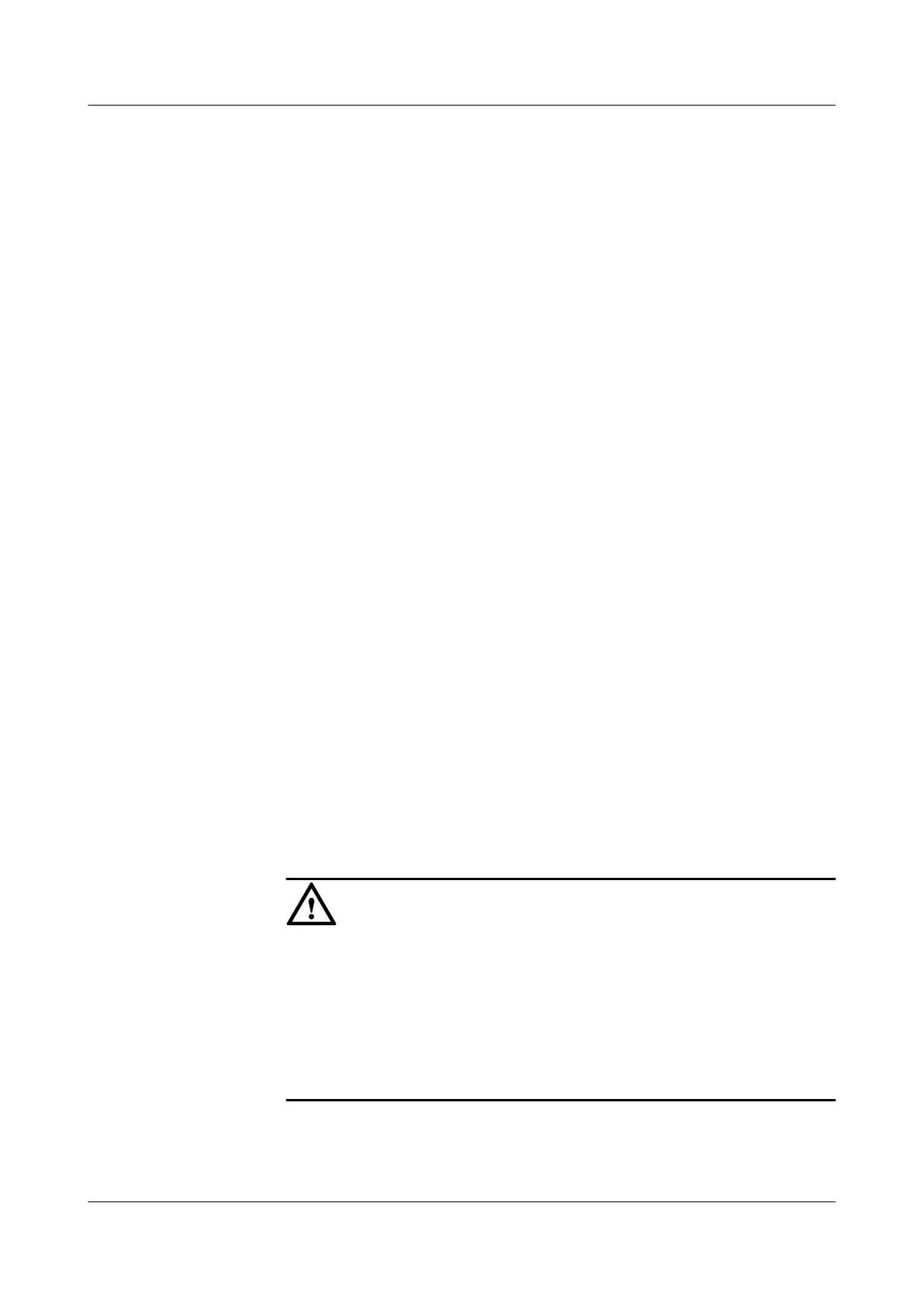l Create an IS-IS process and configure the NET of a device.
l (Optional) Configure the level of a device.
The level of a device is level-1-2 by default.
Configure the device level based on the network planning. If no device level is configured,
IS-IS establishes separate neighbor relationships for Level-1 and Level-2 devices and
maintains two identical LSDBs, consuming excessive system resources.
l (Optional) Configure IS-IS host name mapping.
After IS-IS host name mapping is configured, a host name but not the system ID of a device
will display by using display commands. This configuration improves the maintainability
on an IS-IS network.
l (Optional) Enable the output of the IS-IS adjacency status.
If the local terminal monitor is enabled and the output of the IS-IS adjacency status is
enabled, IS-IS adjacency changes will be output to the router until the output of the
adjacency status is disabled.
Procedure
l Create an IS-IS process and configure the NET of a device.
1. Run:
system-view
The system view is displayed.
2. Run:
isis [ process-id ]
An IS-IS process is created, and the IS-IS process view is displayed.
The process-id parameter specifies the ID of an IS-IS process. The default value of
process-id is 1. To associate an IS-IS process with a VPN instance, run the isis
[ process-id ] [ vpn-instance vpn-instance-name ] command.
3. Run:
network-entity net
A NET is configured.
CAUTION
Configuring loopback interface addresses based on NETs is recommended to ensures
that a NET is unique on the network. If NETs are not unique, route flapping will easily
occur.
Area addresses of NETs are checked when Level-1 IS-IS neighbor relationships are
being established, but not checked when Level-2 IS-IS neighbor relationships are
being established. Level-1 IS-IS neighbor relationships can be established only if area
addresses of NETs are the same.
l (Optional) Configure the level of a device.
1. Run:
system-view
S6700 Series Ethernet Switches
Configuration Guide - IP Routing 6 IS-IS Configuration
Issue 01 (2012-03-15) Huawei Proprietary and Confidential
Copyright © Huawei Technologies Co., Ltd.
244
