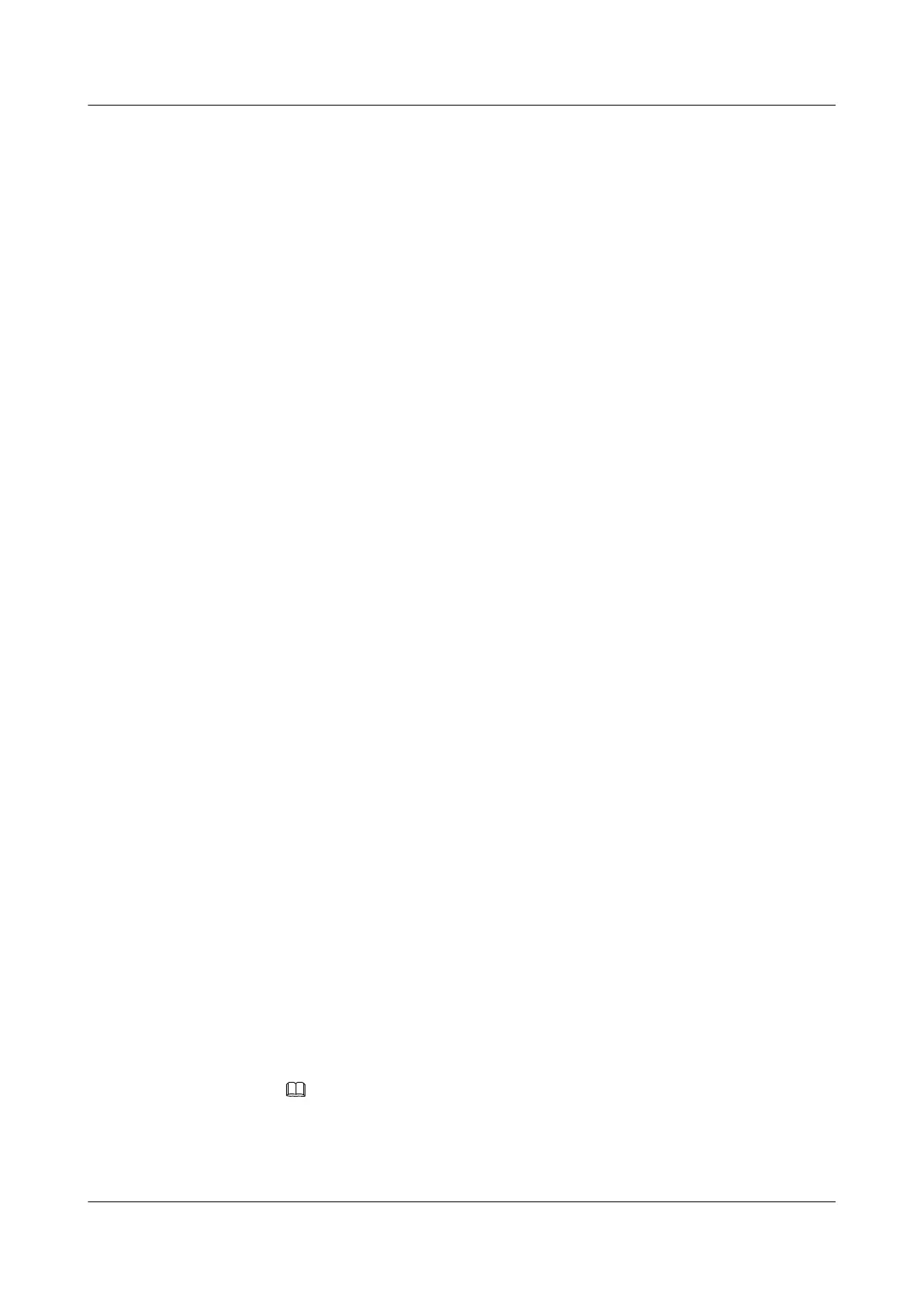l Configure the intelligent timer controlling LSP generation.
1. Run:
system-view
The system view is displayed.
2. Run:
isis [ process-id ]
The IS-IS view is displayed.
3. Run:
timer lsp-generation max-interval [ init-interval [ incr-interval ] ]
[ level-1 | level-2 ]
The intelligent timer controlling LSP generation is configured.
If a level is not specified, both level-1 and level-2 are used by default.
The delay in generating an LSP or an LSP fragment for the first time is determined
by init-interval; the delay in generating an LSP or an LSP fragment for the second
time is determined by incr-interval. From the third time on, the delay in generating
an LSP increases twice every time until the delay reaches the value specified by max-
interval. After the delay remains at the value specified by max-interval for three times
or the IS-IS process is restarted, the delay decreases to the value specified by init-
interval.
If incr-interval is not specified, the delay in generating an LSP or LSP fragment for
the first time is determined by init-interval. From the second time on, the delay in
generating an LSP is determined by max-interval. After the delay remains at the value
specified by max-interval for three times or the IS-IS process is restarted, the delay
decreases to the value specified by init-interval.
When only max-interval is specified, the intelligent timer functions as an ordinary
one-time triggering timer.
l Set the maximum length for LSPs.
1. Run:
system-view
The system view is displayed.
2. Run:
isis [ process-id ]
The IS-IS view is displayed.
3. Run:
lsp-length originate max-size
The maximum length is set for each LSP to be generated.
4. Run:
lsp-length receive max-size
The maximum length is set for each LSP to be received.
NOTE
Ensure that the value of max-size for LSPs to be generated must be smaller than or equal to the
value of max-size for LSPs to be received.
The value of max-size in the lsp-length command must meet the following conditions.
S6700 Series Ethernet Switches
Configuration Guide - IP Routing 6 IS-IS Configuration
Issue 01 (2012-03-15) Huawei Proprietary and Confidential
Copyright © Huawei Technologies Co., Ltd.
308
