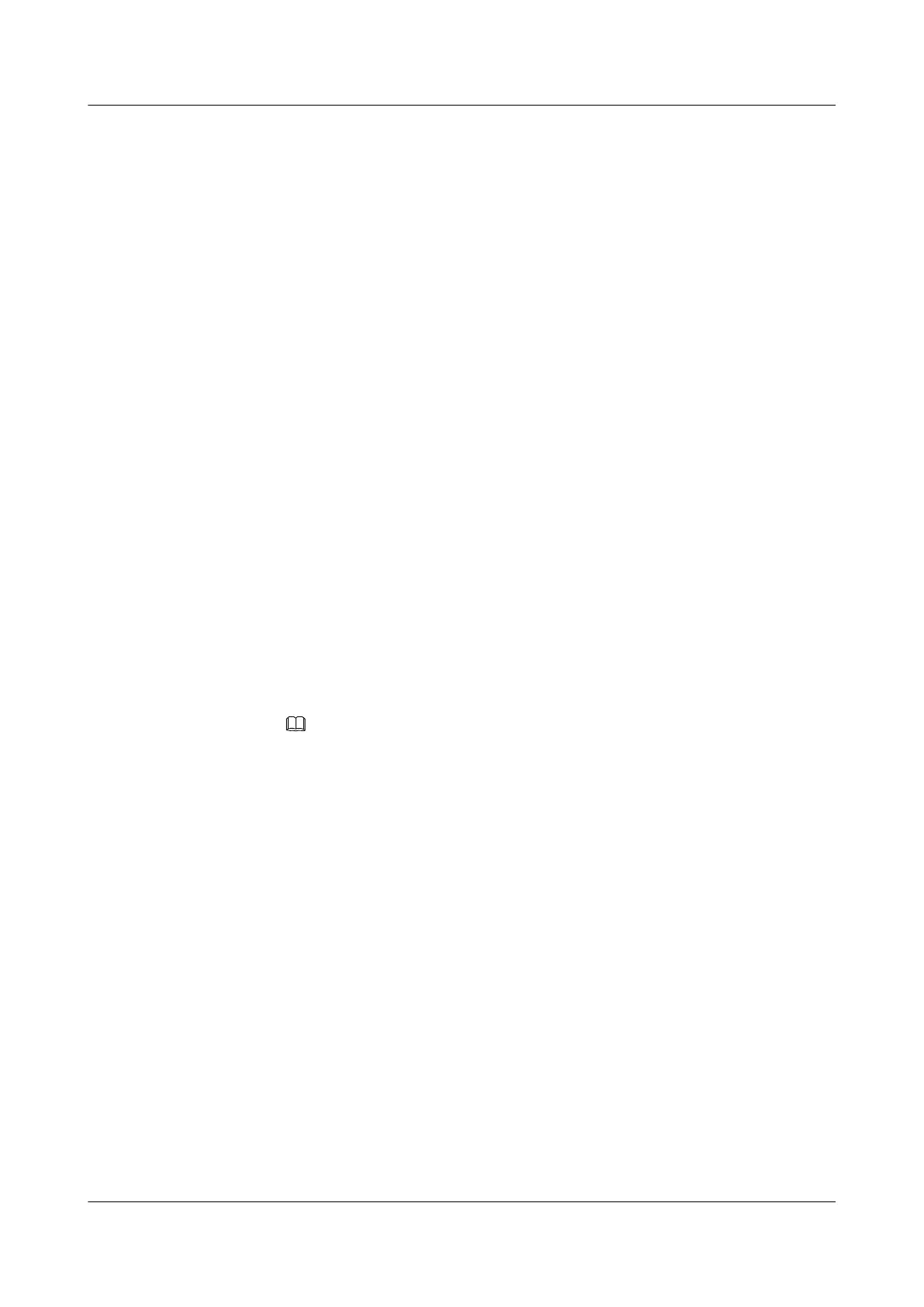Procedure
l Configure a BGP device to advertise routes to all peers or peer groups.
You can configure a BGP device to filter routes to be advertised. Perform the following
steps on a BGP switch:
1. Run:
system-view
The system view is displayed.
2. Run:
bgp as-number
The BGP view is displayed.
3. Run:
ipv4-family unicast
The IPv4 unicast address family view is displayed.
4. Perform either of the following operations to configure the BGP device to advertise
routes to all peers or peer groups:
– To filter routes based on an ACL, run the filter-policy { acl-number | acl-name
acl-name } export [ protocol [ process-id ] ] command.
– To filter routes based on an IP prefix list, run the filter-policy ip-prefix ip-prefix-
name export [ protocol [ process-id ] ] command.
If protocol is specified, only routes discovered by a specific routing protocol are
filtered. If protocol is not specified, all the routes to be advertised are filtered, including
routes imported using the import-route (BGP) command and local routes advertised
using the network (BGP) command.
NOTE
If an ACL has been referenced in the filter-policy command but no VPN instance is specified
in the ACL rule, BGP will filter routes including public and private network routes in all address
families. If a VPN instance is specified in the ACL rule, only the data traffic from the VPN
instance will be filtered, and no route of this VPN instance will be filtered.
l Configure a BGP device to advertise routes to a specific peer or peer group.
You can configure a BGP device to filter routes to be advertised. Perform the following
steps on a BGP switch:
1. Run:
system-view
The system view is displayed.
2. Run:
bgp as-number
The BGP view is displayed.
3. Run:
ipv4-family unicast
The IPv4 unicast address family view is displayed.
4. Perform any of the following operations to configure the BGP device to advertise
routes to a specific peer or peer group:
S6700 Series Ethernet Switches
Configuration Guide - IP Routing 7 BGP Configuration
Issue 01 (2012-03-15) Huawei Proprietary and Confidential
Copyright © Huawei Technologies Co., Ltd.
391
