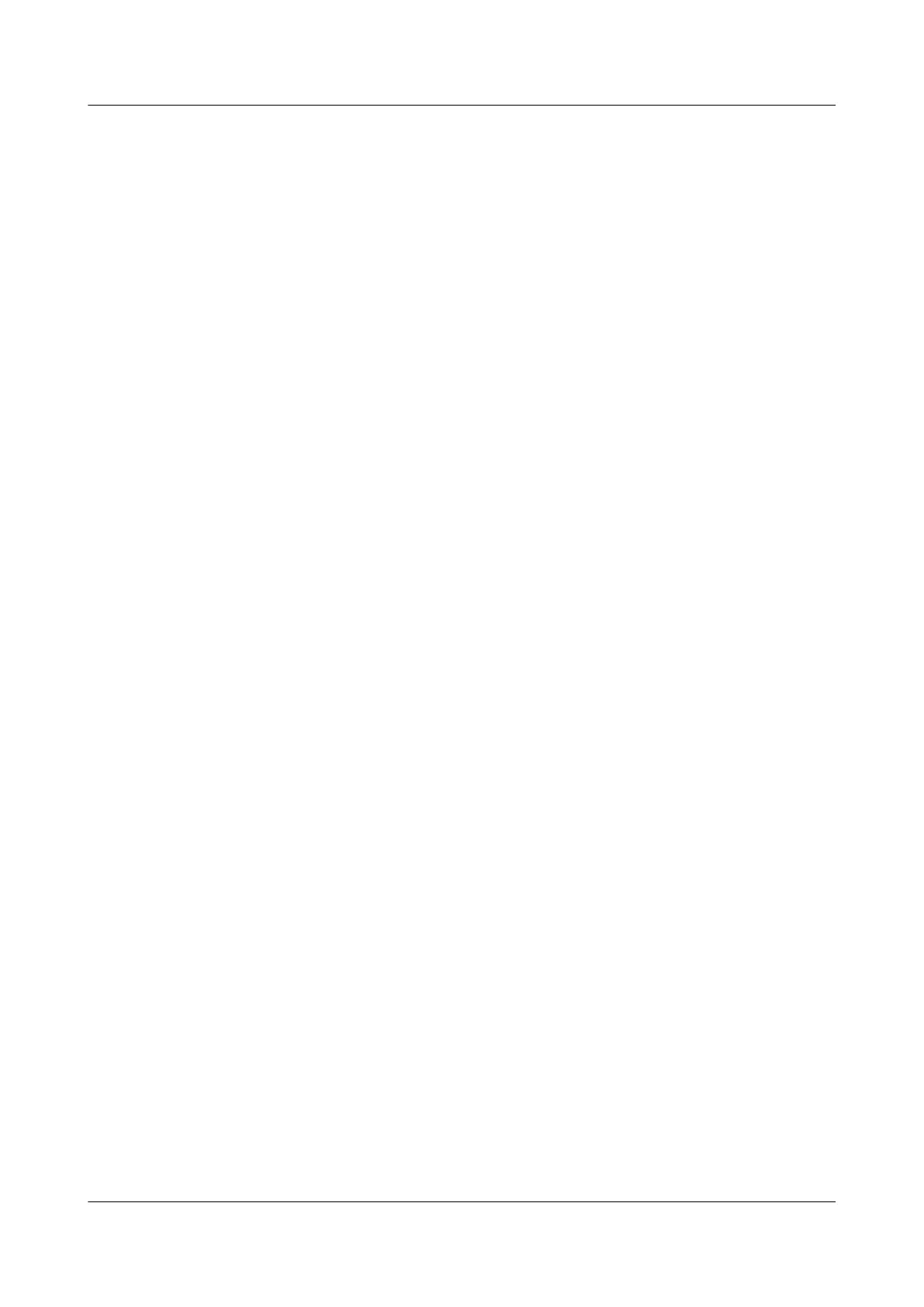Configure Switch B.
[SwitchB] rip
[SwitchB-rip-1] network 192.168.1.0
[SwitchB-rip-1] network 172.16.0.0
[SwitchB-rip-1] network 10.0.0.0
[SwitchB-rip-1] quit
Configure Switch C.
[SwitchC] rip
[SwitchC-rip-1] network 172.16.0.0
[SwitchC-rip-1] quit
Configure Switch D.
[SwitchD] rip
[SwitchD-rip-1] network 10.0.0.0
[SwitchD-rip-1] quit
# Check the RIP routing table of Switch A.
[SwitchA] display rip 1 route
Route Flags: R - RIP
A - Aging, G - Garbage-collect
-------------------------------------------------------------------------
Peer 192.168.1.2 on Vlanif10
Destination/Mask Nexthop Cost Tag Flags Sec
172.16.0.0/16 192.168.1.2 1 0 RA 14
10.0.0.0/8 192.168.1.2 1 0 RA 14
From the routing table, you can find that the routes advertised by RIPv1 use natural masks.
Step 4 Configure the RIP version.
# Configure RIPv2 on Switch A.
[SwitchA] rip
[SwitchA-rip-1] version 2
[SwitchA-rip-1] quit
# Configure RIPv2 on Switch B.
[SwitchB] rip
[SwitchB-rip-1] version 2
[SwitchB-rip-1] quit
# Configure RIPv2 on Switch C.
[SwitchC] rip
[SwitchC-rip-1] version 2
[SwitchC-rip-1] quit
# Configure RIPv2 on Switch D.
[SwitchD] rip
[SwitchD-rip-1] version 2
[SwitchD-rip-1] quit
Step 5 Verify the configuration.
# Check the RIP routing table of Switch A.
[SwitchA] display rip 1 route
Route Flags: R - RIP
A - Aging, G - Garbage-collect
-------------------------------------------------------------------------
Peer 192.168.1.2 on Vlanif10
Destination/Mask Nexthop Cost Tag Flags Sec
S6700 Series Ethernet Switches
Configuration Guide - IP Routing 2 RIP Configuration
Issue 01 (2012-03-15) Huawei Proprietary and Confidential
Copyright © Huawei Technologies Co., Ltd.
51
