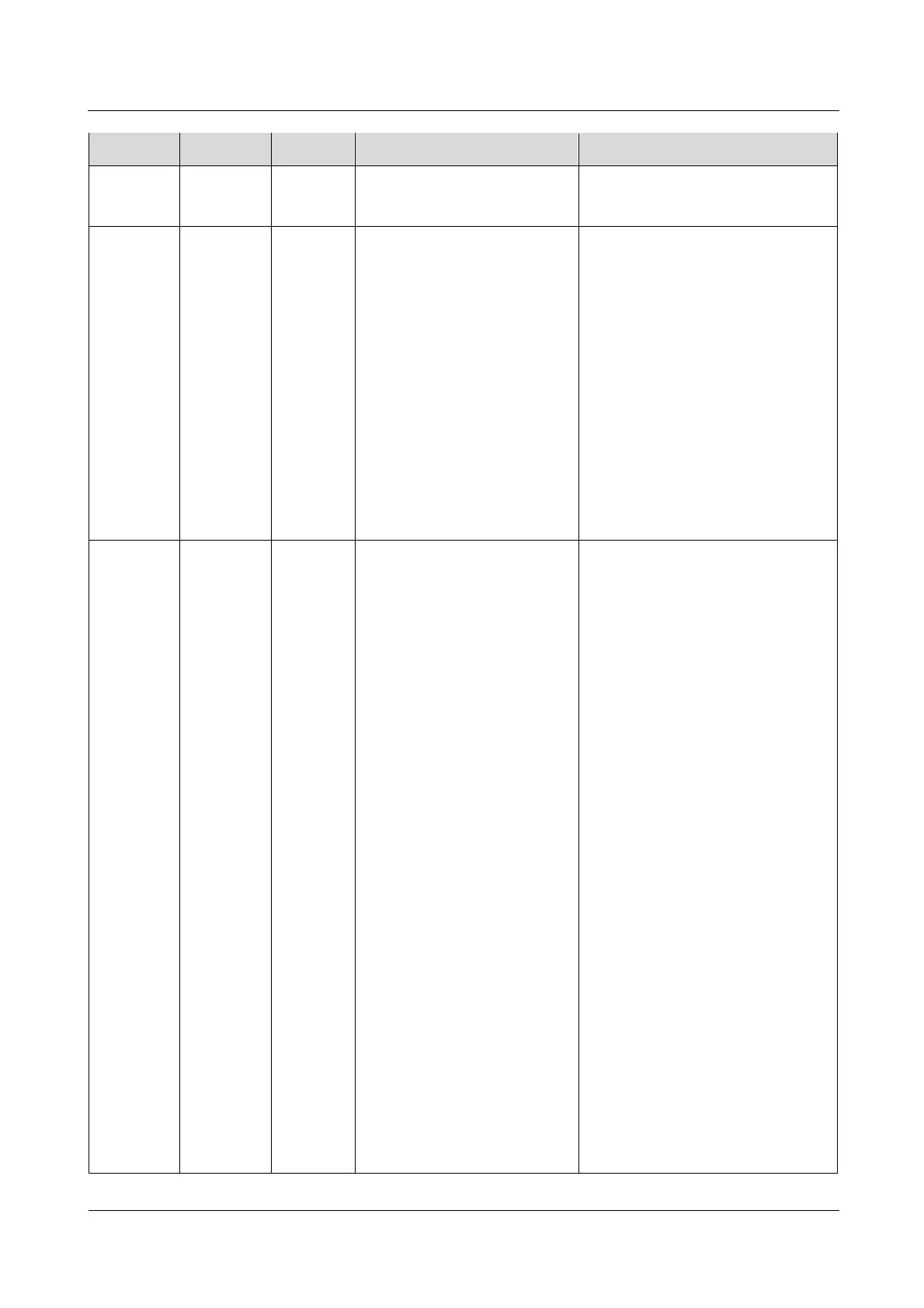SUN2000 (8KTL-28KTL)
User Manual
Copyright © Huawei Technologies Co., Ltd.
contaminants and not shielded,
check whether the PV modules
are faulty.
Cause ID
= 1:
Major
Cause ID
= 2:
Warning
Cause ID = 1
The PV string is reversely
connected.
Cause ID = 2
Only a few PV modules are
connected in series to the
PV string, and therefore the
end voltage is lower than
that of other PV strings.
Cause ID = 1
Check whether the PV string is
reversely connected to the
SUN2000. If so, set DC
SWITCH to OFF after the solar
irradiance declines at night and
the PV string voltage drops to the
safe voltage range (lower than 60
V DC), and then correct the PV
string connection.
Cause ID = 2
Check whether the number of PV
modules connected in series to
the SUN2000 is small. If yes,
increase the number.
Abnormal external conditions
trigger the protection for the
DC circuit inside the
SUN2000. The possible causes
are as follows:
Reason ID = 3
The SUN2000 input is
suddenly disconnected, or
the shielded PV strings
result in a sharp change in
output power.
Reason ID = 10
The internal control circuit
of the SUN2000 is unable
to keep up with changes
due to grid phase
imbalances.
Cause ID = 11
The input energy of the
SUN2000 cannot be vented
quickly due to the sharp
change of grid voltage. As a
result, the internal voltage
increases.
Cause ID = 12/15
An unrecoverable fault
occurs on a circuit inside
the SUN2000.
Cause ID = 16
The voltage between the
Cause ID = 3/10/11
1. The SUN2000 monitors its
external working conditions in
real time and automatically
reverts to normal operating status
after the fault is rectified.
2. If the alarm occurs repeatedly,
contact Huawei technical
support.
Cause ID = 12/15
Turn off the AC output switch and
DC input switch. Then turn on the
AC output switch and DC input
switch after 5 minutes. If the fault
persists, contact Huawei technical
support.
Cause ID = 16
1. If there is no PID module in the
system, set PID protection at
night and Reactive power
output at night of the SUN2000
to Disable on the SmartLogger
or SUN2000 app.
2. If there is a PID module in the
system, check whether the device
is faulty. If so, rectify the fault.
3. Check whether Crystalline
silicon PV compensation mode
of the SUN2000 and PV module
compensation voltage direction
of the PID module are correctly
