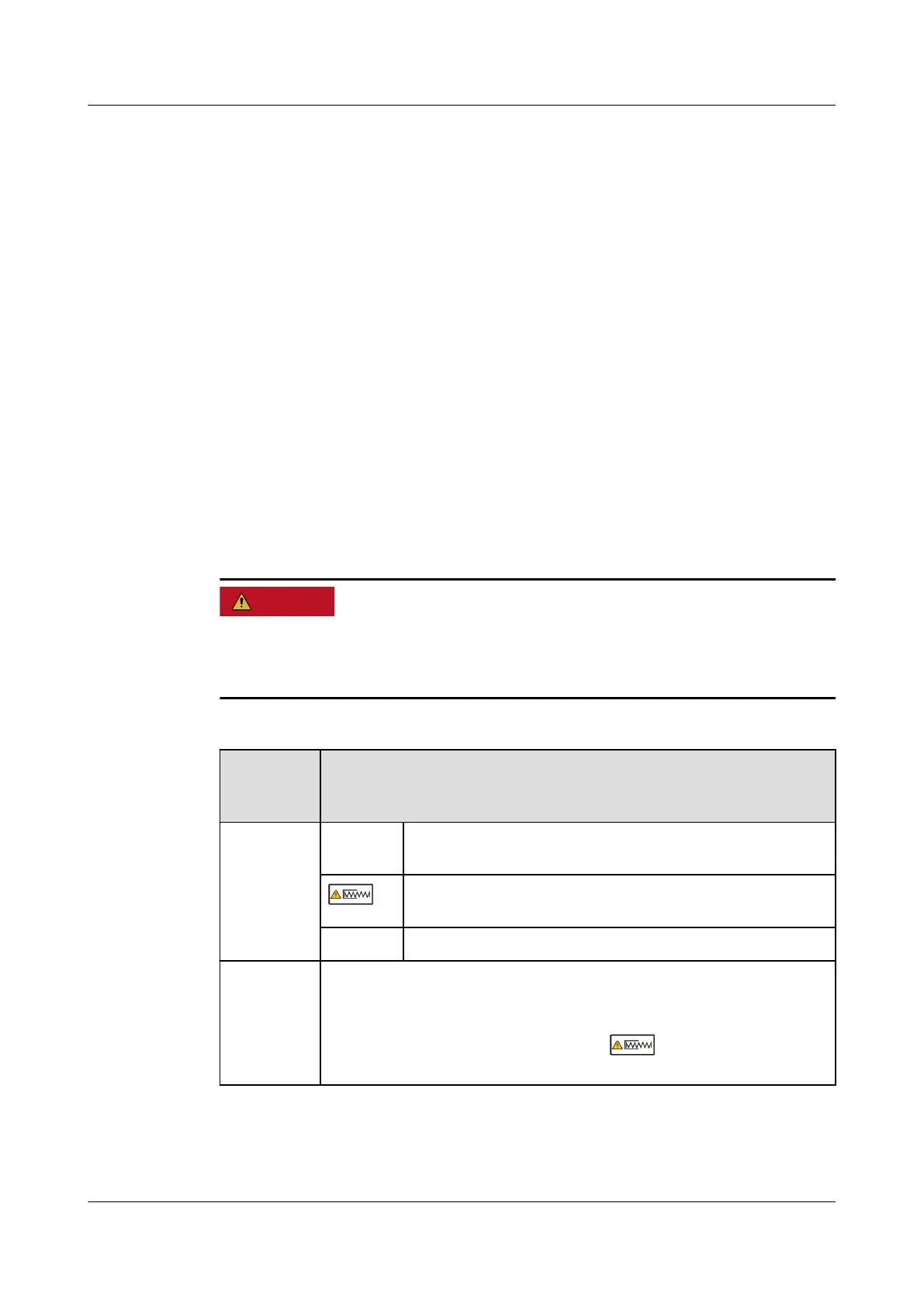(3) DC switch 1 (DC SWITCH 1) (4) Reset button 1 (RESET 1)
(5) DC input terminals (controlled by DC
SWITCH 2)
(6) Screw hole for DC switch 2
(7) DC switch 2 (DC SWITCH 2) (8) Reset button 2 (RESET 2)
(9) DC input terminals (controlled by DC
SWITCH 3)
(10) Screw hole for DC switch 3
(11) DC switch 3 (DC SWITCH 3) (12) Reset button 3 (RESET 3)
(13) Ventilation valve (14) USB port (USB)
(15) Communications port (COM) (16) Hole for the AC output power
cable
(17) Hole for the tracking system power
cable
DC Switch Description
The DC switches automatically turn o when a fault occurs in the inverters (LED4
is steady red, and the three DC switches are OFF). In this case, contact your
technical support. Do not turn on the DC switches by yourself.
Table 2-3 DC Switch Description
Switch
Compone
nt
Description
DC
SWITCH
ON The DC switch is ON and can automatically turn o for
protection.
The DC switch is ON but cannot automatically turn o
for protection.
OFF The DC switch is OFF.
RESET ● When the DC switch automatically turns o for protection, the
RESET button will be released.
● When the RESET button is not pressed, the DC switch can only
be turned to the unloaded position , and cannot be set to
the ON position.
SUN2000-(175KTL-H0, 185KTL-INH0, 185KTL-H1)
User Manual 2 Overview
Issue 19 (2023-12-20) Copyright © Huawei Technologies Co., Ltd. 19
