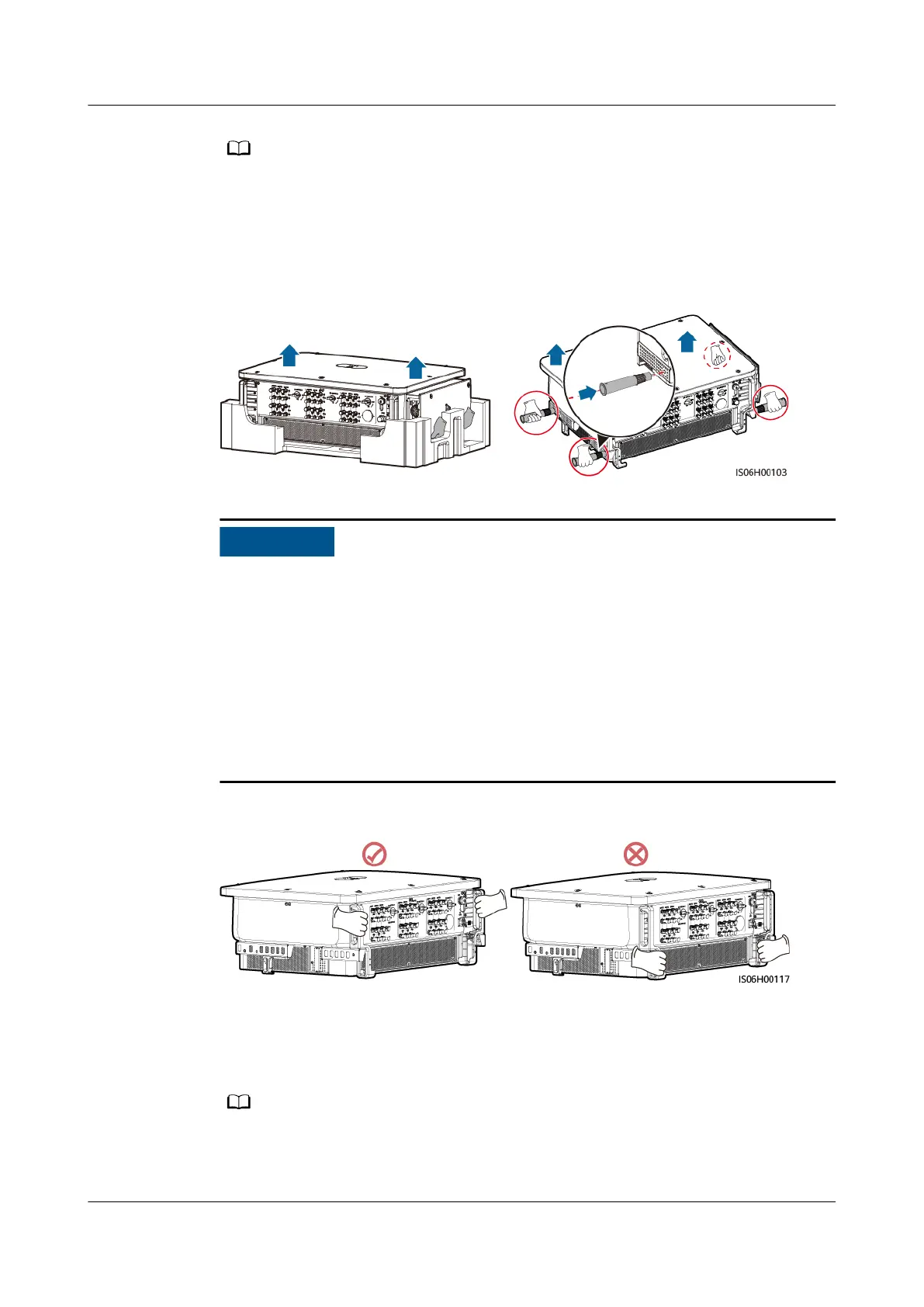● Handles are packed in a tting bag and are not delivered with the inverter.
● Secure the lifting handles (with the steel washers of the lifting handles closely tted to
the device).
● If the stud of a lifting handle is bent, replace the lifting handle in time.
Figure 4-11 Taking out and moving the inverter
● Move the inverter with the help of other three persons or using an appropriate
transportation tool.
● Do not place the inverter with its wiring terminals at the bottom contacting the
oor or any other objects because the terminals are not designed to bear the
weight of the inverter.
● When you need to temporally place the inverter on the ground, use foam,
paper, or other protection material to prevent damage to its cover.
● Do not lift or hoist the inverter using the bottom holes of the handles to
prevent the handles from cracking.
Figure 4-12 Lifting positions
Installing the Inverter
Step 1 Optional: Install screws for locking DC switches.
For the model used in Australia, perform this step to meet the local standards.
SUN2000-(175KTL-H0, 185KTL-INH0, 185KTL-H1)
User Manual 4 Installation
Issue 19 (2023-12-20) Copyright © Huawei Technologies Co., Ltd. 37
