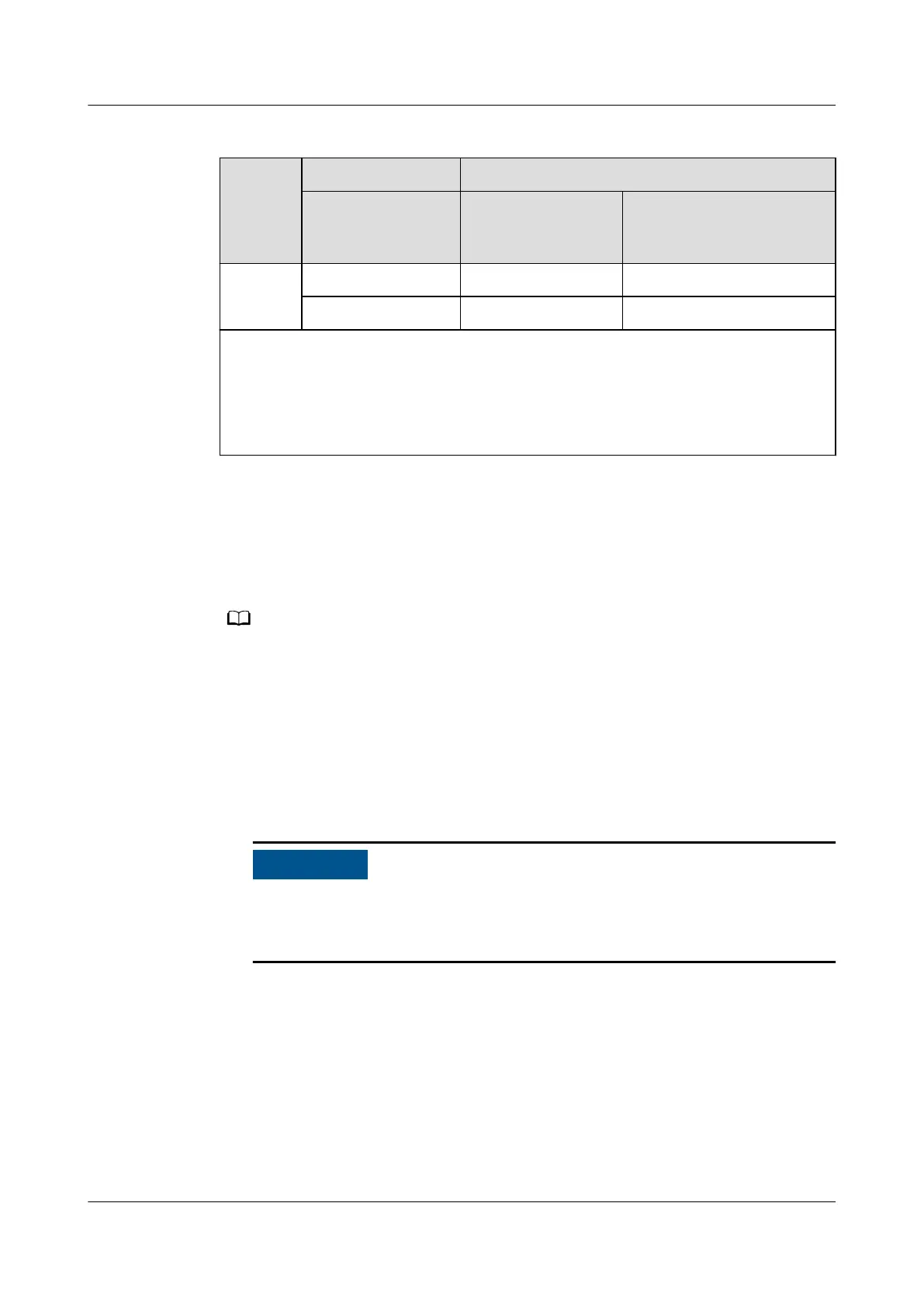Table 5-4 Limitations
Smart
Dongle
Type
Limit Connections
Maximum
Connected
Devices
Inverters Other Devices
4G
1
10 n ≤ 10 ≤ 10–n
2 n ≤ 2 ≤ 2–n
Note
1
:
● The maximum number of devices that can be connected to a Smart Dongle
is written in the label on the outer package.
● If a device is connected to the RS485_2 port on a SUN2000, the device is not
counted as a cascaded device.
MBUS (PLC) communication
The MBUS (PLC) technology transmits communication signals over power cables
through a communications board.
The built-in MBUS (PLC) module in the SUN2000 does not need to be connected with
cables.
Selecting a Communication Mode
The RS485 and MBUS (PLC) communication modes are mutually exclusive.
● If MBUS (PLC) is used, do not connect the RS485 cable. Instead, set MBUS
Communication to Enable on the SUN2000 app.
The MBUS (PLC) communication is applicable to medium-voltage grid-tied
scenarios and non-low-voltage public grid-tied scenarios (industrial
environment).
● If RS485 is selected, you are advised to set MBUS Communication to Disable
on the SUN2000 app.
5.6.2 Installing the RS485 Communications Cable
Selecting an Installation Mode
An RS485 communications cable can be connected in two ways:
● Terminal block connection
SUN2000-(50KTL, 60KTL, 65KTL)-M0
User Manual 5 Electrical Connections
Issue 11 (2024-02-02) Copyright © Huawei Technologies Co., Ltd. 61
