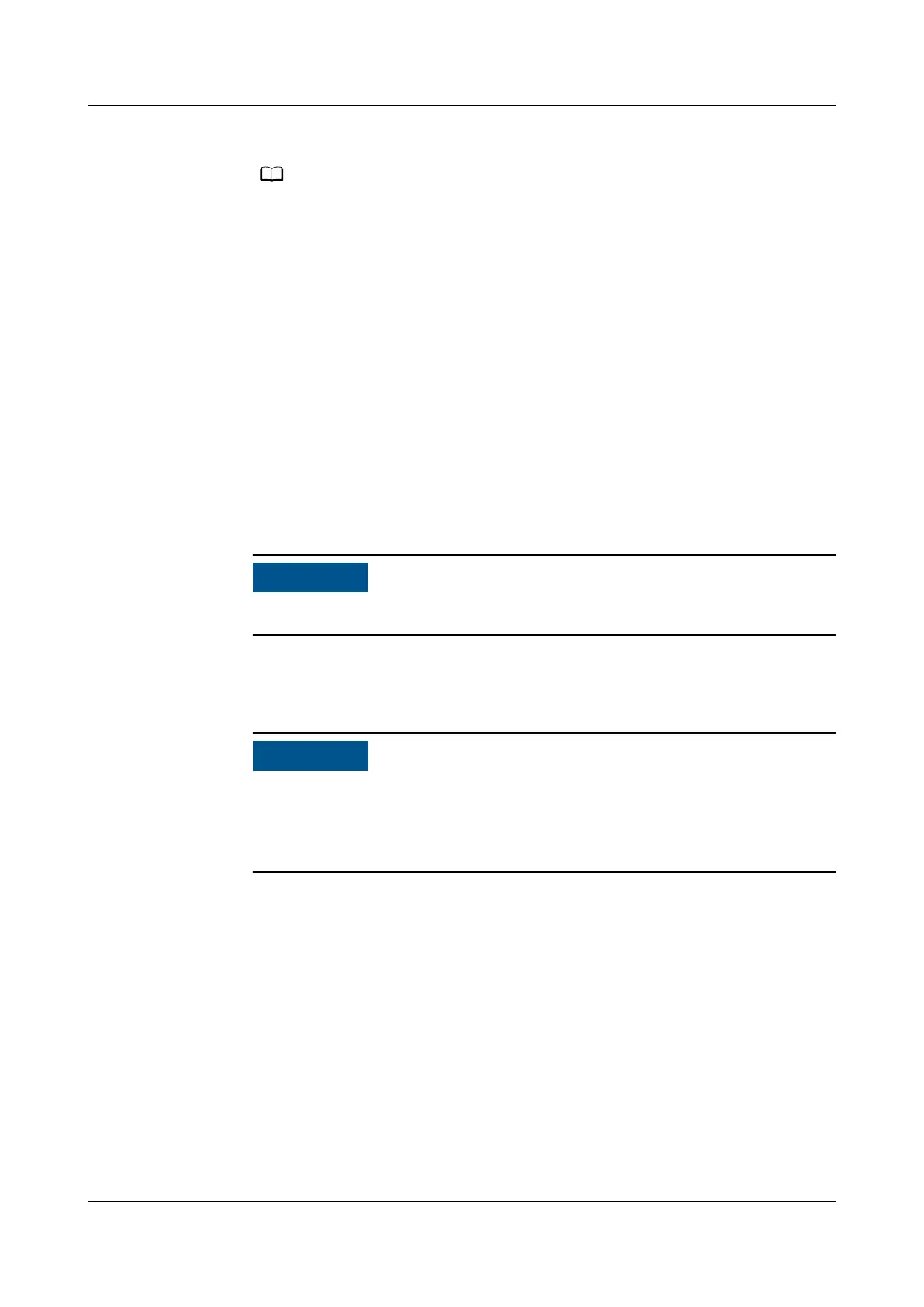5. Insert the USB ash drive into a computer and check the exported data.
When the conguration export is complete, the boot script le and exported le are in
the root directory of the USB ash drive.
7.1.2 Importing Congurations
Prerequisites
A complete conguration le has been exported.
Procedure
1. Click Local maintenance script on the app to generate a boot script le, see
the
FusionSolar APP and SUN2000 APP User Manual
.
2. Import the boot script le to a PC.
3. Replace the exported boot script le in the root directory of the USB ash
drive with the imported one.
Replace the boot script le only and keep the exported les.
4. Connect the USB ash drive to the USB port. The system automatically
identies the USB ash drive and executes all commands specied in the boot
script le. View the LED indicator to determine the operating status.
Ensure that the ciphertext in the boot script matches the login password for
logging in to the SUN2000 app or entering the Device Commissioning screen
on the FusionSolar app. Otherwise, the user account will be locked for 10
minutes after the USB ash drive is inserted for ve consecutive times.
SUN2000-(50KTL, 60KTL, 65KTL)-M0
User Manual 7 Man-Machine Interactions
Issue 11 (2024-02-02) Copyright © Huawei Technologies Co., Ltd. 82
