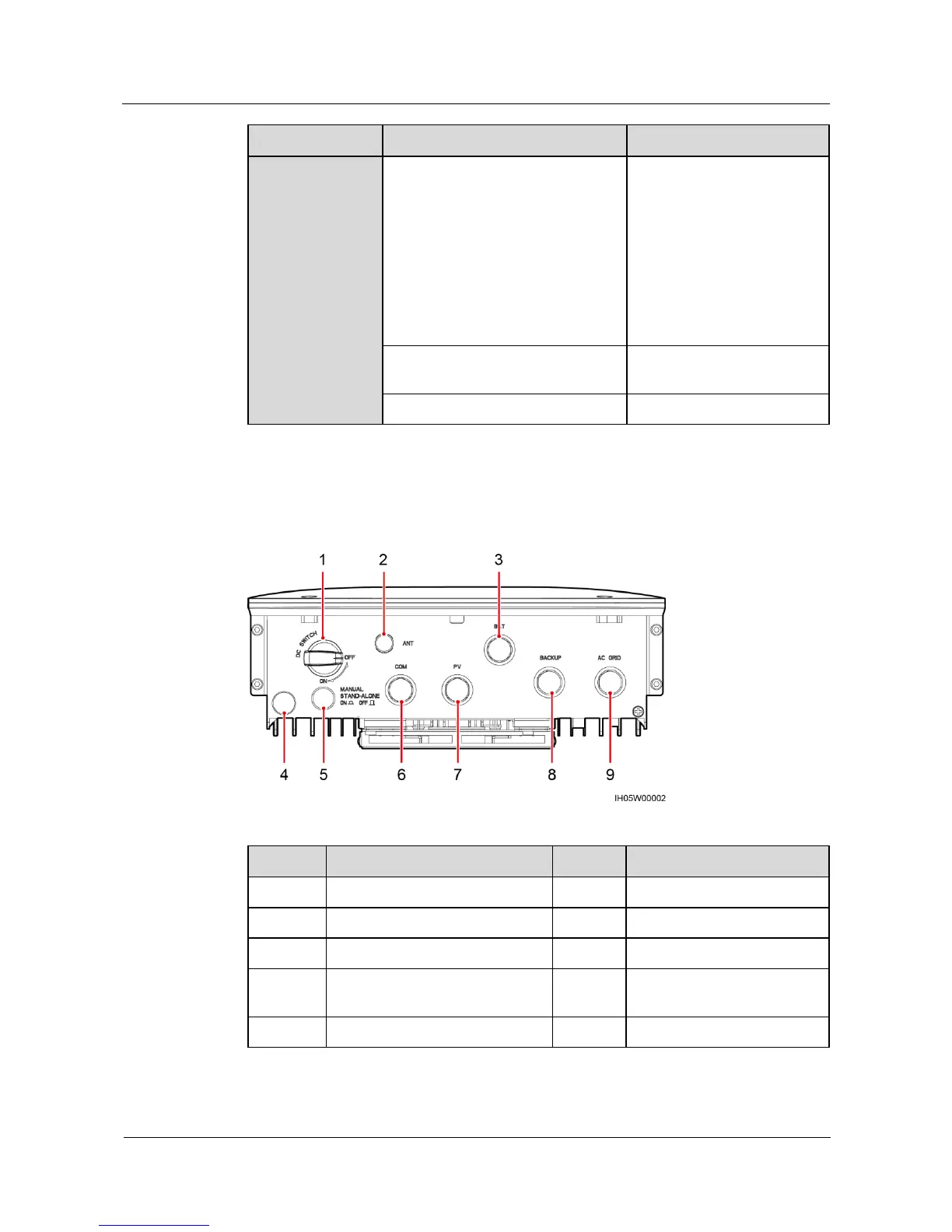SUN2000-(3.8KTL-11.4KTL)-USL0
User Manual
Huawei Proprietary and Confidential
Copyright © Huawei Technologies Co., Ltd.
Blinking green at short intervals (on
for 0.2s and then off for 0.2s)
Communicating
(Communicating means that
communication with the
management system is in
progress. However, if a
mobile phone accesses the
SUN2000, the LED indicates
the "mobile phone access
status: blinking green at long
intervals" first.)
Blinking green at long intervals (on
for 1s and then off for 1s)
A mobile phone is connected
to the SUN2000.
Port Description
Figure 2-6 Bottom of the SUN2000-3.8KTL-USL0
DC input power cable hole
AC output cable hole (critical
load)
AC output cable hole (home load)