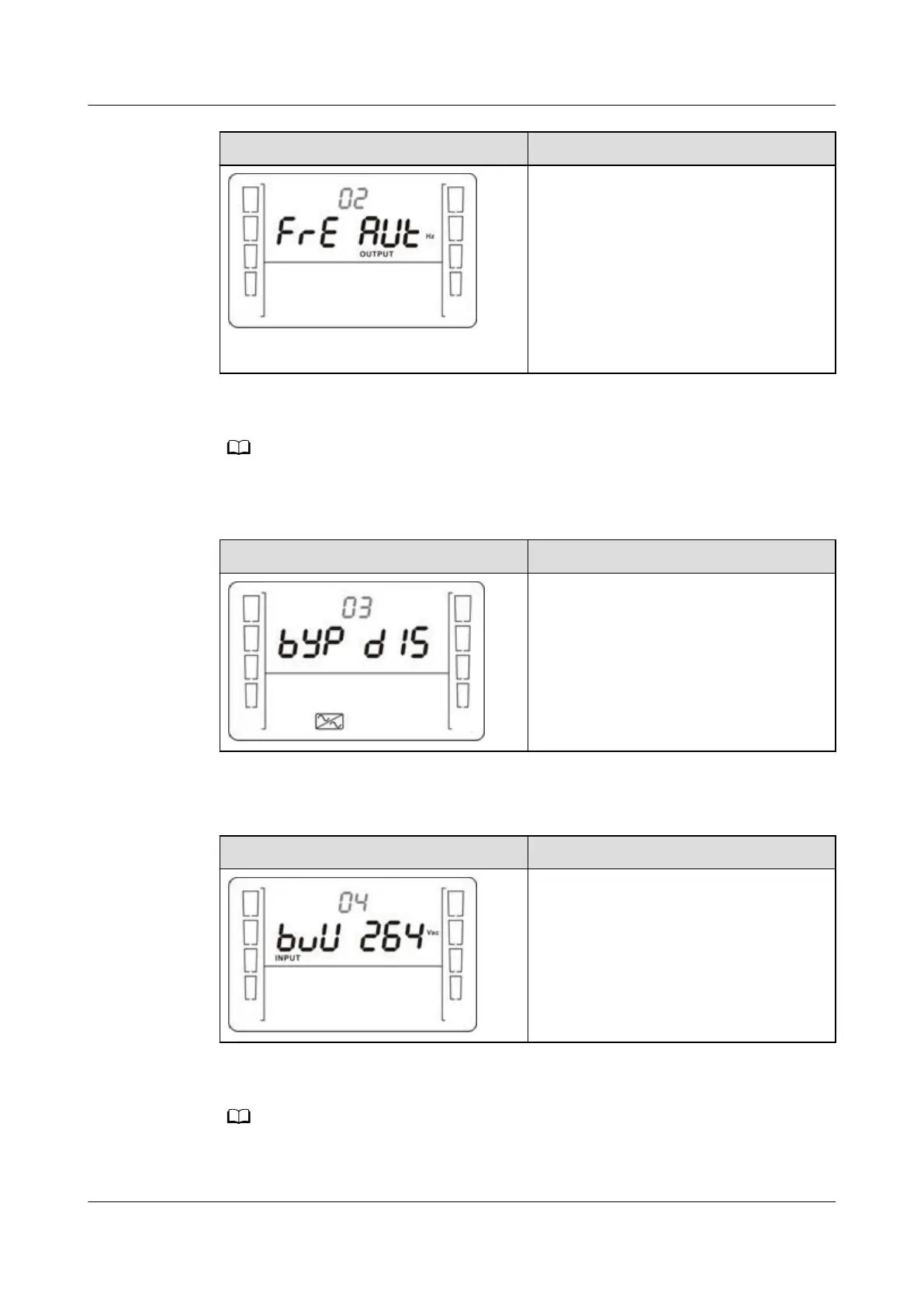Display Description
Enable or disable the converter mode:
50: The output frequency is xed at 50
Hz, and the converter mode is
enabled.
60: The output frequency is xed at 60
Hz, and the converter mode is
enabled.
AUT: The converter mode is disabled
(default).
The CF converter mode has a higher priority than the ECO mode. Therefore, if the CF
converter mode is set, the ECO mode becomes unavailable.
● Bypass mode enable/disable
Display Description
Enable or disable the bypass mode:
ENA: The bypass mode is enabled.
DIS: The bypass mode is disabled
(default).
● Maximum input voltage in bypass mode setting
Display
Description
You can adjust the maximum input
voltage in bypass mode using ▲ and
▼.
230–264: The voltage can be set from
230 V AC to 264 V AC (default).
The maximum input voltage in bypass mode must be higher than the maximum voltage
allowed in ECO mode.
UPSJZ-T-(1 kVA–3 kVA)
User Manual 4 Control Panel
2022-08-15 40
