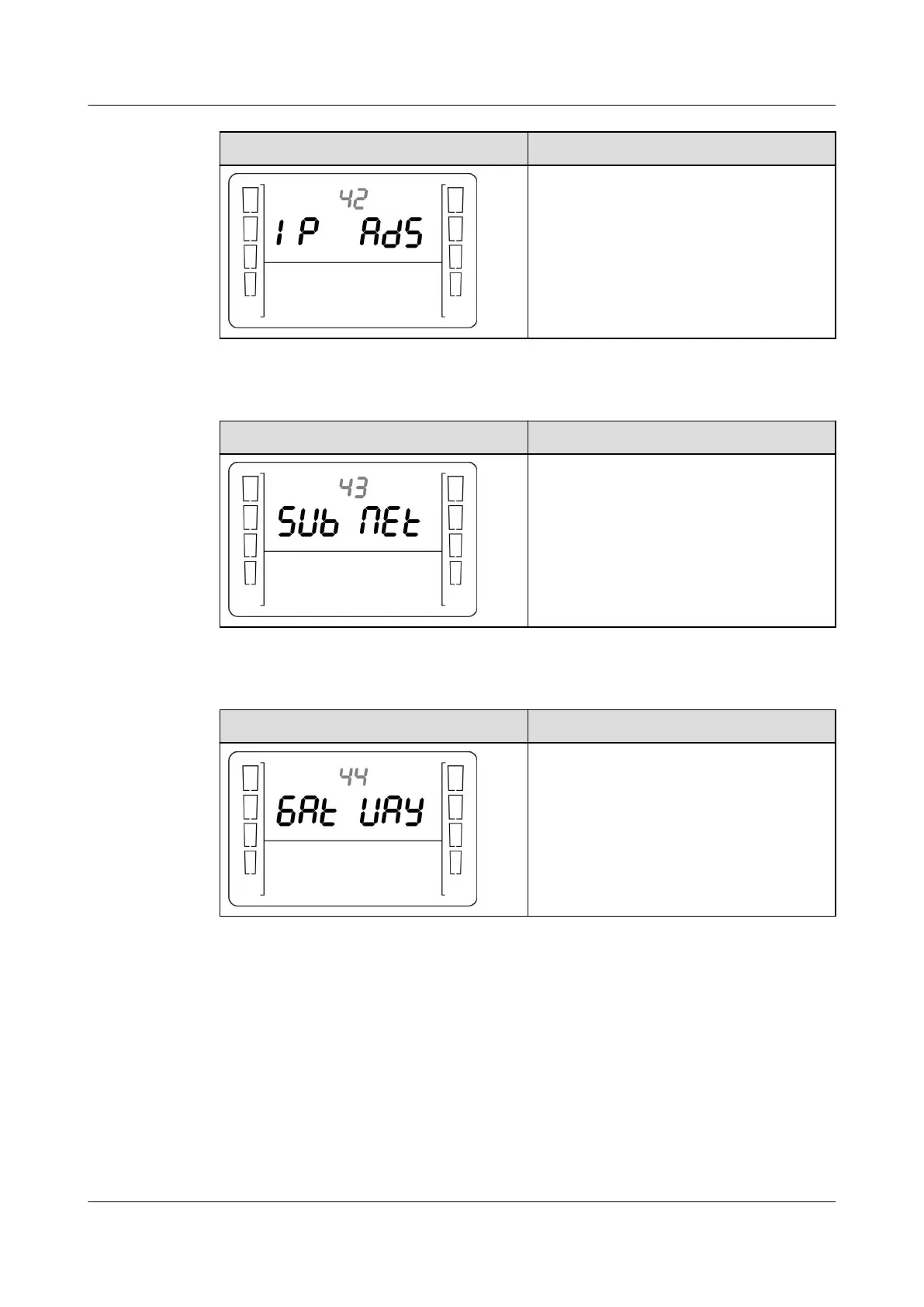Display Description
UPS IP address: The displayed
parameter cannot be set. Press ▲ or
▼ to switch between dierent screens.
On the ESC screen, press the OFF/
ENTER button to exit. (The default
value is 192.168.0.10.)
● Subnet mask display
Display Description
Subnet mask: The displayed parameter
cannot be set. Press ▲ or ▼ to switch
between dierent screens. On the ESC
screen, press the OFF/ENTER button to
exit. (The default value is
255.255.255.0.)
● Gateway display
Display
Description
Gateway: The displayed parameter
cannot be set. Press ▲ or ▼ to switch
between dierent screens. On the ESC
screen, press the OFF/ENTER button to
exit. (The default value is 196.168.0.1.)
● No battery alarm disabled setting
UPSJZ-T-(1 kVA–3 kVA)
User Manual 4 Control Panel
2022-08-15 44
