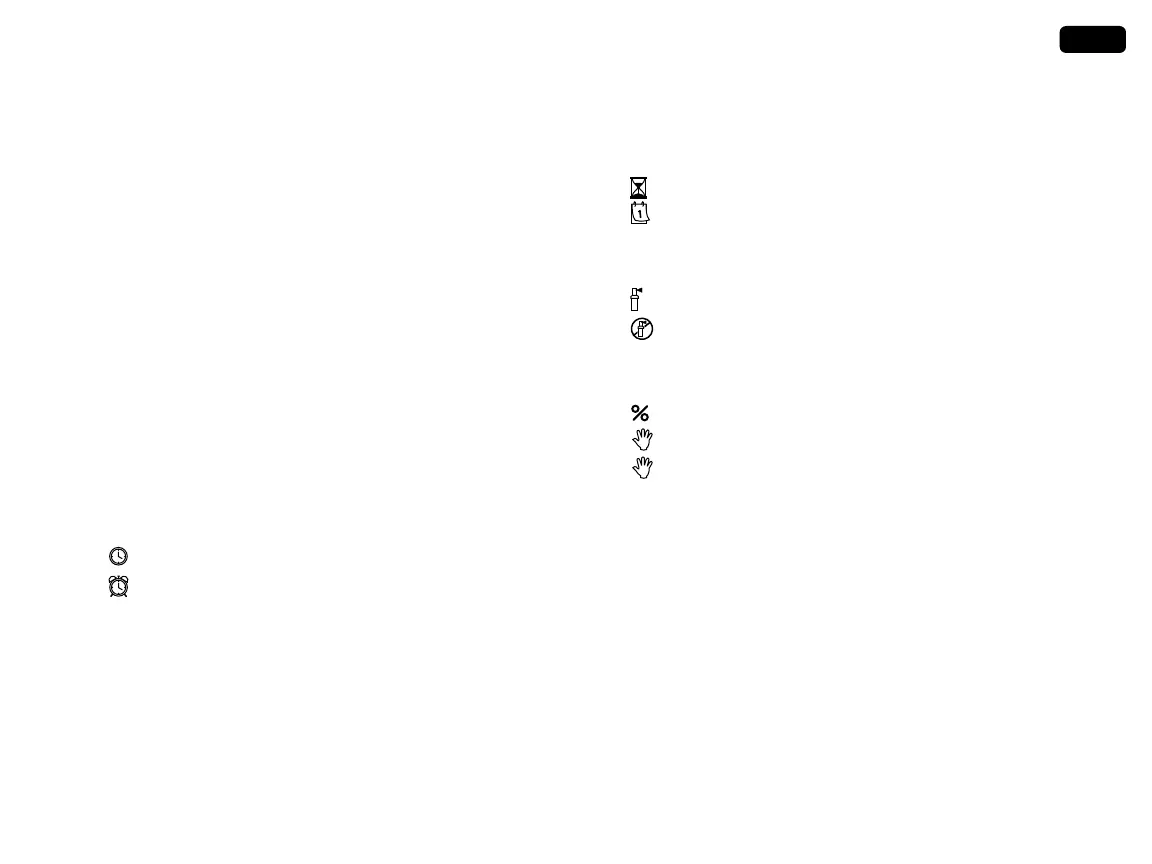TABLE OF CONTENTS
INSTALLATION
EC Components ........................................................................ 1-2
Mounting the Controller to Wall ....................................................
3
Connecting Valves and Transformer ........................................... 3-4
Connecting the Battery .................................................................
4
Connecting a Master Valve ...........................................................
4
Connecting a Pump Start Relay ................................................... 5
Connecting a Weather Sensor ......................................................
5
Power Failures .............................................................................
5
CONTROLLER PROGRAMMING AND OPERATION
Watering Schedule Form .............................................................. 6
Programming the Controller .........................................................
7
Setting the Date and Time ................................................... 7
Setting Watering Start Times .............................................. 7
Eliminating a Program Start Time .............................................
7
Programming the Controller (Continued)
Setting Station Run Times (Length of Watering for Each Area) ... 8
Setting Days To Water ........................................................ 8
Selecting Specific Days of the Week to Water ............................
8
Selecting Interval Watering ......................................................
8
Automatic ........................................................................... 8
System Off ........................................................................ 8
Programmable Rain Off ............................................................
9
Bypass Weather Sensor ...........................................................
9
Seasonal Adjustment .......................................................... 9
Manually Run a Single Station ........................................... 9
Manually Run All Stations ............................................. 9-10
One Touch Manual Start and Advance ......................................10
Hidden Features ..........................................................................10
Programmable Delay Between Stations ....................................10
Clearing the Controller's Memory/Resetting the Controller .......10
TROUBLESHOOTING AND SPECIFICATIONS
Troubleshooting Guide ...........................................................11-12
Specifications .............................................................................12
CE Notice ...................................................................................13
RESIDENTIAL IRRIGATION CONTROLLER
Owner's Manual and Programming Instructions.
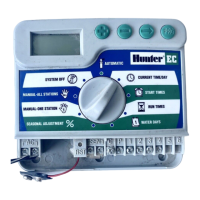