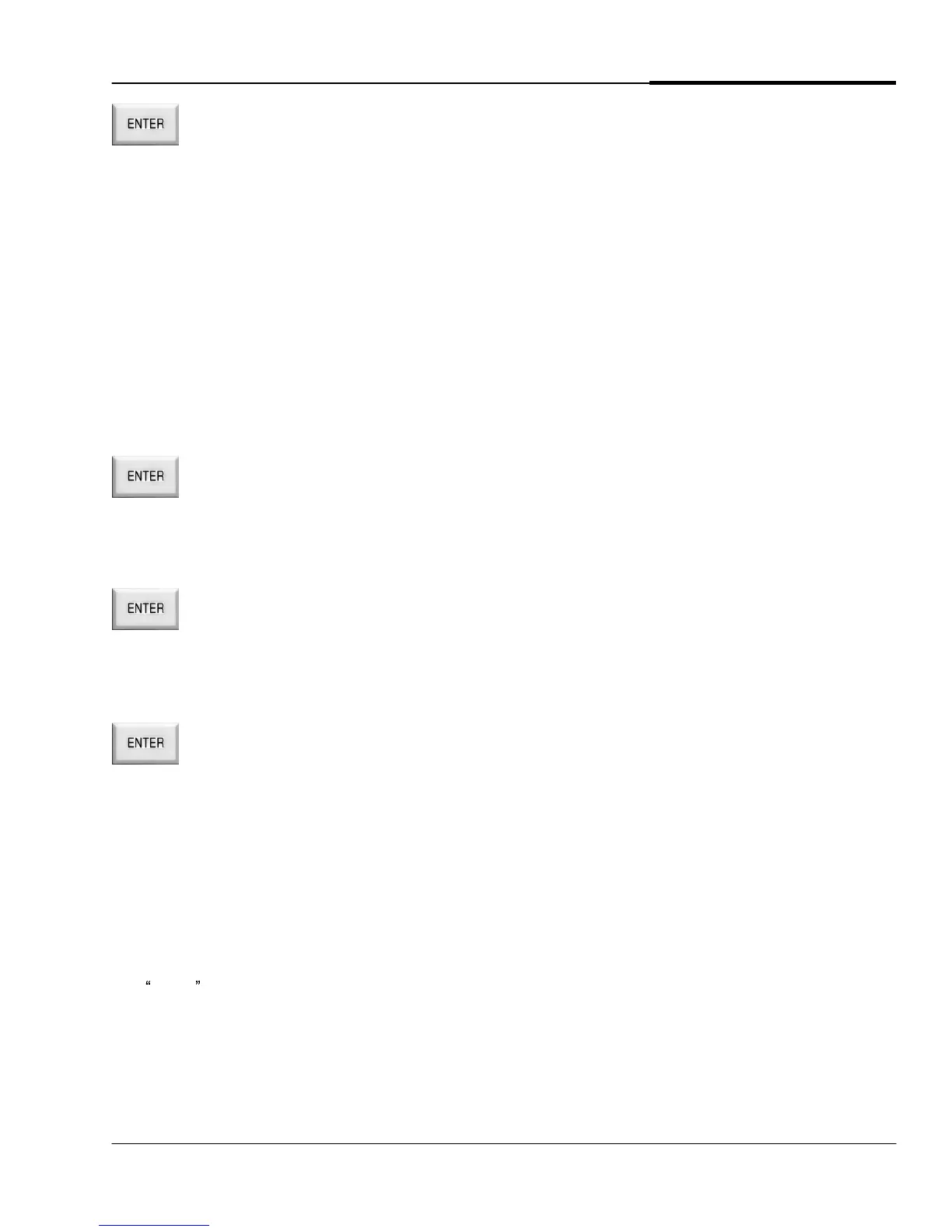GENESIS OPERATIONS MANUAL
17
Accepts the Run Time length. The display changes to:
M/P B Sta
- -
You can now enter another station number or press ENTER again to stop selecting manual stations. After you
have entered all stations, the dis
play shows:
M/P Pump? Yes
To allow the pump to be activated during the manual sequence, press ENTER. If you do not want the pump to be
used, press the AM/PM/? (or AM/PM SELECT) key to change the display to:
M/P Pump? No
(When you press PM/? (or AM/P
M SELECT) repeatedly, the display toggles back and forth between Yes and No.)
Press ENTER to accept your choice. The display shows:
M/P Minutes?
Accepts the Run Time in minutes mode. If you wish, you can press AM/PM/? to change the prompt to:
M/P
Seconds?
(When you press AM/PM/? repeatedly, the display toggles back and forth between Minutes and Seconds.)
Accepts seconds mode. After you set the time mode, and if you've chosen more than one station to
run, the display shows:
Sequential?
(If yo
u chose only one station, the manual Program begins.)
If you press ENTER here, the stations you've set will run one after the other
--
in the order you entered
them. If you want to run them simultaneously, press AM/PM/? (or AM/PM SELECT) to change the
p
rompt to:
Simultaneous?
If you press AM/PM/? repeatedly, the display changes between Simultaneous and Sequential.
Press ENTER to accept the simultaneous setting. All the stations you set will run at once.
OPTIONS
Genesis provides two kinds of Option
settings: Global and Program options.
Five Global options can view settings or affect the controller as a whole, and are not associated with a particular
Program or Program/Start:
Genesis also provides nine Program only options that give you added co
nvenience and flexibility. Most of the
options affect a particular Program/Start. (These are discussed in the How to Use the Program/Start Options
section.) To use them, you must first select a Program and a Start.