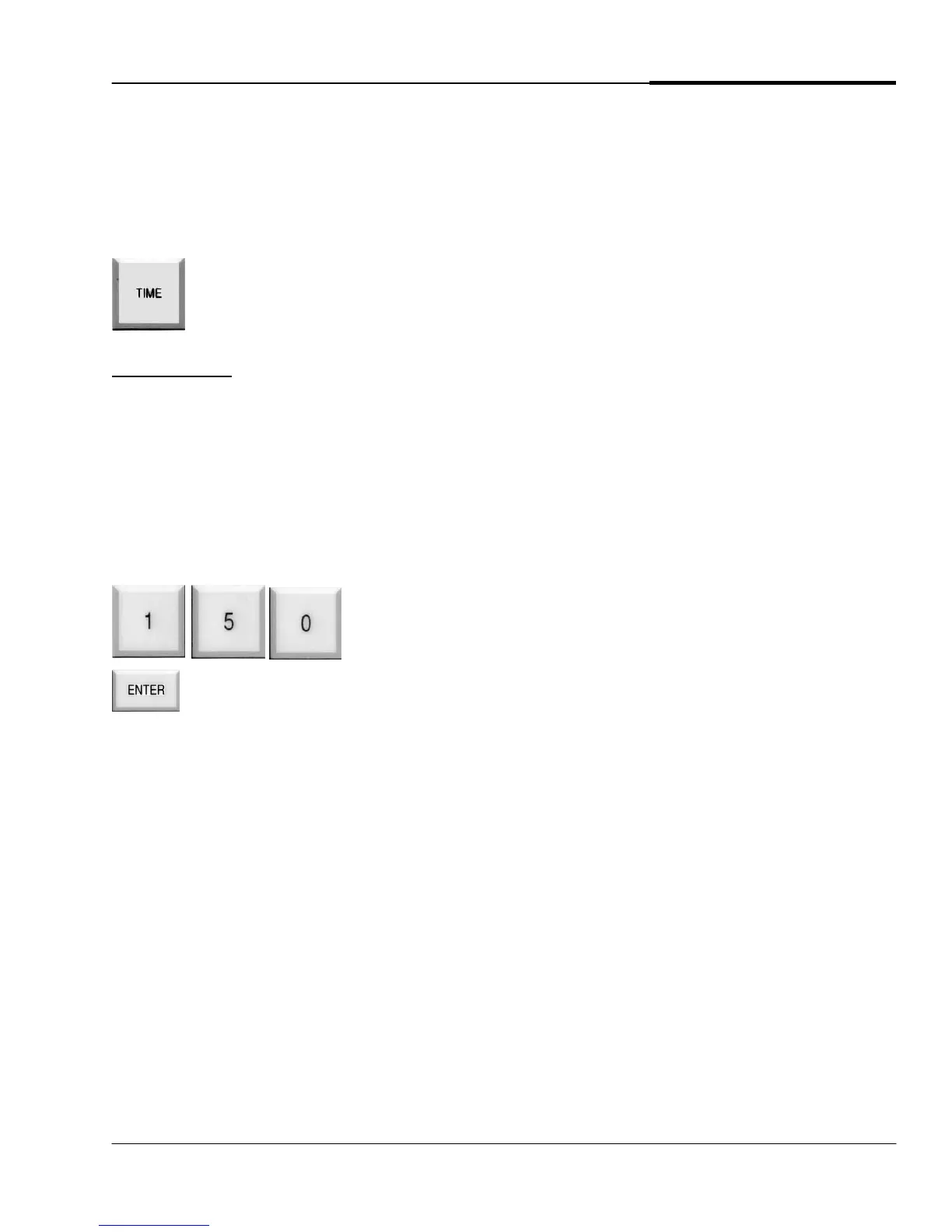GENESIS OPERATIONS MANUAL
23
1:30S
This examp
le means one minute and 30 seconds. If you enter 90 seconds while in this mode, the display shows
1:30S.
If you repeatedly press the AM/PM/? key, the mode toggles between hours:minutes and minutes:seconds. When
the mode indicator is correct, press ENTE
R to accept the data.
Exits the function and restores the time display.
Option #4
-
Scale
With this option, you can scale (increase or decrease) the Run Time of any Program/start by a certain percentage.
Note:
To increase the time, set the percentage at more than 100%.
To decrease the time, set the percentage at less than 100%.
For example, to increase watering time by 50%, enter 150%.
Select the Program/Start you want to change. Then, when you select option #4, the display shows:
Scale
? <100%>
Press number keys for the percentage of Run Time you want.
Completes the setting of scaled Run Time. The display shows:
Scaling 150%
Note: The Run Times will show the new scaled times.