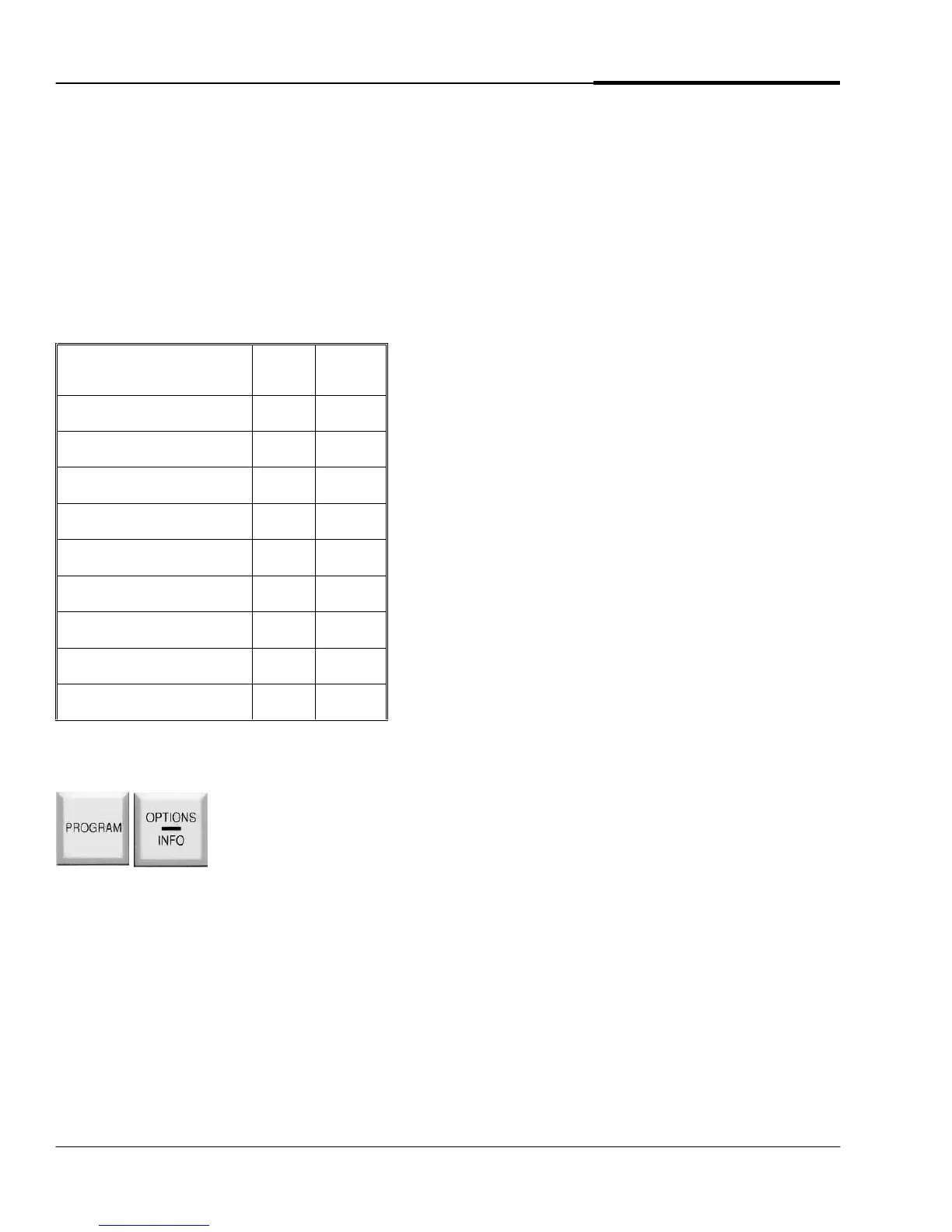GENESIS OPERATIONS MANUAL
20
HOW TO USE THE PROGRAM OPTIONS
When you use one of the options in this group, it applies to a specific Program or Program/Start. The Program
options that work this way are:
#1
Cluster On Time
s
#6
Cycle Delay
#2
Copy Run Times
#7
Program Classification
#3
Minutes/Seconds
#8
Pump
#4
Scale
#9
Skip Days
#5
Cycles
PROGRAMMING OPTIONS
Options
Program
Program/
Start
#1 Cluster On Times
x
#2 Copy Run Times
x
#3 Minutes/Seconds
x
#4 Scale
x
#5 Cycles
x
#6 Cycle Delay
x
#7 Program Classification
x
#8 Pump
x
#9 Skip Days
x
BEFORE YOU SET A PROGRAM OPTION
Use the PROGRAM key to select a Program, then press OPTIONS.
To select an option:
Pres
s the number key for that option, then ENTER,
or
Continue pressing OPTIONS until the correct option title shows in the display.