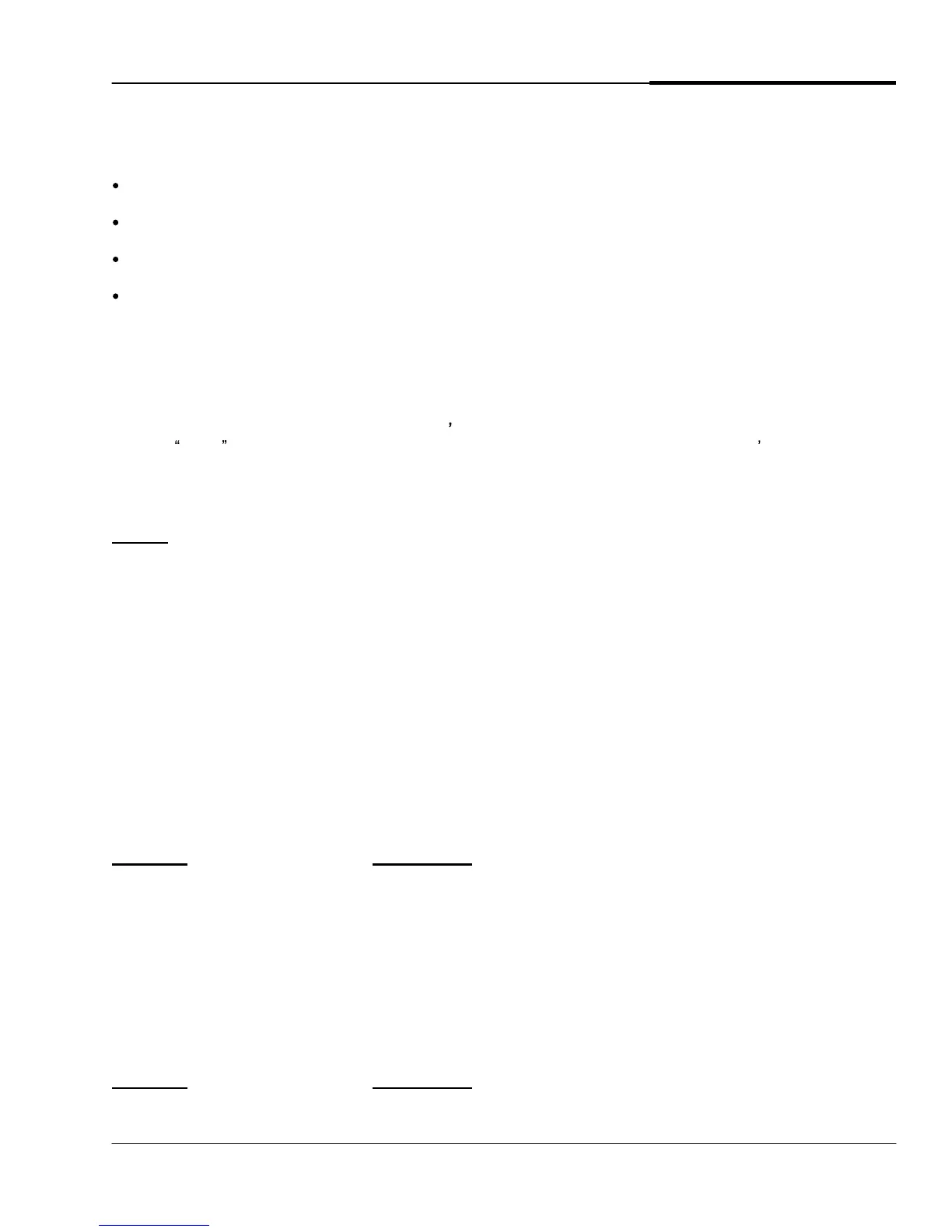GENESIS OPERATIONS MANUAL
29
MAI
NTENANCE RADIO COMMANDS
When executing Maintenance Radio commands, you must:
Monitor the channel first, to make sure that no voice or Genesis communications are present on the frequency,
Press and hold in the PTT (Permit To Talk) button, while you
Ente
r the commands shown below on the radio keypad.
Then release the PTT button so that you can hear acknowledgement tones from the field controller.
This section gives you the complete list of GENESIS MAINTENANCE RADIO commands
as
well as a detailed
explana
tion of each command
.
COMMAND LIST
ALL commands begin with the field controller s address !
Genesis Maintenance Radio (StraightTalk) does not
normally log on to a field controller; each new command is preceded by the desired controller s address, so t
hat
you can operate multiple field controllers without logging on and off individual controllers.
The following commands are supported by Genesis Maintenance Radio:
Legend:
aaa
= Field Controller address from 1 to 999
nnn
= Station number from 1 to 60
(103 in Viking versions)
p
= Program number from 1 to 5
s
= Start number from 1 to 4
ttt
= Run Time from 1 to 4:15 HH:MM or MM:SS
One tone
= Successful command (acknowledge)
Two tones
= Bad or incomplete command or no response
from FC.
SYNTAX
(keys
to press)
COMMAND
(action taken)
*aaa#nnn#
Turn on station
nnn
at controller
aaa
for default time in minutes.
(default time selected at field controller in global options).
*aaa#nnn*
Turn off station
nnn
at controller
aaa.
*aaa#970#ttt#
Syringe ti
ming function (Hours:Minutes mode):set active station(s) on
for
ttt
Hours:Minutes at controller
aaa
.
*aaa#97p#s##
Semi
-
Auto start Program
p
Start
s
at station #1.
SYNTAX
(keys to press)
COMMAND
(action taken)
*aaa#97p#s#nnn#
Semi
-
Auto start Progra
m
p
Start
s
at station
nnn.