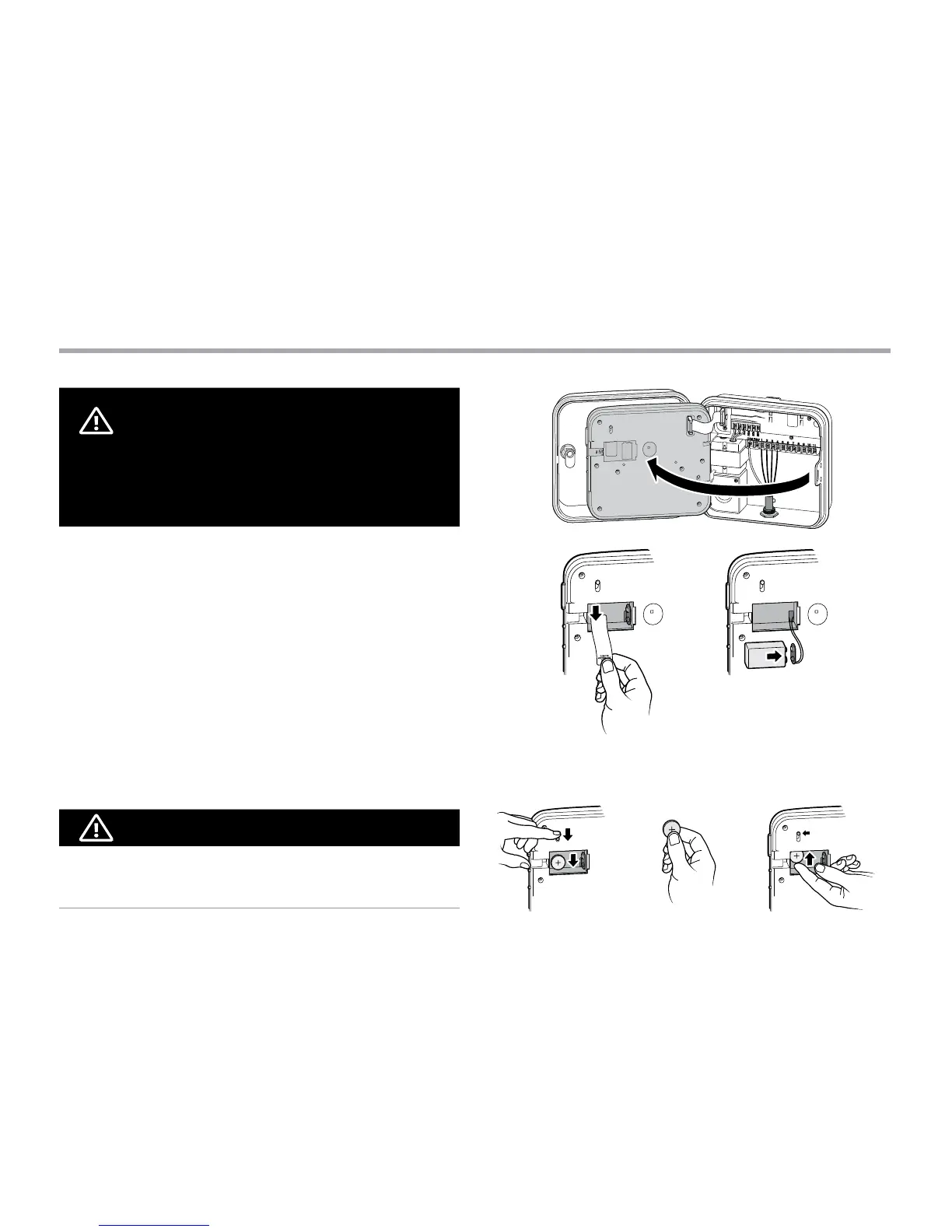11
Connecting the Battery (optional)
WARNING: RISK OF FIRE, EXPLOSION, AND
ELECTRIC SHOCK. REPLACE BATTERY WITH CR2032
TYPE ONLY. Use of a dierent battery has potential for
a risk of re, explosion, and electric shock. See owner’s
manual for instructions.
Connect a 9-volt alkaline battery (not included) to the battery
terminals and place in the battery compartment in the front
panel. The battery allows the user to program the controller
without AC power. Watering will not occur without AC power.
Since this controller has non-volatile memory, the program clock
and calendar will be retained during a power outage even if no
battery is installed.
Activating the V Lithium Battery
After installing your Pro-C, make sure to remove the battery
contact insulator to allow the Pro-C to keep time in the event
of a power outage.
NOTE
When installing 3V lithium battery, ensure the positive (+) side is
facing up.
Replacing the V Lithium Battery