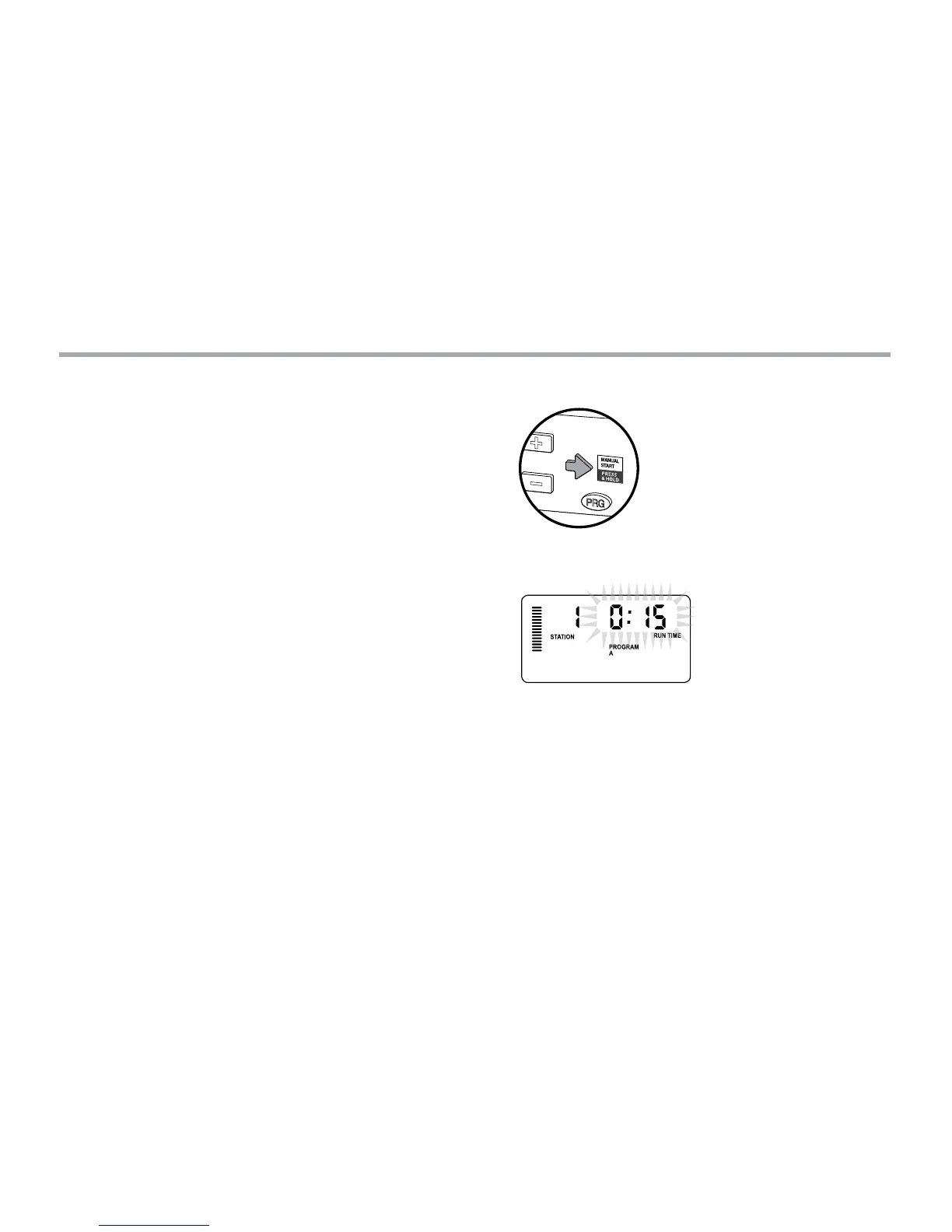25
Options for Running Your Irrigation System (continued)
One Touch Manual Start and Advance
You can also activate a program to water without using the dial.
1. With the dial in the RUN position, hold down the i button for
2 seconds.
2. This feature automatically defaults to program A. You can
select program B, or C by pressing the n program.
3. The station number will be flashing. Press the h or i button
to scroll through the stations and use the j and k buttons
to adjust the station run times. (If no buttons are pressed
during step 2 or 3, the controller will automatically begin
program A.)
4. Press the i button to scroll to the station you wish to begin
with. After a 2-second pause, the program will begin.
This feature is great for a quick cycle when extra watering is
needed or if you would like to scroll through the stations to inspect
your system.