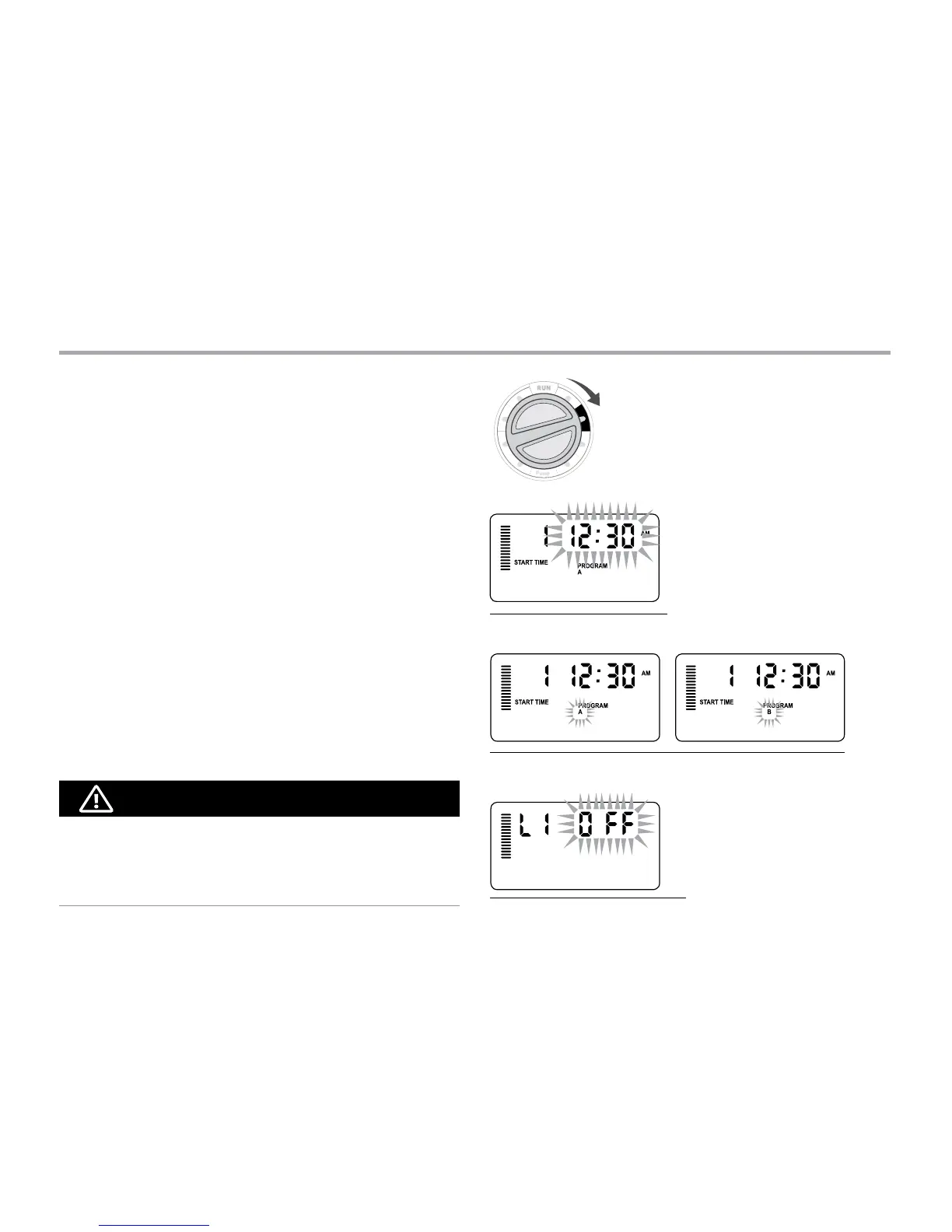27
Using the Pro-C to Operate Outdoor Lighting (optional)
Creating a Lighting Program
1. Turn the dial to the START TIMES position.
2. Press and hold the n button for 6 seconds and observe the
A, B, C programs moving.
3. L1 and a flashing “OFF” will appear, and the controller is ready
to designate lighting programs.
4. Add a start time to lighting program L1 by pressing the j and
k buttons until the correct time is shown. Up to four start
times can be assigned to L1.
5. Turn the dial to the RUN TIMES position. Press the n button
repeatedly until L1 is shown. Use the j and k buttons to add
a run time to lighting program L1.
If using a second or third lighting transformer, repeat the above
process steps after connecting the additional PXSync boxes and
adding start and run times accordingly.
You do not need to program days of the week for lighting
programs, as they run every day according to the programmed
start and run times.
NOTE
Once a start time is assigned to program L1, it turns station 1
from an irrigation station to a lighting station (same for L2 and
L3). As a result, when creating programs for irrigation A, B, or C,
station 1 will show USED since L1 has been assigned a start time.
Example of screen upon entering
Lighting program can be activated
Example of ashing screen while holding down on n button