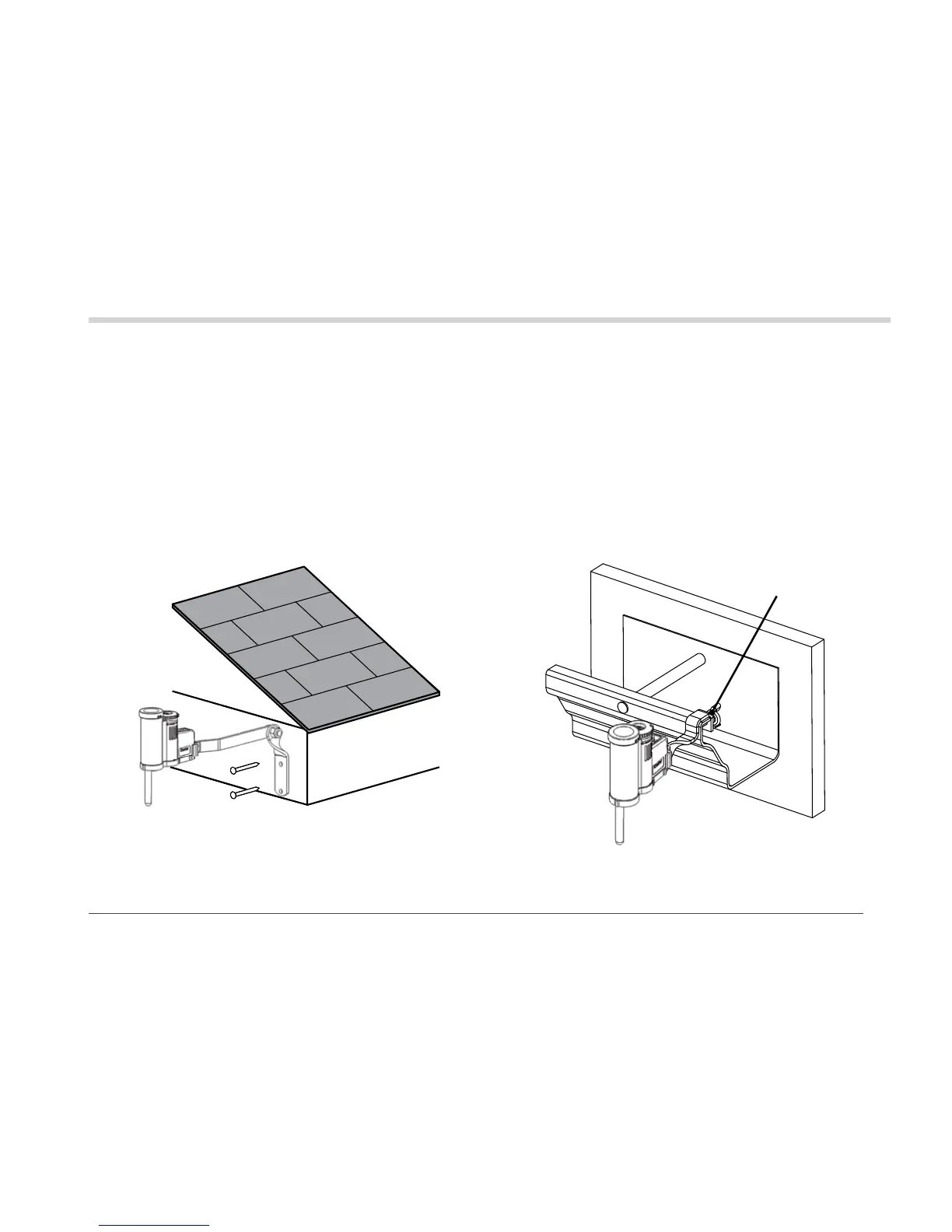11
Mounting the Receiver
Standard Mounting
Using the screws provided with your sensor, mount the
transmitter on any surface where it will be exposed to
unobstructed rainfall, but not in the path of sprinkler
spray. The sensor should be oriented upright (as pictured),
but the swivel bracket can be moved for mounting on
any angled surface. Loosen the locknut and screw before
swiveling the bracket, and then re-tighten.
Gutter Mounting (Optional)
The sensor gutter mount can be purchased as an optional
accessory for your Wireless Rain-Clik (order p/n SGM).
The SGM allows the transmitter to be mounted directly to
the edge of a gutter. Install the SGM on the transmitter
by removing the metal extension arm supplied with your
sensor and reinstalling the SGM. Position the gutter mount
on the edge of the gutter and twist the thumbscrew to
secure it in place.
