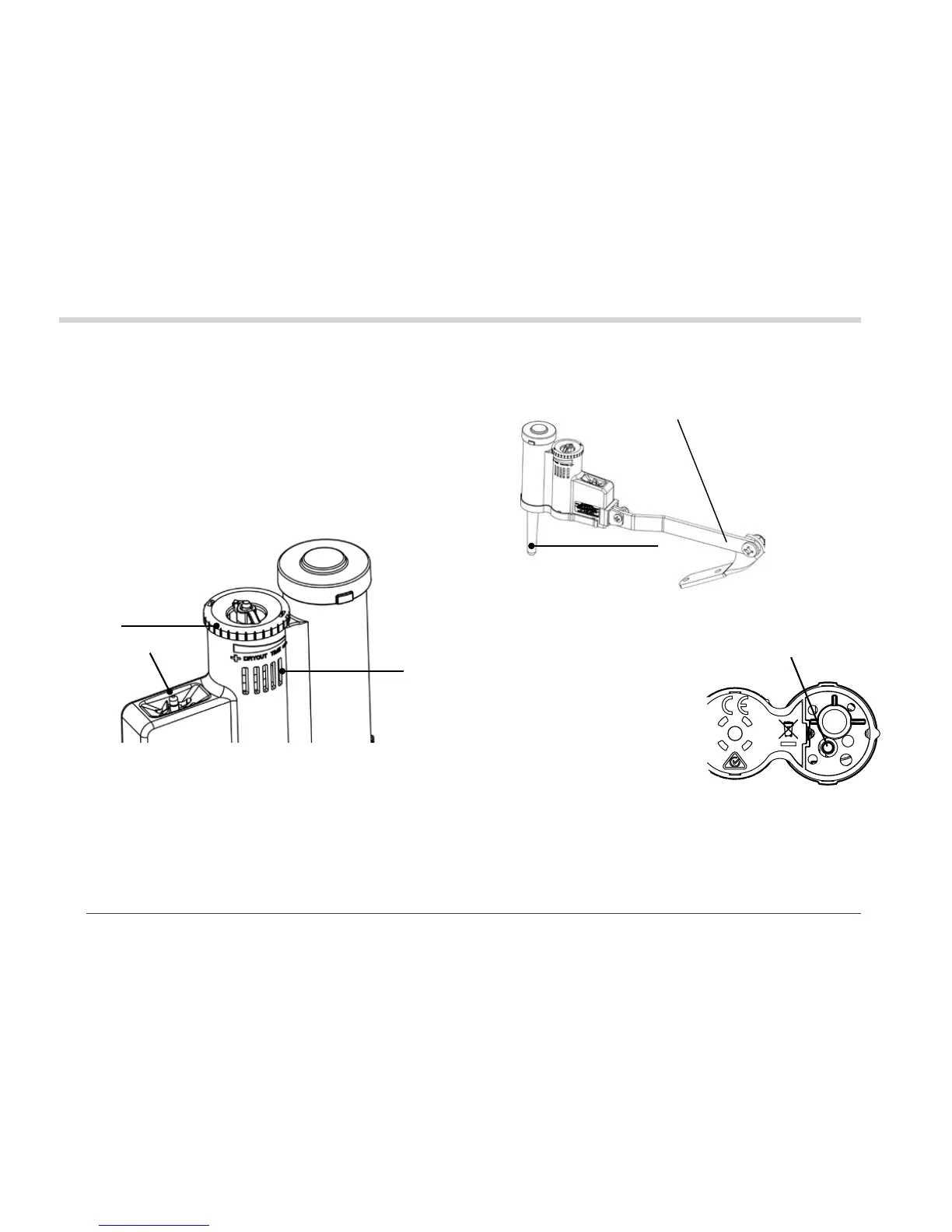6
Wireless Rain-Clik Transmitter
1. Manual Test Spindle – Press and hold the manual test
spindle to conrm proper operation of your transmitter.
2. Vent Ring – Used to adjust the reset rate or dry out
time for the sensors. Opening the vents will decrease
the reset rate, while closing the vents will increase the
time it takes for the discs to dry out.
Wireless Rain-Clik Components
3. Radio Antenna – Transmits a wireless signal to the
receiver up to 800' (275 m). The antenna should be
oriented vertically.
②
①
Vents
4. Mounting Arm – Metal
extension arm for mounting
the sensor.
5. Battery Status LED – Used to
determine the status of the
sealed battery. Pushing the
manual test spindle will flash
the LED light indicating that
the battery is good.
④
③
⑤
