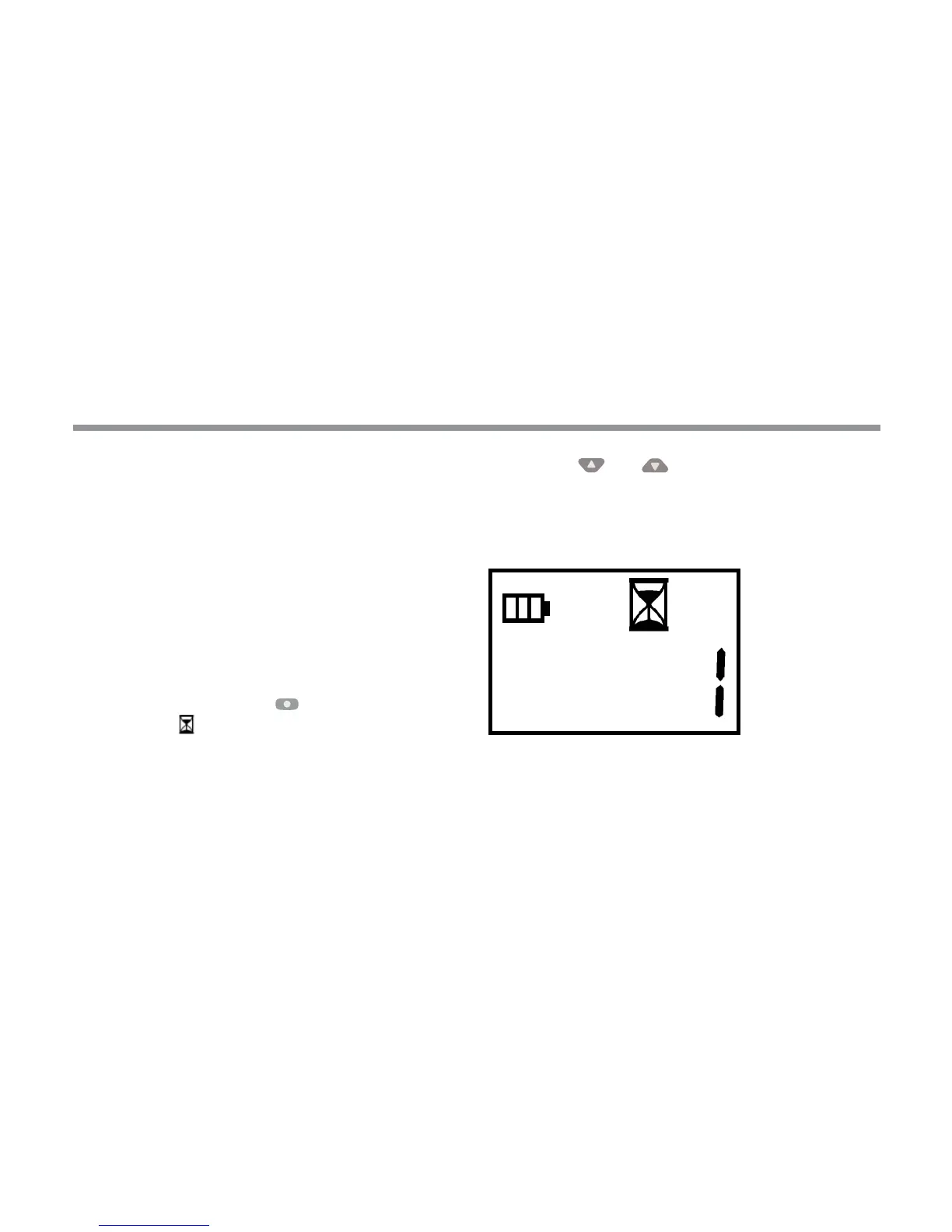15
CHANGING THE REMOTE ACTIVATED STATION RUN TIME
Adjust the amount of time that a station will run
before it has been turned on by your ROAM
XL System. This does not affect the run time
programmed into your controller. There are 10 preset
run times: 1 minute to 90 minutes.
To change the Remote Activated Station Run Time:
1. If the unit is off (no display), power the transmitter
up by pressing and holding any button for 5
seconds. The transmitter will rst display the
active station.
2. Press the Mode button twice and the Run
Time icon will be displayed (default is 1
minutes). If more than 5 seconds go by without a
button being pressed, the Transmitter will revert
to displaying the active station.
3. Use the and buttons to change the Run
Time to any of the 10 settings ranging from 1 to
90 minutes. Then do not touch any of the buttons
for 5 seconds and the display will return to the
active station.
