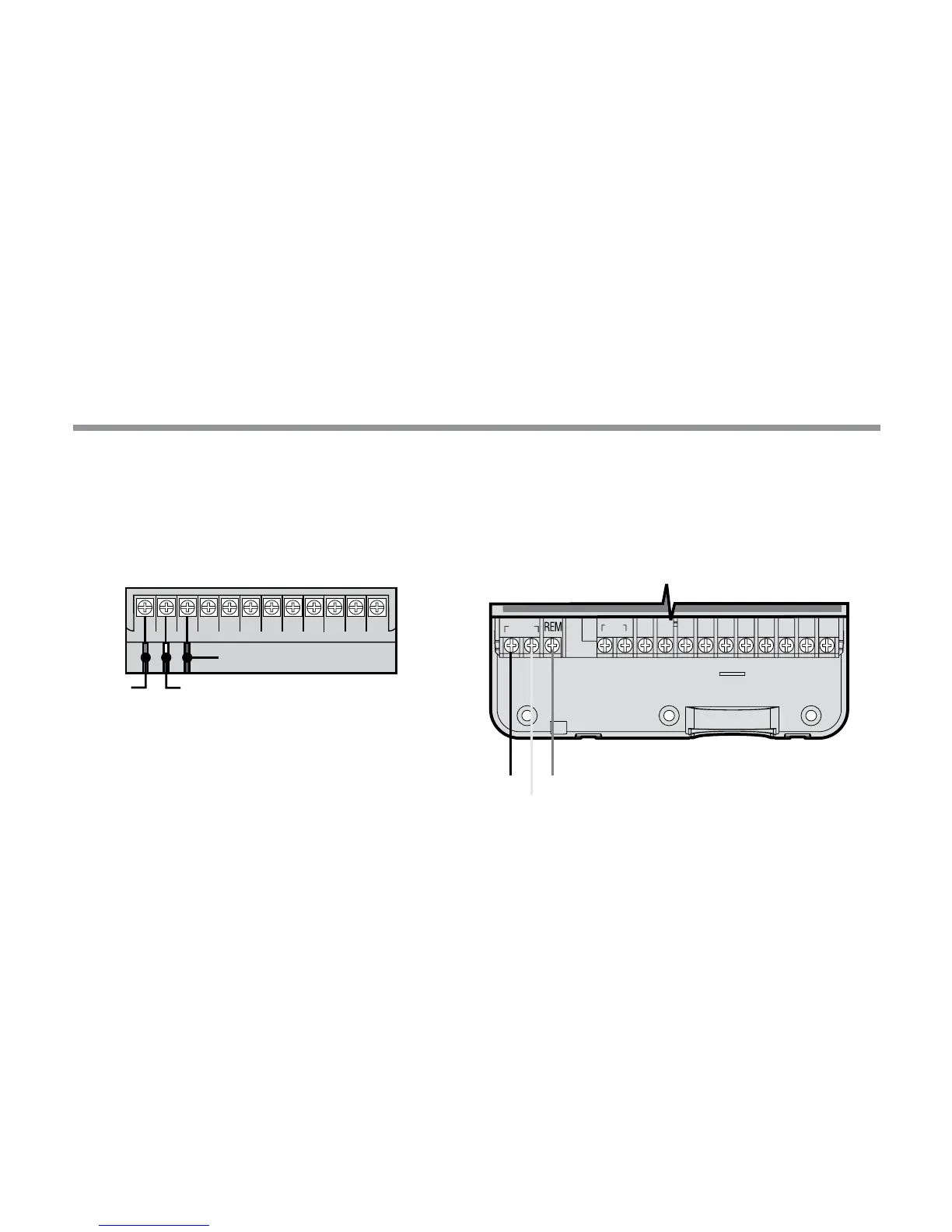9
WIRING THE SMARTPORT
®
TO HUNTER CONTROLLERS
SRC Controller SmartPort Installation
Access the terminal strip area and attach the red wire
to the left AC screw slot, attach the white wire to the
next AC screw slot and attach the blue wire to the
screw slot marked “R”.
AC AC RRSCMV 123 456
White
Blue
Red
X-Core Controller SmartPort Installation
Access the terminal strip area and attach the red wire
to the left side "24 VAC" slot, attach the white wire
to the right "24 VAC" slot and attach the blue wire to
the screw slot marked "REM".
SEN C P 1 2 3 4 5 6 7 8
24VA C
red
white
blue
