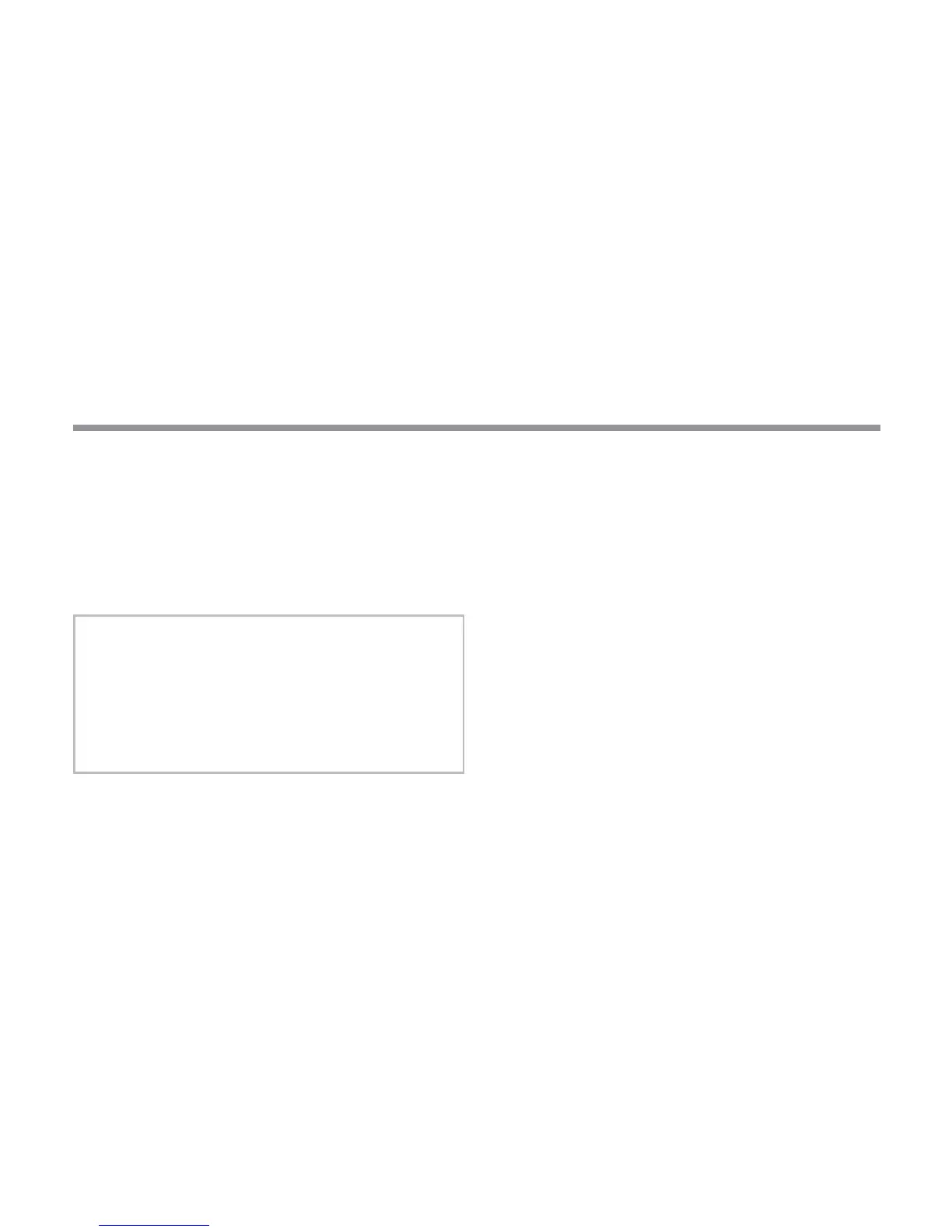7
INSTALLING THE ROAM XL REMOTE WIRING HARNESS
1. Install a ½" female threaded “Tee” in the eld
wiring conduit approximately 12" (30 cm) from
the controller.
2. Feed the red, white, and blue wires of the
SmartPort
®
through the base of the “Tee” and
into the controller wiring compartment as shown
in Figure 1.
a
a
NOTE: While the SmartPort
®
has
a protective cover to allow for
outdoor installation, the ROAM
XL Receiver should only be used
outdoors on a temporary basis.
The Receiver is not designed for
permanent outdoor mounting!
3. Screw the SmartPort
®
housing into the “Tee” (or
other tting) as shown in Figure 1.
